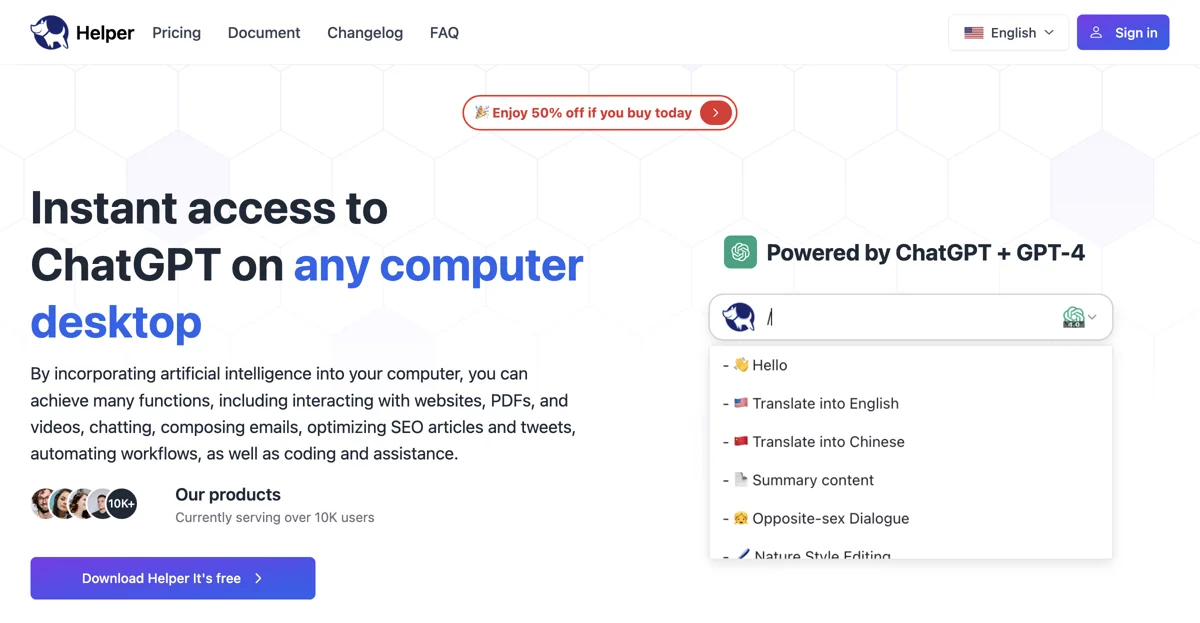Ai Helper: Revolutionizing Work and Communication with AI
Ai Helper is a powerful and versatile AI tool that offers a wide range of features to enhance various aspects of users' lives. It is designed to be accessible on multiple operating systems, including macOS, Windows, and Linux.
One of the key features of Ai Helper is its ability to assist with writing. Whether you're working on blog posts, technical content, or emails, this tool can help you outline, compose, and improve your writing. It provides efficient composition and offers suggestions to enhance the quality of your text.
In addition to writing assistance, Ai Helper is also a valuable asset for developers. It functions as an AI Coding Assistant within your IDE, allowing you to inquire about any questions and receive smart suggestions for code fixes. It supports all mainstream code editors, making it a convenient tool for developers of all levels.
Another notable aspect of Ai Helper is its application in various work scenarios. It serves as an AI Work Assistant, enabling you to address work needs in any situation. Whether it's for content and marketing, developers, or general work tasks, Ai Helper can provide valuable support.
The tool also integrates with multiple AI engines, including OpenAI, Gemini, Azure, and OpenRouter. This integration allows it to support over 30 large models, catering to different user requirements.
Ai Helper is not only functional but also user-friendly. It offers simple and fast usage, with features such as customizable shortcut keys and built-in prompts. Users can start chatting with the tool by pressing Option + X or Alt + X, and it can also perform tasks like explaining, translating, or rephrasing selected text.
Despite its extensive capabilities, Ai Helper is available to all users for free, although there is a daily usage limit for the free version. For those seeking unlimited access and additional features, upgrading to the paid version is an option.
Overall, Ai Helper is a comprehensive AI tool that combines functionality, accessibility, and user-friendliness. It has the potential to significantly improve productivity and efficiency in various domains.