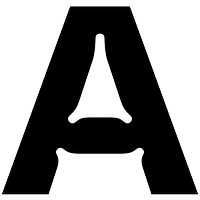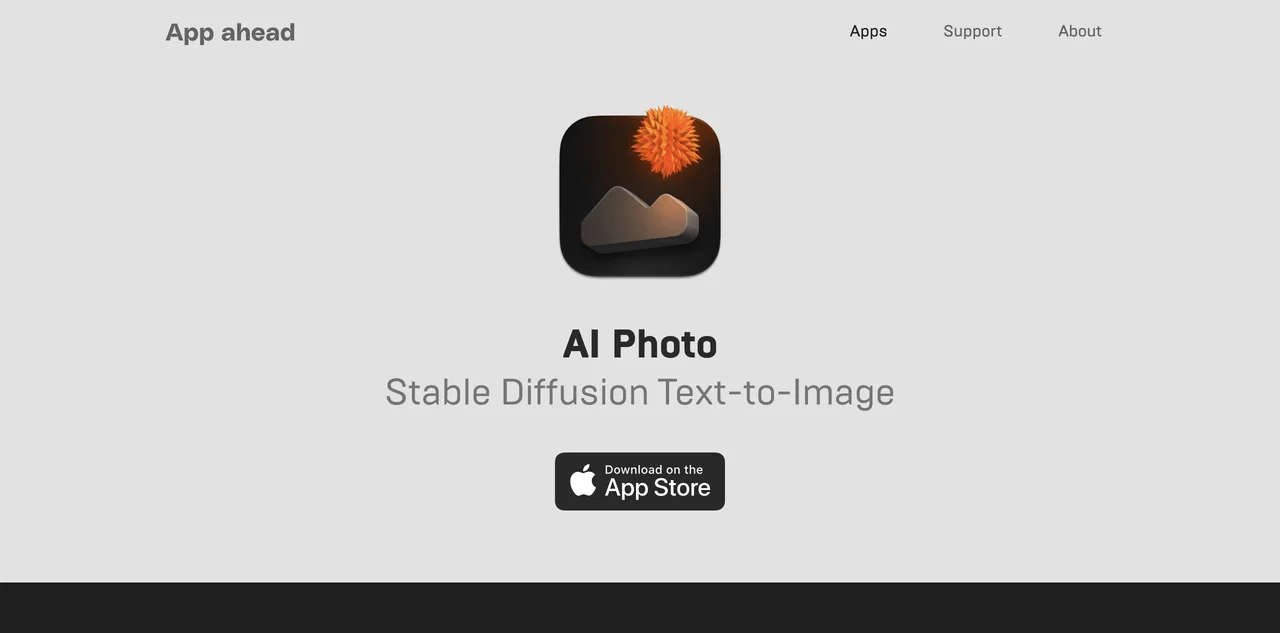AI Photo is a remarkable tool that brings the power of Stable Diffusion to your iOS and macOS devices. With its user-friendly UI, it allows users to enter text prompts and create images based on their descriptions. The app operates entirely offline, ensuring privacy and security. It also comes with built-in safety mechanisms to avoid generating harmful content accidentally. For research purposes on macOS, the app supports using custom CoreML models if they come with a SafetyChecker file. Although AI Photo has now been sunsetted and is no longer in active development, it still offers a unique and valuable experience for users interested in text-to-image generation. The app was first released in December 2022 and had its last update in July 2023. It is available in multiple languages and has a version 1.13 with a size of 2.63 GB. Priced at $4.99, it falls under the Photo & Video category.
Top Alternatives to AI Photo
Hairgen.ai
Hairgen.ai is an AI-powered hair transplant preview tool that boosts conversions
Free Ai Image Generator
Free Ai Image Generator creates unique images with ease
dopepics.io
dopepics.io is an AI-powered image editor that creates 8K images easily.
Stable Diffusion Online
Stable Diffusion Online is an AI-powered image generator that creates high-quality visuals.
waifu2x
waifu2x is an AI-powered image super-resolution tool for anime-style art
Aitubo
Aitubo is an AI-powered image and video generator with multiple features
123RF
123RF is an AI-powered platform with diverse tools for creativity
FUUPS.AI
FUUPS.AI is an AI-powered image generation tool that unlocks creativity
AI Horde
AI Horde is a crowdsourced platform for image and text generation
SoulGen
SoulGen is an AI-powered image creation tool that fulfills your creative needs
Cloth2Life
Cloth2Life is an AI-powered image and video creator for products
FaceCheck
FaceCheck is an AI-powered face recognition tool that helps users find people and avoid risks.
Everypixel
Everypixel is an AI-powered stock image search engine
Magnific AI
Magnific AI is an image upscaler & enhancer with advanced tech
KREA
KREA is an AI-powered tool for diverse content generation
Lucidpic
Lucidpic is an AI-powered photo generator that creates diverse images
AI Baby Generator
AI Baby Generator creates realistic baby photos and reports
Amazing AI
Amazing AI generates images from text with ease and efficiency
Eye for AI
Eye for AI is an AI-powered image creation tool that sparks creativity
FastFlux AI
FastFlux AI is an AI-powered image generator with multiple benefits
Milmot
Milmot is an AI-powered image creator for blogs in seconds.