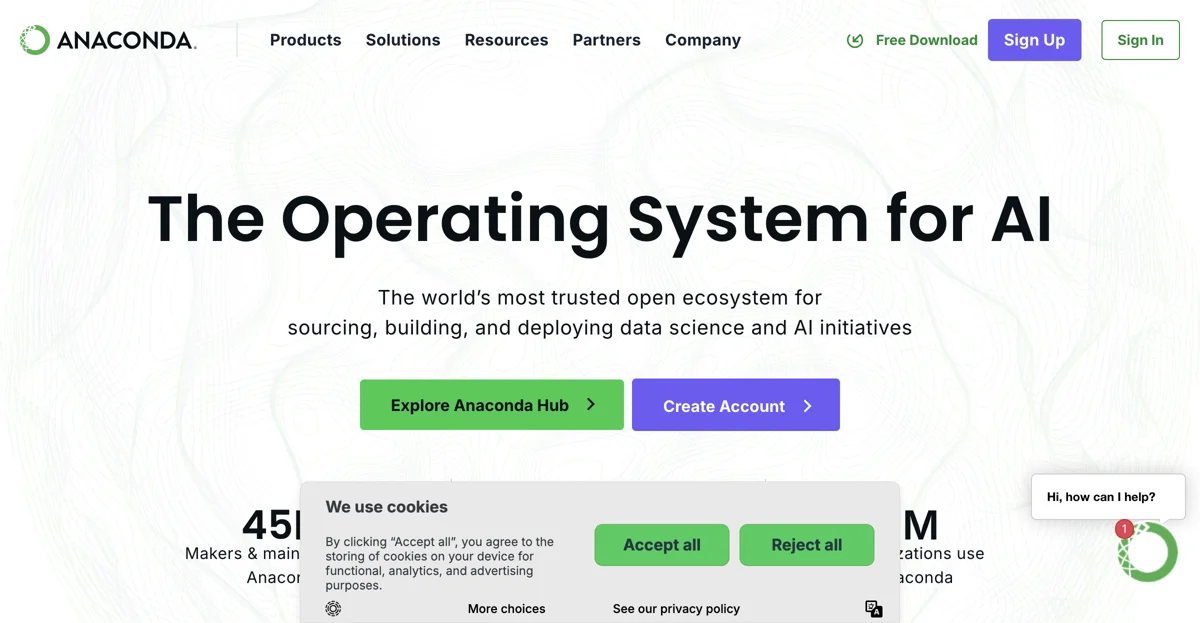Anaconda is widely regarded as the operating system for AI, offering a comprehensive and trusted open ecosystem. It serves as a crucial platform for sourcing, building, and deploying data science and AI initiatives.
With a significant user base, including 45 million makers and maintainers, 1.8 million developers and contributors, and 1 million organizations, it is evident that Anaconda plays a vital role in the AI landscape.
The Anaconda Hub provides a plethora of tools for the complete AI lifecycle. Whether it's handling data on local, cloud, container, or server environments, it has the necessary capabilities. The Navigator, Conda, and Miniconda are integral components that facilitate software distribution, especially for Python and R open-source data science and AI packages.
Moreover, it offers a Package Security Manager and a Data Science & AI Workbench with features like notebooks and high-performance Python. The one-click deployment of APIs, dashboard applications, and its focus on open-source governance and security, including enterprise-grade open-source supply chain security, make it a reliable choice for various AI-related tasks.
Anaconda also caters to different industries with tailored AI solutions. In the financial services sector, it can revolutionize financial analytics and security. In the public sector, it helps evolve government operations and citizen engagement. For healthcare, it transforms patient care and operations, and in manufacturing, it drives efficiency and innovation.
In addition to these industry-specific applications, Anaconda provides resources such as white papers, like the 'State of Data Science 2023', which offer insights into community demographics, industry-specific use cases, and AI trends. There are also news, tools, and learning materials available, including press releases, blogs, docs, and a learning catalog for practitioners to enhance their knowledge and skills in the field of AI.
Overall, Anaconda stands as a powerful and versatile platform that empowers users to carry out diverse data science and AI activities with ease and confidence.