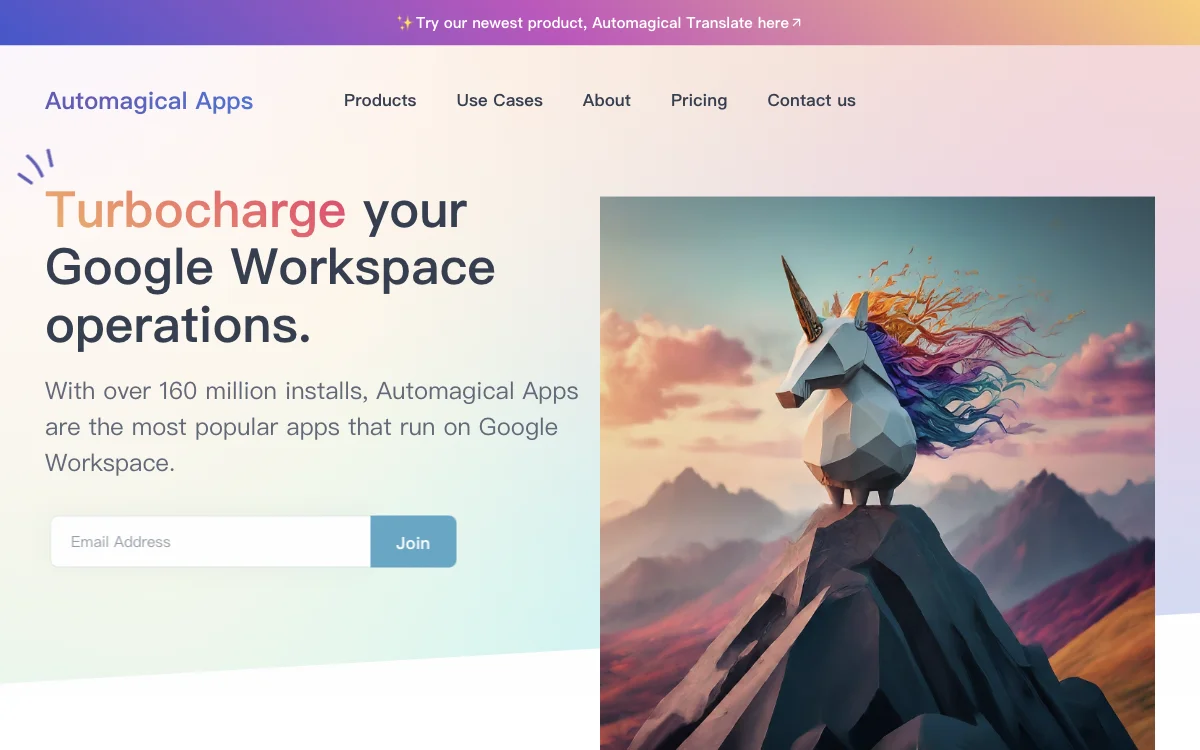Automagical Apps revolutionize the way we interact with Google Workspace by introducing a suite of AI-powered tools designed to boost productivity, streamline workflows, and facilitate seamless translation across documents. With over 160 million installs, these applications have become indispensable for thousands of organizations worldwide, offering solutions that range from automating email workflows to translating documents in over 100 languages while retaining original formatting and style.
At the core of Automagical Apps is the commitment to enhancing Google Workspace with simple yet powerful tools. Whether it's translating Google Slides with the Slides Translator, converting PDFs and documents into Google Forms with Automagical Forms, or automating tasks across various applications with Automagical Flows, these tools are designed with the user's productivity in mind. The integration of AI not only simplifies complex tasks but also ensures that users can focus on what truly matters, leaving the repetitive and time-consuming tasks to Automagical Apps.
Privacy and security are paramount, with Automagical Apps adhering to strict privacy standards, including FERPA and COPPA compliance. The team behind these applications, comprising ex-Googlers and ex-Academics, brings unparalleled expertise in Google Workspace, ensuring that each tool is optimized for performance and reliability.
Automagical Apps cater to a wide range of industries, from education to marketing, sales, and operations. Teachers and educators benefit from the ability to quickly translate content for multilingual classrooms, while marketing professionals can leverage the translation suite to adapt assets for global audiences. Sales teams can automate CRM updates and customer interactions, and operations can streamline day-to-day business processes with ease.
The introduction of Automagical Flows marks a significant advancement in automation, allowing users to initiate a series of actions across connected apps with a single email. This feature, along with the ability to take one-click actions directly from Gmail, exemplifies the innovative approach Automagical Apps takes to workflow automation.
With a focus on customer satisfaction, Automagical Apps ensures that support and sales inquiries are handled by humans, not robots, with a guaranteed response within 24 hours. This human touch, combined with the powerful capabilities of AI, makes Automagical Apps a trusted partner for organizations looking to enhance their Google Workspace experience.