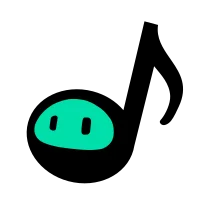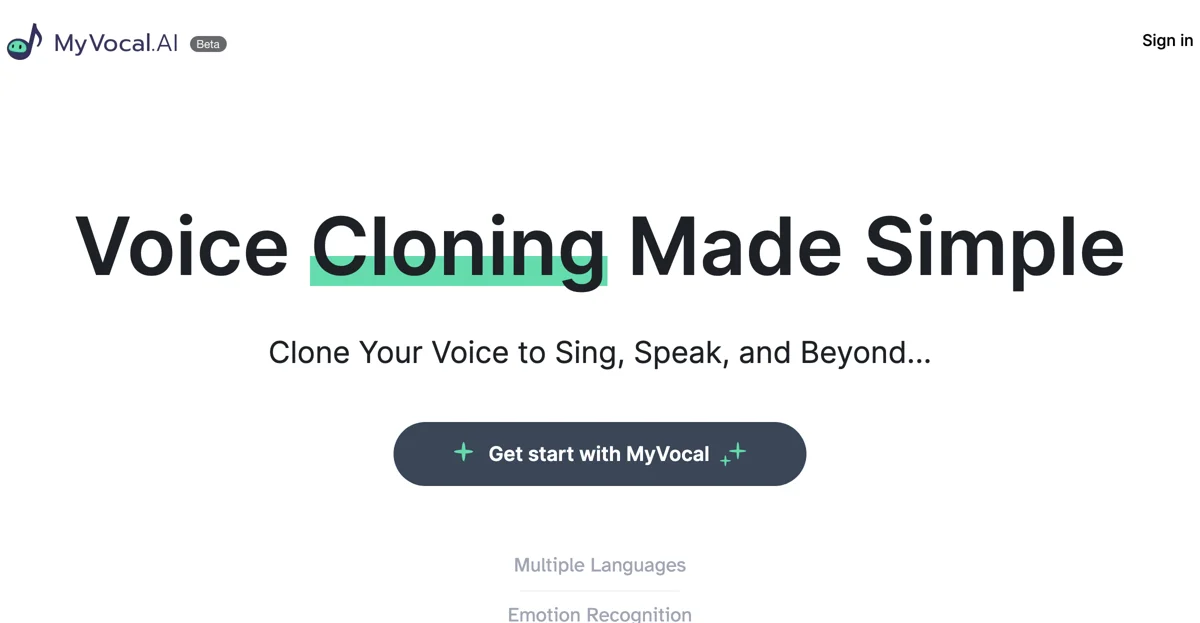MyVocal: Voice Cloning Made Simple
Introduction
In the world of artificial intelligence, voice cloning has emerged as a fascinating technology that allows users to replicate their voices for various applications. MyVocal is at the forefront of this innovation, enabling you to clone your voice to sing, speak, and much more. Whether you’re a content creator, a musician, or simply someone who loves to experiment with sound, MyVocal offers a user-friendly platform to explore the endless possibilities of voice cloning.
Core Features
1. Voice Cloning
MyVocal’s primary feature is its ability to clone your voice accurately. The platform uses advanced algorithms to analyze your voice and create a digital replica that can be used for singing or speaking.
2. Multiple Languages
One of the standout features of MyVocal is its support for multiple languages. This makes it an ideal tool for users around the globe, allowing you to communicate and create content in your preferred language.
3. Emotion Recognition
MyVocal goes beyond mere voice replication by incorporating emotion recognition. This means that your cloned voice can convey different emotions, making your audio outputs more engaging and lifelike.
4. AI Singer
With MyVocal, you can transform your text into song. The AI Singer feature allows you to input lyrics, and the platform will generate a singing voice that matches your style and tone.
Basic Usage
Getting started with MyVocal is straightforward:
- Sign Up: Create an account on the MyVocal website.
- Voice Recording: Record your voice following the platform's guidelines.
- Voice Cloning: Use the voice cloning feature to generate your digital voice.
- Explore Features: Experiment with singing, speaking, and emotion recognition.
Pricing Strategy
MyVocal offers various subscription plans to cater to different user needs. While specific pricing details may vary, it’s advisable to check their official website for the latest information on subscription options and features included in each plan.
Practical Tips
- Experiment with Emotions: Use the emotion recognition feature to add depth to your audio.
- Try Different Languages: Explore the multilingual capabilities to reach a broader audience.
- Utilize AI Singer: Don’t hesitate to input your lyrics and let MyVocal create a unique song for you!
Competitor Comparison
When comparing MyVocal to other voice cloning tools, it stands out due to its ease of use and advanced features like emotion recognition. While other tools may offer basic voice cloning, MyVocal’s ability to create a singing voice and support multiple languages gives it a competitive edge.
Frequently Asked Questions
Q: Is MyVocal easy to use?
A: Yes, MyVocal is designed with user-friendliness in mind, making it accessible for everyone.
Q: Can I use MyVocal for commercial purposes?
A: Depending on your subscription plan, you may be able to use MyVocal for commercial projects. Check the terms of service for details.
Q: How secure is my data with MyVocal?
A: MyVocal prioritizes data security and has policies in place to protect your information.
Conclusion
MyVocal is an innovative tool that simplifies voice cloning, making it accessible for various users. With its advanced features, including emotion recognition and multilingual support, it opens up a world of possibilities for content creation. Whether you want to sing, speak, or simply have fun with your voice, MyVocal is worth exploring.
Call to Action
Ready to clone your voice? Visit today and start your voice cloning journey!