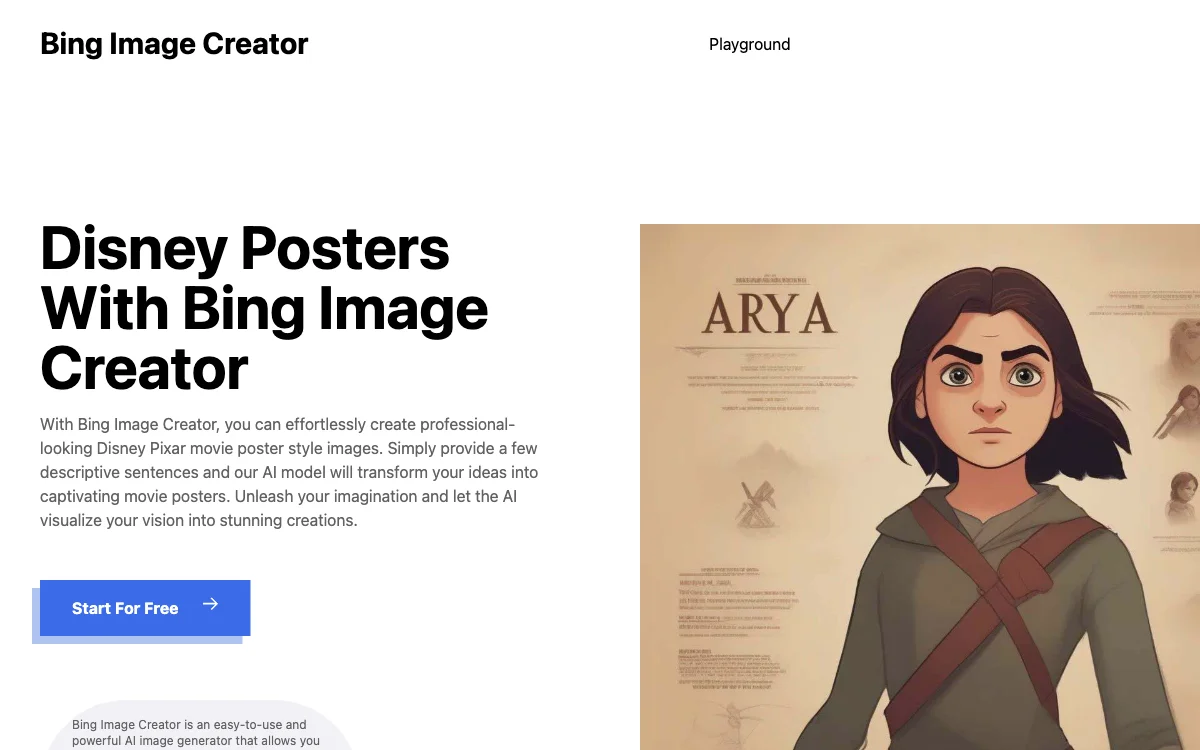Bing Image Creator offers a unique opportunity for users to bring their creative visions to life by generating Disney Pixar-style movie posters. This AI-driven tool simplifies the process of creating professional-looking images, making it accessible to everyone, regardless of their graphic design skills. By simply providing a few descriptive sentences about the character or scene you envision, Bing Image Creator's advanced AI technology can produce captivating posters that look like they were designed by Pixar's own artists.
To get started with Bing Image Creator, users need to enter the name of the character they wish to feature in their poster. Following this, a detailed description of the character, including key features, clothing, and any other relevant details, should be provided. This step is crucial as it guides the AI in understanding the user's vision and generating an image that closely matches the description. Once the character name and description are entered, users can submit their request and wait for the AI to process it. The result is a high-quality Disney-style poster that can be downloaded or regenerated for different variations.
For those looking to maximize the potential of Bing Image Creator, there are several tips to keep in mind. Being specific in the description helps the AI better understand the user's vision, leading to more accurate and satisfying results. Including relevant keywords related to the Disney style, such as "cartoony," "colorful," or "magical," can also enhance the quality of the generated images. Additionally, experimenting with different prompts and variations of character descriptions can yield a wide range of creative outcomes.
Bing Image Creator is not just a tool for creating Disney Pixar posters; it's a gateway to unleashing creativity and exploring the possibilities of AI in graphic design. Whether for personal projects, social media content, or even commercial purposes, Bing Image Creator provides a free, easy-to-use platform for generating unique and personalized images. With its ability to transform simple text descriptions into stunning visual creations, Bing Image Creator is an invaluable resource for anyone looking to explore the intersection of art and technology.