BlogTweet offers a seamless solution for content creators looking to expand their reach on Twitter by converting blog posts into Twitter threads. This innovative tool leverages AI to analyze the content of a blog post and break it down into coherent, engaging tweets. Whether you're a marketer aiming to promote your latest article or a blogger seeking to engage with a broader audience, BlogTweet simplifies the process, ensuring your message is conveyed effectively across platforms. With just the URL of your blog post and the desired number of tweets, BlogTweet does the heavy lifting, crafting a thread that captures the essence of your content. This tool is particularly useful for those who want to maintain a consistent presence on Twitter without the hassle of manually creating threads. By automating this process, BlogTweet not only saves time but also enhances the quality of your social media engagement, making it an indispensable tool for digital marketers and content creators alike.
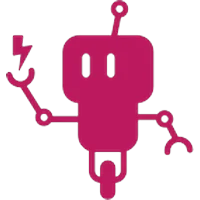
BlogTweet
Discover BlogTweet, the AI-powered tool that effortlessly converts blog posts into Twitter threads, enhancing your social media engagement and reach.
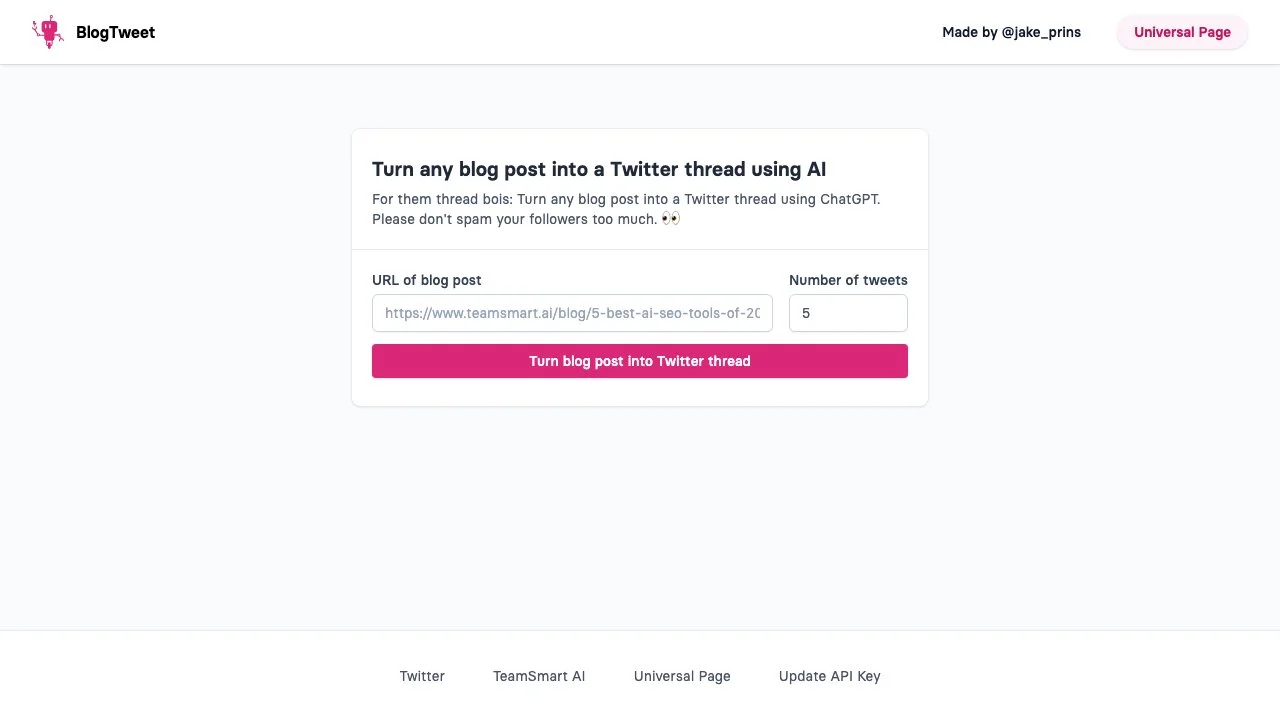
Top Alternatives to BlogTweet
Pooks.ai
Pooks.ai is an AI-powered personalized book creator for diverse needs
Automata
Automata is an AI-powered content repurposing tool that saves time
Drafthorse AI
Drafthorse AI is an AI-powered content generator that boosts website traffic
Easy
Easy-Peasy.AI is an all-in-one AI platform with diverse functions
Audio Diary
Audio Diary is an AI-powered voice journal that offers goal suggestions and insights.
Ghostwriter AI
Ghostwriter AI is an AI-powered content creator that saves time
Writesonic
Writesonic is an AI-powered content creation toolkit that boosts productivity
Kive
Kive is an AI-powered platform for various creative tasks
ChatGPT Famous Resumes
ChatGPT Famous Resumes offers AI-inspired resume examples
AIWriter
AIWriter is an AI-powered content creator that saves time
RightBlogger
RightBlogger is an AI-powered content creation tool that boosts productivity
NeuronWriter
NeuronWriter is an AI-powered content optimizer that boosts rankings
Trolly.ai
Trolly.ai is an AI-powered content generator that saves time and boosts creativity
AskBooks.ai
AskBooks.ai is an AI-powered platform for book exploration
scrol.ai
scrol.ai is an AI-powered tool for various data tasks
Shownotes
Shownotes is an AI-powered tool that simplifies content creation and saves time.
Lexii.ai
Lexii.ai is an AI-powered content generator that boosts SEO
AIby.email
AIby.email is an AI-powered tool with diverse functions
Prompt Library
Prompt Library offers over 23k free Midjourney prompts for inspiration.
Writecream
Writecream is an AI-powered content generator that saves time and costs.
JibeWith
JibeWith is an AI-powered content creation tool that simplifies online media writing.