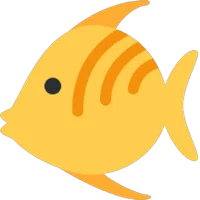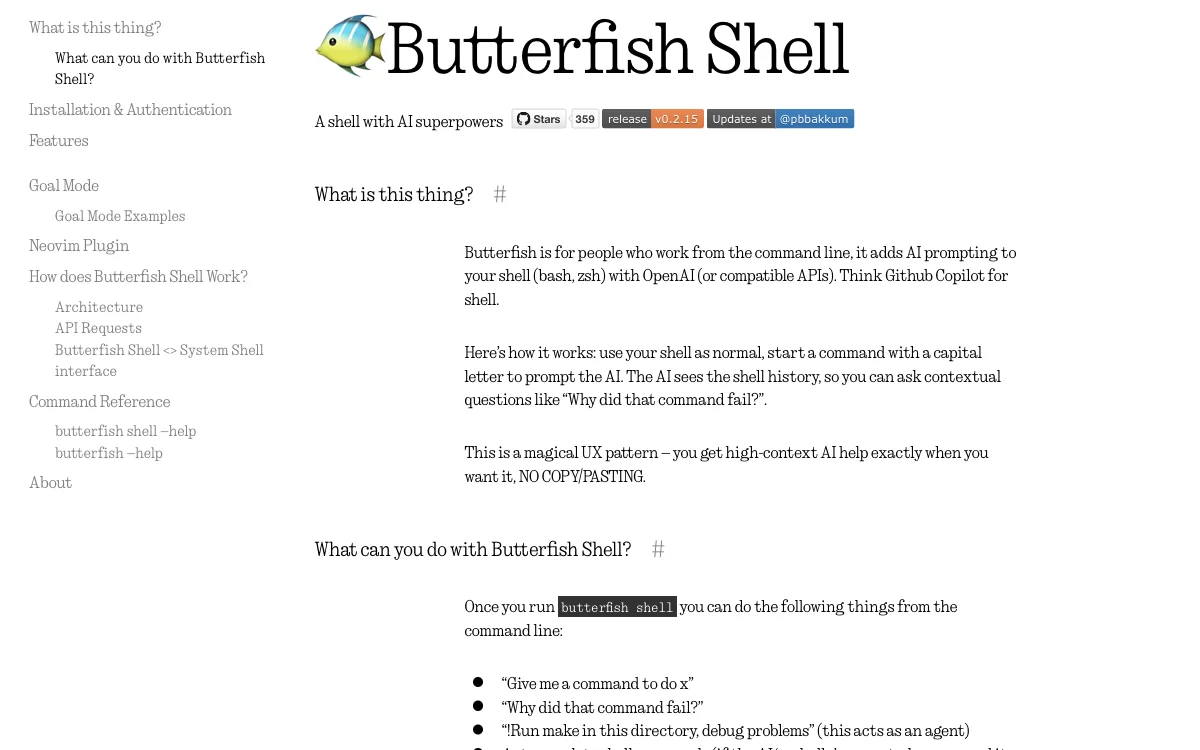Butterfish Shell revolutionizes the way developers and command line users interact with their terminals by embedding AI capabilities directly into the shell environment. This innovative tool allows users to leverage the power of OpenAI's models, such as GPT-4, to get real-time assistance, debug commands, and even execute complex tasks through Goal Mode. With Butterfish Shell, initiating an AI prompt is as simple as starting a command with a capital letter, making it an intuitive extension of your workflow.
One of the standout features of Butterfish Shell is its ability to maintain context by incorporating your shell history into AI interactions. This means you can ask follow-up questions or seek explanations for command failures with the AI having full context of your previous actions. Additionally, the autocomplete functionality, reminiscent of GitHub Copilot, suggests commands based on your history and current input, streamlining your command line experience.
Installation is straightforward, with options available for both MacOS and Linux users. Whether you prefer using Homebrew or Go for installation, setting up Butterfish Shell is a breeze. Once installed, authentication with OpenAI's API is required, after which you can immediately start benefiting from AI-enhanced command line operations.
Butterfish Shell also offers customization options, allowing users to select different models and configure prompt wrappers to tailor the AI's behavior to their needs. The Goal Mode feature introduces an agent that can execute commands autonomously to achieve specified objectives, offering a glimpse into the future of automated command line assistance.
Transparency is a key principle of Butterfish Shell, with users having the ability to view and modify the prompts sent to the AI. This openness ensures that users can understand and control how the AI interprets their commands, fostering a more trustworthy and effective tool.
In summary, Butterfish Shell is a powerful addition to any developer's toolkit, offering AI-driven assistance that enhances productivity, simplifies complex tasks, and provides a more interactive command line experience. Its open-source nature and commitment to transparency make it a valuable resource for those looking to integrate AI into their daily command line activities.