Captions stands at the forefront of digital content creation, offering a suite of AI-powered tools designed to revolutionize the way creators produce and edit video content. With its advanced online video editor, users can effortlessly add subtitles, translate videos, and even adjust eye contact in their footage, ensuring that every piece of content is engaging and accessible to a global audience. The platform's AI Eye Contact feature is particularly noteworthy, allowing creators to maintain a natural connection with their viewers, even when looking away from the camera. Additionally, Captions' video translator breaks down language barriers, making it easier for creators to reach a wider audience by translating their content into multiple languages. With over 10 million creators and 100,000 daily users, Captions is rapidly becoming the go-to platform for content creators looking to leverage AI technology to enhance their storytelling. Whether you're a seasoned professional or just starting out, Captions provides the tools you need to bring your creative vision to life, making it an indispensable resource in the digital content creation landscape.

Captions
Discover Captions, the AI-powered creative studio transforming video content creation with advanced editing tools, subtitle generation, and language translation.
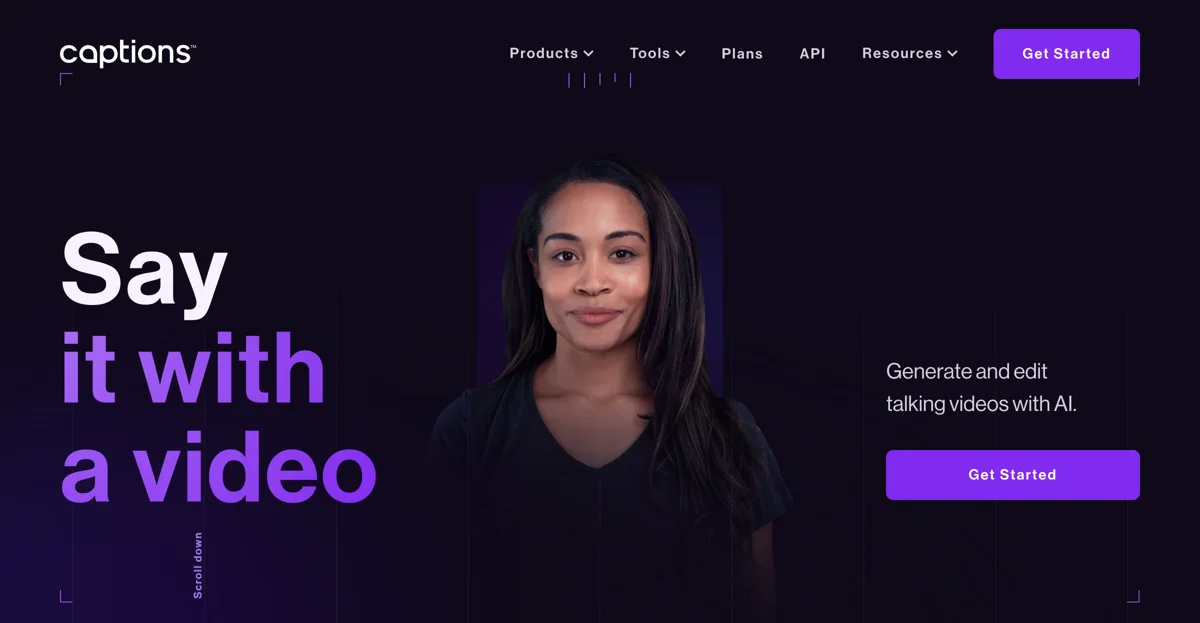
Top Alternatives to Captions
Pooks.ai
Pooks.ai is an AI-powered personalized book creator for diverse needs
Automata
Automata is an AI-powered content repurposing tool that saves time
Drafthorse AI
Drafthorse AI is an AI-powered content generator that boosts website traffic
Easy
Easy-Peasy.AI is an all-in-one AI platform with diverse functions
Audio Diary
Audio Diary is an AI-powered voice journal that offers goal suggestions and insights.
Ghostwriter AI
Ghostwriter AI is an AI-powered content creator that saves time
Writesonic
Writesonic is an AI-powered content creation toolkit that boosts productivity
Kive
Kive is an AI-powered platform for various creative tasks
ChatGPT Famous Resumes
ChatGPT Famous Resumes offers AI-inspired resume examples
AIWriter
AIWriter is an AI-powered content creator that saves time
RightBlogger
RightBlogger is an AI-powered content creation tool that boosts productivity
NeuronWriter
NeuronWriter is an AI-powered content optimizer that boosts rankings
Trolly.ai
Trolly.ai is an AI-powered content generator that saves time and boosts creativity
AskBooks.ai
AskBooks.ai is an AI-powered platform for book exploration
scrol.ai
scrol.ai is an AI-powered tool for various data tasks
Shownotes
Shownotes is an AI-powered tool that simplifies content creation and saves time.
Lexii.ai
Lexii.ai is an AI-powered content generator that boosts SEO
AIby.email
AIby.email is an AI-powered tool with diverse functions
Prompt Library
Prompt Library offers over 23k free Midjourney prompts for inspiration.
Writecream
Writecream is an AI-powered content generator that saves time and costs.
JibeWith
JibeWith is an AI-powered content creation tool that simplifies online media writing.