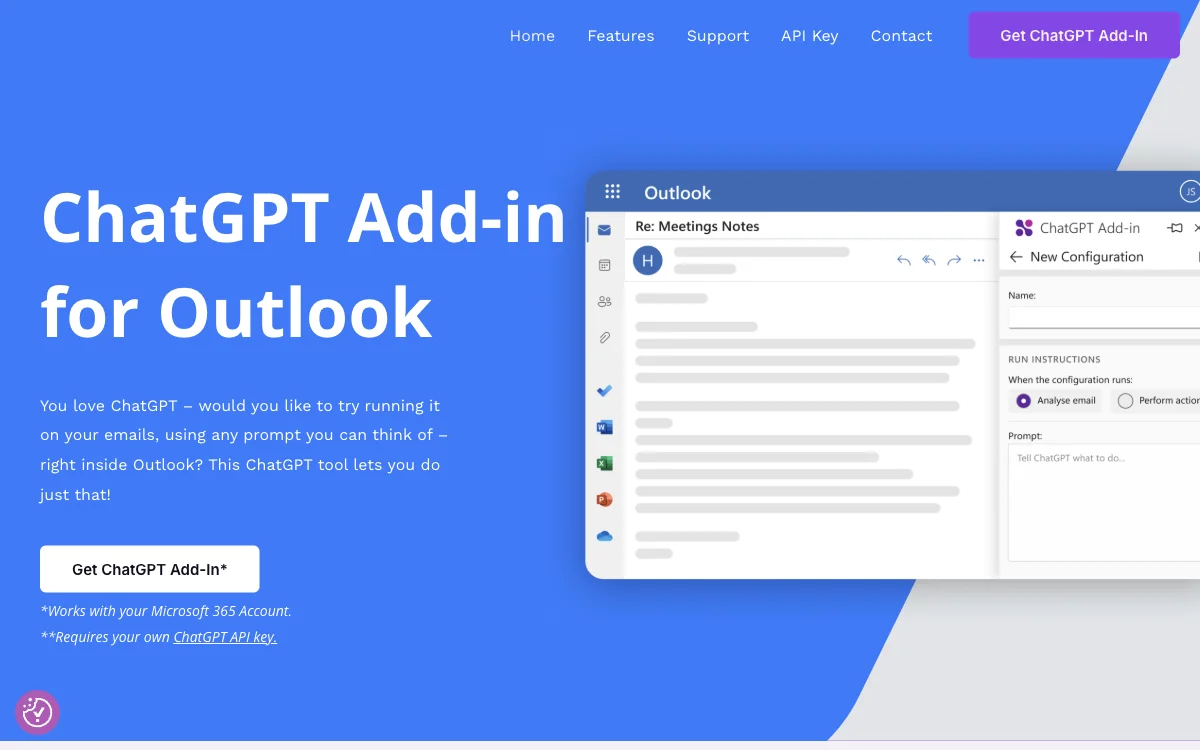The ChatGPT Add-in for Outlook is a groundbreaking tool designed to seamlessly integrate the capabilities of ChatGPT into Microsoft Outlook, enhancing email management and productivity. This innovative add-in allows users to leverage the power of AI directly within their email client, enabling a wide range of functionalities that can transform the way you handle emails.
With the ChatGPT Add-in for Outlook, users can create custom prompts to guide the AI in generating relevant summaries or highlights based on specific needs. This feature is particularly useful for quickly identifying important information within emails, allowing users to focus on what matters most. Additionally, the add-in offers the flexibility to process entire emails or only specific parts, such as the body, subject, or attachments, ensuring that the most relevant information is always at your fingertips.
One of the standout features of the ChatGPT Add-in for Outlook is its ability to display the output in a separate window for easy comparison and to replace the original email body. This functionality not only streamlines the email review process but also enhances the overall efficiency of email management. Users can also manage multiple configurations for different emails or scenarios, with matching conditions, prompts, and display preferences, making it a versatile tool for various professional needs.
For businesses looking to roll out this innovative tool to their teams, the ChatGPT Add-in for Outlook offers customizable solutions. Whether you're interested in creating a version with your custom prompt for your 365 domain or looking to resell a custom version of the add-in, the possibilities are endless. With a fixed price of £4k or less, turning your good idea into a profitable business has never been easier.
Blueberry Consultants, the company behind the ChatGPT Add-in for Outlook, is a seasoned expert in Microsoft technologies and has been a Microsoft Partner for many years. Their expertise ensures that the add-in is not only powerful but also reliable and secure. By integrating the ChatGPT Add-in for Outlook into your email management routine, you can unlock new levels of productivity and efficiency, making it an indispensable tool for professionals and businesses alike.