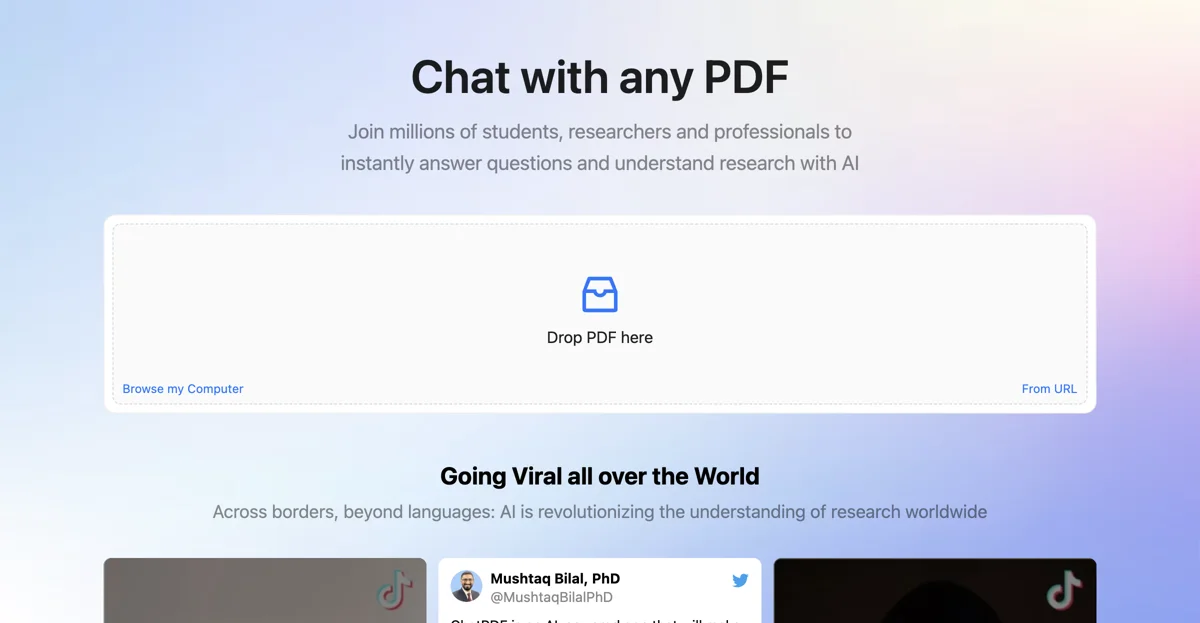ChatPDF revolutionizes the way we interact with PDF documents by leveraging the power of artificial intelligence. This innovative tool enables users to upload any PDF file and start a conversation with it, asking questions and receiving instant, accurate answers. Whether you're a student, researcher, or professional, ChatPDF simplifies the process of extracting information from complex documents, making it an invaluable resource for studying, research, and work.
For students, ChatPDF offers a seamless way to study for exams, complete homework assignments, and understand complex materials without the need to manually search through pages of text. Researchers can dive deep into scientific papers, academic articles, and books, quickly finding the information they need for their projects. Professionals, on the other hand, can navigate through legal contracts, financial reports, manuals, and training materials with ease, asking specific questions to gain fast insights.
One of the standout features of ChatPDF is its ability to handle multiple files in a single conversation. Users can create folders to organize their documents and chat with several PDFs simultaneously, enhancing productivity and efficiency. Additionally, every answer provided by ChatPDF includes references to its source in the original document, eliminating the need to flip through pages to verify information.
ChatPDF's global accessibility is another key advantage. The tool accepts PDFs in any language and can communicate in any language, making it a versatile solution for users worldwide. This feature is particularly beneficial for international students, researchers, and professionals who work with documents in various languages.
In summary, ChatPDF is like having a ChatGPT specifically designed for PDF documents. It offers a free, efficient, and user-friendly way to summarize content and answer questions, transforming the way we interact with written materials. Whether you're preparing for an exam, conducting research, or navigating complex documents, ChatPDF is your go-to AI assistant for all things PDF.