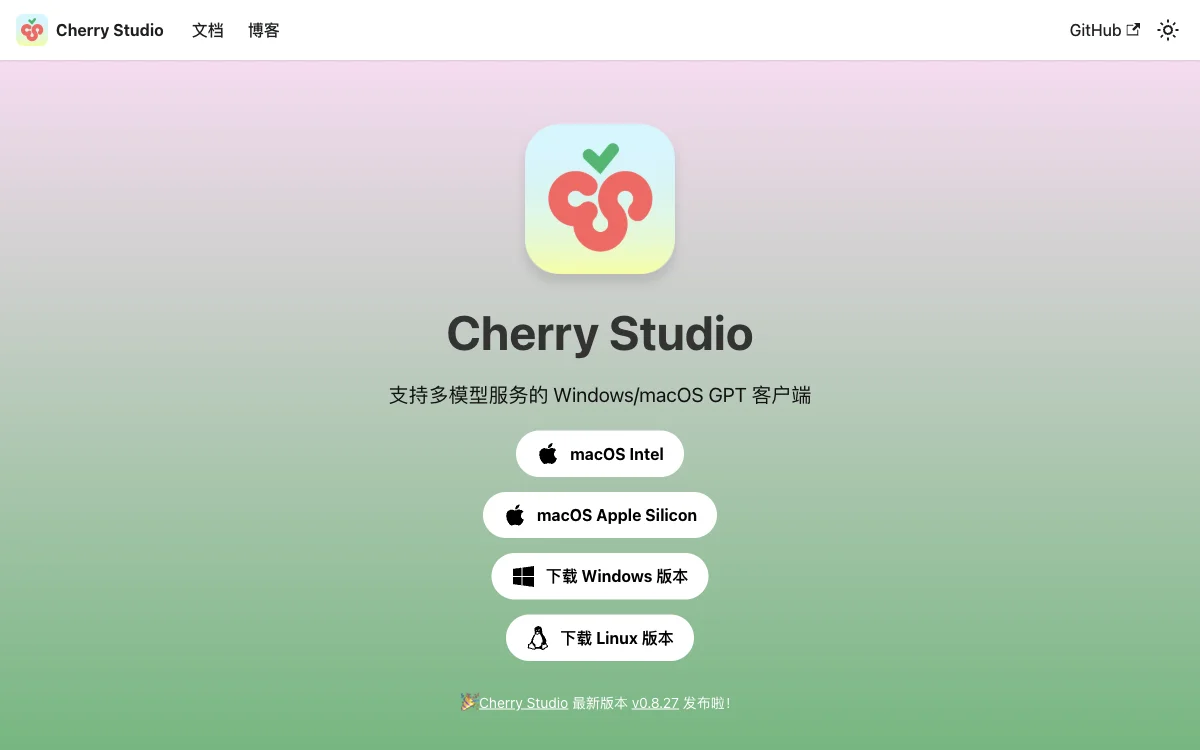Cherry Studio stands out as a cutting-edge AI client designed for both Windows and macOS users, including those on macOS Intel and Apple Silicon platforms. Its latest version, v0.8.25, introduces enhanced features that cater to a wide range of AI-driven tasks. One of the key highlights of Cherry Studio is its support for multiple advanced AI language models, both domestic and international. This flexibility allows users to switch between models seamlessly, ensuring that they can always find the most suitable AI for their specific needs.
The installation process of Cherry Studio is remarkably user-friendly. Unlike other AI tools that require Docker environments or command-line operations, Cherry Studio can be installed with just a few clicks. This ease of setup makes it accessible to a broader audience, including those who may not have technical expertise.
Performance-wise, Cherry Studio is designed for speed. It can complete conversations in mere seconds, making it an efficient tool for users who value their time. Whether you're engaging in complex dialogues or simple queries, Cherry Studio ensures that responses are swift and accurate.
For those interested in exploring the capabilities of Cherry Studio further, the platform offers comprehensive documentation and a vibrant community. Users can quickly get up to speed with the tool through the provided guides and participate in discussions to share insights and tips. Additionally, Cherry Studio's integration with GitHub allows for continuous updates and improvements, ensuring that the tool remains at the forefront of AI technology.
In summary, Cherry Studio is a powerful, user-friendly AI client that offers fast, multi-model support for a variety of language models. Its easy installation process and efficient performance make it an excellent choice for anyone looking to leverage AI technology on their Windows or macOS device.