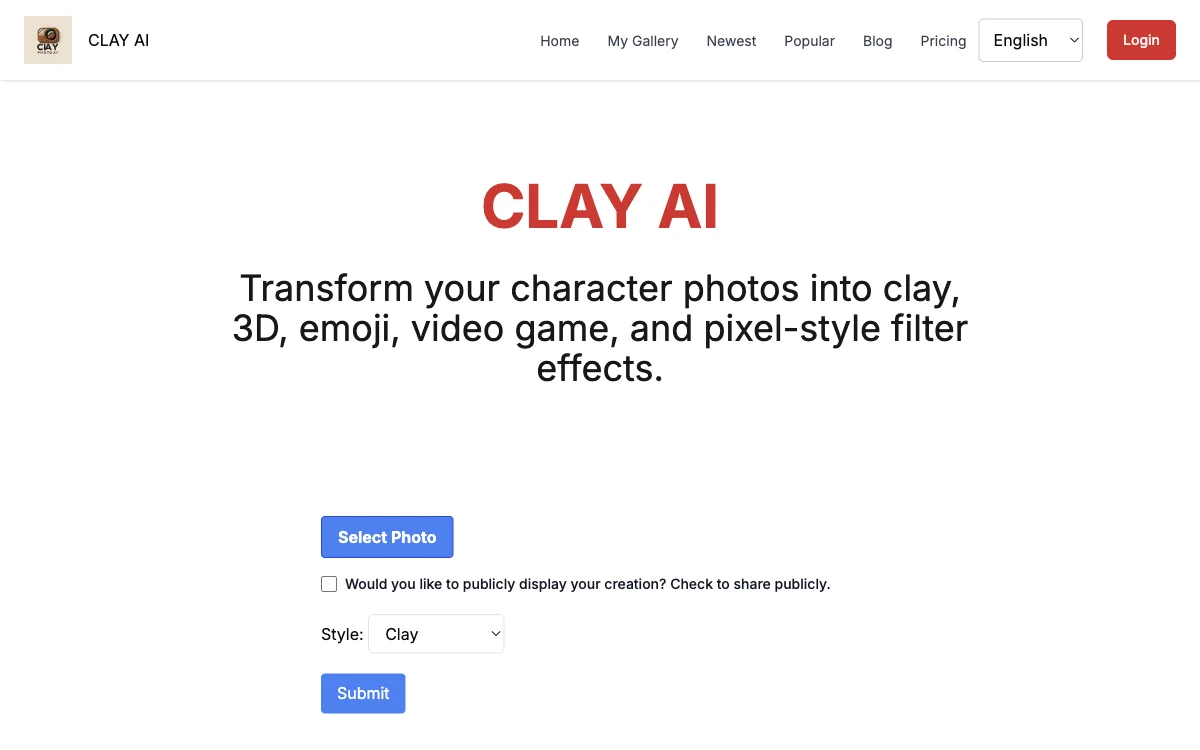CLAY AI is an innovative platform that allows users to transform their character photos into a variety of artistic styles, including clay, 3D, emoji, video game, and pixel effects. This tool is designed for both professionals and hobbyists who are looking to add a unique touch to their digital images. The process is straightforward: users simply need to log in, upload their photo, select their preferred style, and submit. The transformation takes approximately 10-20 seconds, after which the newly styled image is ready for use or sharing.
One of the key features of CLAY AI is its user-friendly interface, which makes it accessible to users of all skill levels. Whether you're a graphic designer looking to add depth and dimension to your projects, a social media enthusiast aiming to create lively and amusing avatars, or a game developer seeking to capture the retro vibe of the gaming era, CLAY AI offers a range of styles to meet your needs.
CLAY AI also prioritizes user privacy and data security, employing robust security measures to ensure that all user data is handled in compliance with global standards. This commitment to security, combined with the platform's versatility and ease of use, makes CLAY AI a valuable tool for anyone looking to enhance their digital images with unique and personalized effects.