InitML Tools API offers a comprehensive suite of AI-powered tools for both image and text manipulation. One of the standout features is the ability to create stunning visuals in seconds. With tools like the Real-estate Portrait edition and the Universal Resizer, users can transform and optimize their images with ease. The Image upscaler is another powerful tool that can upscale images by 2x or 4x in seconds, while also removing noise and recovering beautiful details. In addition to image generation and manipulation, InitML Tools API also offers text generation capabilities. Jasper AI, for example, provides text generation for millions of use cases and even offers a free 7-day trial. The Clipdrop API allows users to integrate best-in-class AI into their apps in minutes, opening up a world of possibilities for developers. Whether you're a designer, marketer, or content creator, InitML Tools API has something to offer to enhance your creative workflow and productivity.
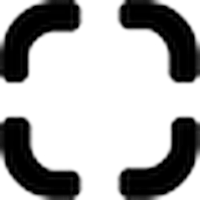
InitML Tools API
InitML Tools API provides a range of AI-powered tools for image and text creation. Enhance your creativity and productivity with ease.
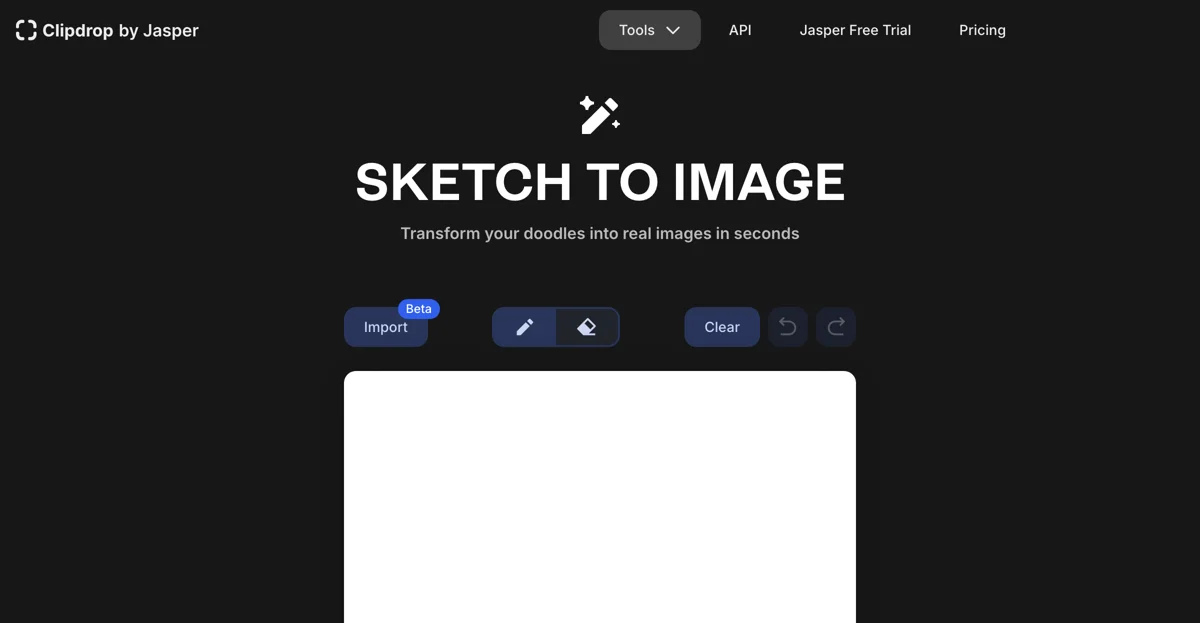
Top Alternatives to InitML Tools API
Hairgen.ai
Hairgen.ai is an AI-powered hair transplant preview tool that boosts conversions
Free Ai Image Generator
Free Ai Image Generator creates unique images with ease
dopepics.io
dopepics.io is an AI-powered image editor that creates 8K images easily.
Stable Diffusion Online
Stable Diffusion Online is an AI-powered image generator that creates high-quality visuals.
waifu2x
waifu2x is an AI-powered image super-resolution tool for anime-style art
Aitubo
Aitubo is an AI-powered image and video generator with multiple features
123RF
123RF is an AI-powered platform with diverse tools for creativity
FUUPS.AI
FUUPS.AI is an AI-powered image generation tool that unlocks creativity
AI Horde
AI Horde is a crowdsourced platform for image and text generation
SoulGen
SoulGen is an AI-powered image creation tool that fulfills your creative needs
Cloth2Life
Cloth2Life is an AI-powered image and video creator for products
FaceCheck
FaceCheck is an AI-powered face recognition tool that helps users find people and avoid risks.
Everypixel
Everypixel is an AI-powered stock image search engine
Magnific AI
Magnific AI is an image upscaler & enhancer with advanced tech
KREA
KREA is an AI-powered tool for diverse content generation
Lucidpic
Lucidpic is an AI-powered photo generator that creates diverse images
AI Baby Generator
AI Baby Generator creates realistic baby photos and reports
Amazing AI
Amazing AI generates images from text with ease and efficiency
Eye for AI
Eye for AI is an AI-powered image creation tool that sparks creativity
FastFlux AI
FastFlux AI is an AI-powered image generator with multiple benefits
Milmot
Milmot is an AI-powered image creator for blogs in seconds.