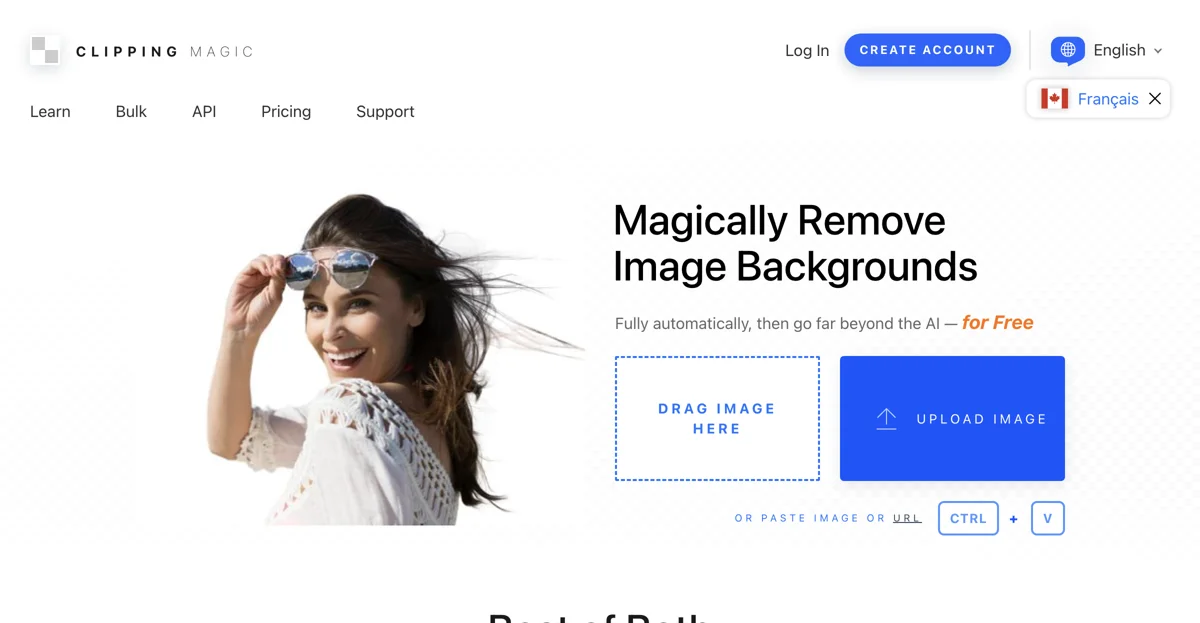Clipping Magic revolutionizes the way we remove backgrounds from images, offering a blend of fully automatic AI and precision editing tools. This innovative platform is designed to cater to a wide range of users, from eCommerce professionals to graphic designers, providing them with the ability to produce exceptional images with unmatched consistency.
The core of Clipping Magic's functionality lies in its Auto-Clip AI, which has been trained on millions of real-world images. This extensive training allows the AI to handle a vast array of foreground categories, continuously improving as it is exposed to more photos. The result is a background remover that can tackle challenging images with ease, offering users the ability to perfect low-contrast edges and handle hair with precision.
What sets Clipping Magic apart is its Smart Editor, the only background removal editor in the world that seamlessly combines fully automatic AI with smart keep, remove, hair tools, and a scalpel for precision cutouts. This unique combination gives users complete creative control, making it great for touchups or when looking for something different. It ensures quick success on 100% of images, a testament to its efficiency and effectiveness.
Clipping Magic is not just about removing backgrounds; it's about enhancing images to make them stand out. Whether it's swapping the background color, straightening and cropping for a perfectly framed result, or bulk removing backgrounds from large catalogs of product photos, Clipping Magic has got it covered. Its powerful algorithm minimizes the amount of work needed to get a transparent or white background, making it a go-to tool for professionals and businesses alike.
With features like Smart Edges, Graphics Mode, Dedicated Hair Tool, and Smart Auto Crop, Clipping Magic offers comprehensive control over the editing process. Its ability to resize results with ease, lock in an aspect ratio, or target a specific pixel size, along with comprehensive color control, makes it an indispensable tool for anyone looking to produce high-quality images.
Clipping Magic's commitment to providing a full-featured platform is evident in its support for images up to 25 megapixels, input optimizer, export optimizer, and the ability to export alpha channel masks and clipping paths. Its sticky settings and bulk clipping capabilities further enhance its utility, making it a powerful tool for efficient and consistent image editing.
In conclusion, Clipping Magic stands out as a premier AI-powered background remover and image editor, offering a wide range of features and tools designed to meet the needs of professionals and businesses. Its combination of automatic AI and precision editing tools ensures that users can achieve exceptional results with ease, making it a valuable asset in the digital imaging toolkit.