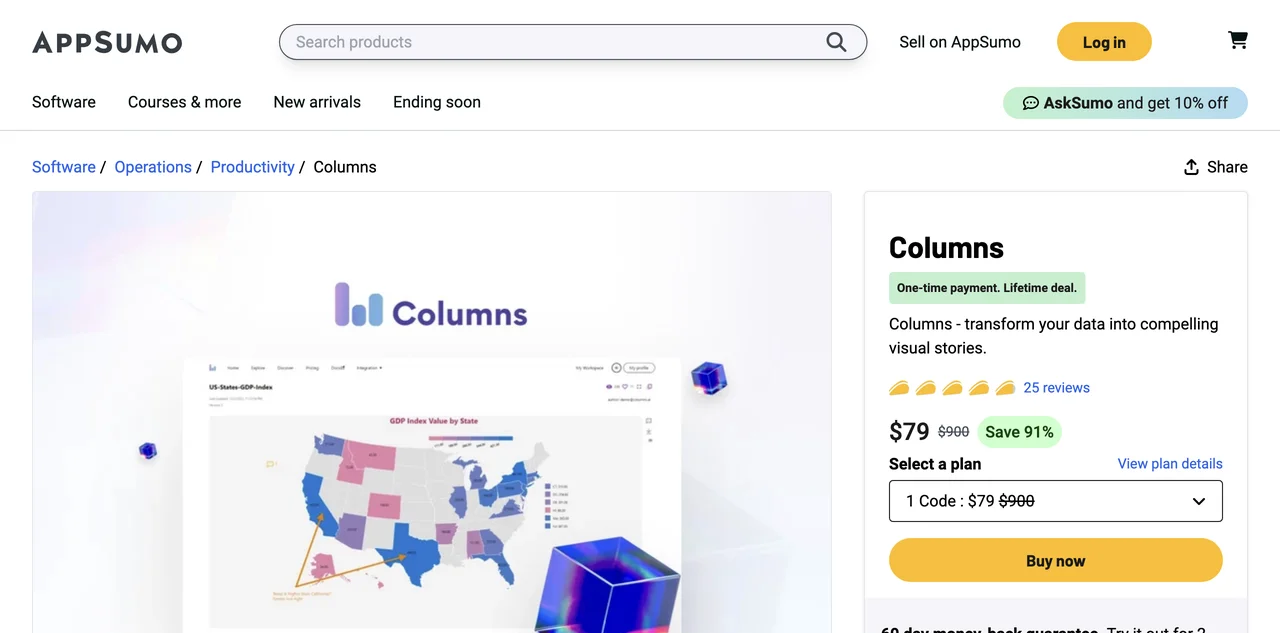Columns: Your AI Data Storyteller
Introduction
In today’s data-driven world, storytelling with data is essential. Enter Columns, the AI tool that transforms your raw data into compelling visual narratives. Whether you’re a content creator, developer, or influencer, Columns is designed to make your data shine.
What is Columns?
Columns is an innovative platform that allows users to analyze and visualize their data in a way that tells a story. Unlike traditional BI tools like Tableau, Columns focuses on making data beautiful and engaging, allowing users to create stunning presentations effortlessly.
Key Features of Columns
- AI-Assisted Data Storytelling: Leverage AI to enhance your data analysis and visualization.
- Unlimited Data Connections: Connect with various data sources, including Notion, Airtable, Google Sheets, and SQL databases.
- Customizable Visuals: Design your presentations with personalized styles and themes, similar to Canva.
- Fine-Grained Access Control: Share your stories securely with customizable access settings.
- Embeddable Stories: Easily embed your data stories into websites or applications and keep them updated automatically.
Pricing Plans
Columns offers a lifetime deal with various pricing tiers:
- Plan 1: One-time payment of $79 (originally $900) for individual users.
- Plan 2: One-time payment of $158 (originally $1,800) for teams of 3.
- Plan 3: One-time payment of $237 (originally $2,700) for teams of 7.
Each plan includes all features, with a 60-day money-back guarantee to ensure satisfaction.
How Columns Stands Out
Comparison with Other Tools
While tools like Metabase and Tableau focus heavily on data analysis, Columns emphasizes the storytelling aspect. It allows users to not only analyze but also present their data in a visually appealing manner. This unique approach makes it particularly suitable for marketers and content creators who need to communicate insights effectively.
User Reviews
Columns has received positive feedback from users, highlighting its ease of use and the ability to create visually stunning presentations. Users appreciate the seamless integration with popular platforms and the flexibility it offers in data management.
Practical Tips for Using Columns
- Start with Your Data: Gather your structured data from your preferred sources.
- Utilize AI Features: Take advantage of AI tools for deeper insights and correlations.
- Design Your Story: Use the design tools to customize your visuals and make your data engaging.
- Share and Collaborate: Use the sharing features to collaborate with your team or audience.
Common Questions
- Can Columns connect with Google Ads or Shopify? Currently, Columns supports CSV files, Google Sheets, Notion, and Airtable. Other integrations are in the pipeline.
- Is it possible to analyze correlations? Yes! You can input various data points and use AI to find correlations, making it a powerful tool for analysis.
Conclusion
Columns is not just another data analysis tool; it’s your partner in storytelling with data. With its user-friendly interface and powerful features, you can transform your data into captivating narratives that resonate with your audience.
Call to Action
Ready to elevate your data storytelling? Try Columns today and unlock the power of your data!