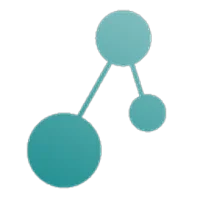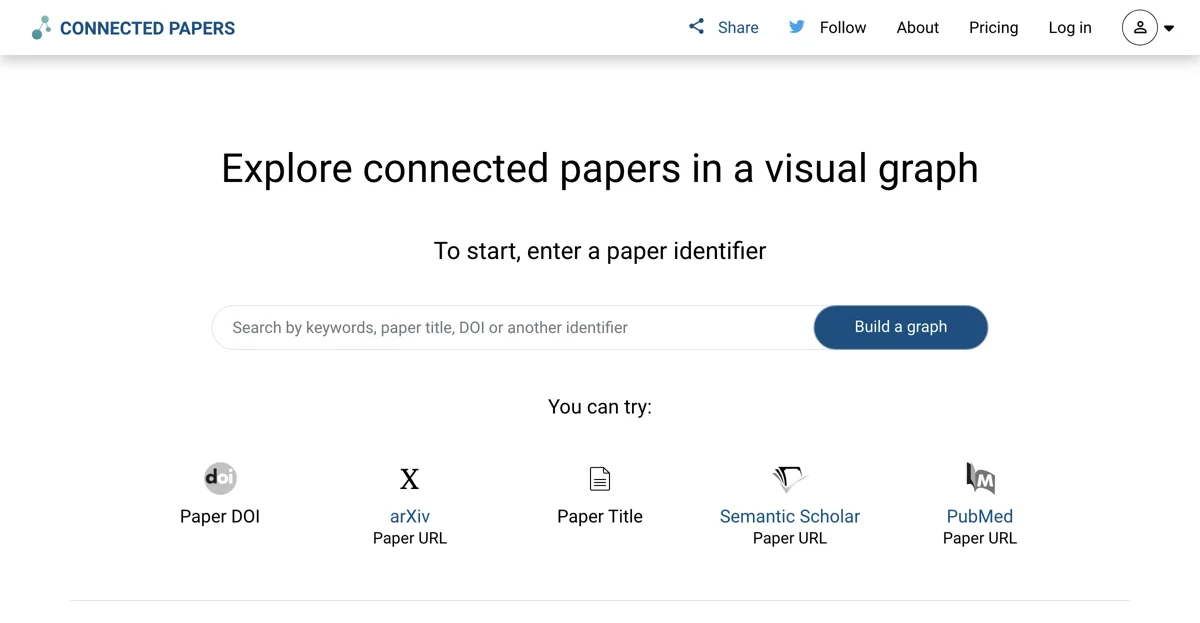Connected Papers revolutionizes the way researchers and students explore academic literature by providing a visual graph of related papers. This innovative tool leverages artificial intelligence to help users gain a comprehensive overview of a new academic field, ensuring they don't miss important works. By entering a typical paper, Connected Papers builds a graph of similar papers, allowing for an intuitive exploration of the field's trends, popular works, and dynamics.
One of the standout features of Connected Papers is its ability to help users create a bibliography for their thesis. Starting with key references, the tool fills in the gaps by identifying relevant prior and derivative works. This is particularly useful in fast-moving fields like Machine Learning, where keeping track of new publications can be challenging. Connected Papers simplifies this process by enabling users to visually discover important recent papers without the need for extensive lists.
Moreover, Connected Papers supports a wide range of scientific fields, thanks to its integration with the Semantic Scholar database, which contains hundreds of millions of papers. Whether you're a machine learning researcher, a biology student, or a philosopher, Connected Papers offers valuable insights into your area of interest. The tool's Prior Works and Derivative Works views further enhance research by highlighting important ancestor works and recent state-of-the-art publications, respectively.
Connected Papers grows by word of mouth, reflecting its effectiveness and the value it provides to the academic community. By joining their mailing list, users can stay updated on new features and improvements without the worry of spam. This commitment to user experience and continuous development makes Connected Papers an indispensable tool for anyone engaged in academic research.