Crowdfire is a powerful tool designed to streamline your social media management. It offers a range of features that make it a valuable asset for individuals and businesses looking to enhance their social media presence. With Crowdfire, you can discover and schedule content with ease. It allows you to manage all your social accounts from a single platform, saving you time and effort. One of the standout features of Crowdfire is its ability to help you find relevant content based on your interests. You can get images based on your favourite topics, ensuring that your social media posts are visually engaging. Additionally, the Chrome extension enables you to share articles you like with just a few clicks. Another great feature is the option to add your own RSS feeds from around the world, ensuring that you have a constant stream of fresh content to share. Whether you're a social media novice or an experienced marketer, Crowdfire provides the tools and functionality you need to succeed in the ever-changing world of social media.

Crowdfire
Crowdfire simplifies social media management with content discovery and scheduling. Manage all accounts in one place.
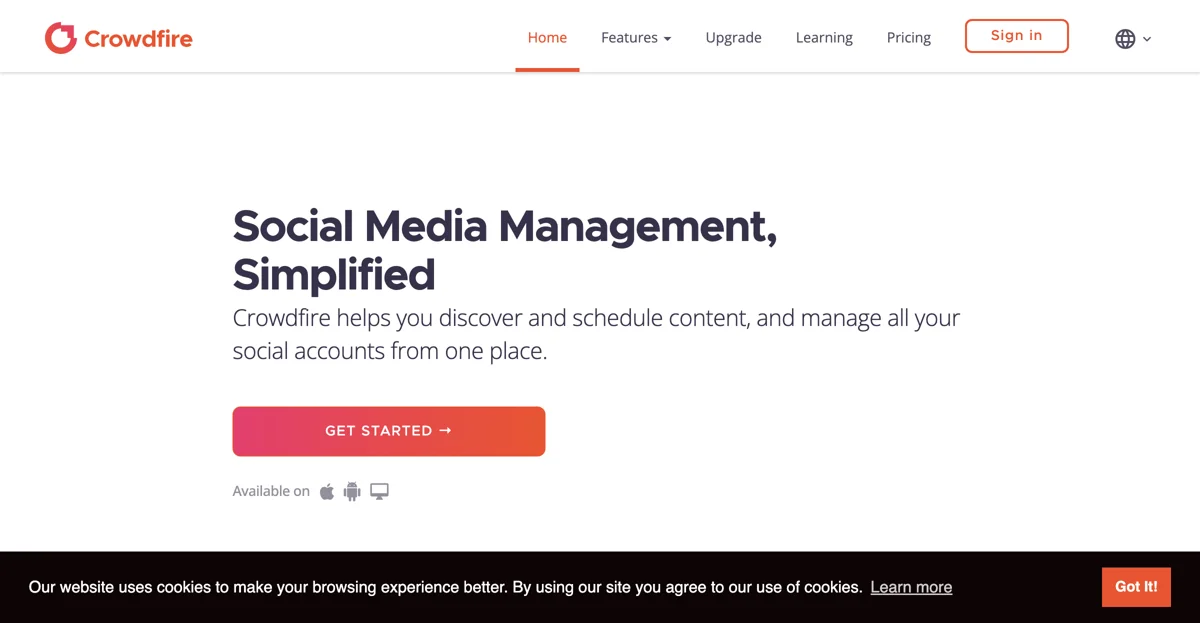
Top Alternatives to Crowdfire
TweetFox
TweetFox is an AI-powered Twitter assistant that boosts growth
SocialBu
SocialBu is an AI-powered social media management tool that saves time and enhances engagement
OpenRep
OpenRep is an AI-powered social media management tool that saves time
Opencord AI
Opencord AI is an AI-powered social media manager that boosts engagement
Iconosquare
Iconosquare is an AI-powered social media management tool that simplifies tasks
SocialBee
SocialBee is an AI-powered social media manager that simplifies posting and analytics
Missinglettr
Missinglettr is an AI-powered social media manager that boosts brand growth
Followr
Followr is an AI-powered social media manager that saves time
Engage AI
Engage AI is an AI-powered LinkedIn tool that boosts engagement
Kontentino
Kontentino is an AI-powered social media manager that boosts efficiency
Seekmetrics
Seekmetrics offers diverse digital marketing tools for success
BN | Global Social Activation Technologies
BN leverages AI-powered technologies to enhance social media presence through influencer marketing and content automation.
AutoText
AutoText is an AI-powered social media management tool that streamlines content creation, scheduling, and analytics across multiple platforms.
Influensly
Influensly is an AI-powered TikTok growth service that helps users gain real, targeted followers and enhance engagement.
Tweetspear
Tweetspear is an AI-powered tool that helps creators build a quality audience on Twitter through engagement and content strategies.
Buffer
Buffer is an AI-powered social media management tool that helps users grow their audience and save time on content distribution.
Socialvar
Socialvar is an AI-powered marketing platform that automates social media, email, and SMS campaigns to boost sales and customer engagement.
Flick
Flick is an AI-powered social marketing platform that helps users manage and grow their social media presence efficiently.
Publer
Publer is an AI-powered social media management platform that helps users schedule, collaborate, and analyze posts across multiple platforms.
Klear
Klear, now part of Meltwater, is an enterprise influencer marketing platform that enhances brand engagement through social media.
Spark Inmo
Spark Inmo is an AI-powered tool designed to help real estate agents create engaging content and optimize their social media presence.