Dart is an exceptional AI-powered project management tool that is designed to revolutionize the way teams handle their projects. With its array of powerful features, Dart offers a seamless and efficient project management experience. One of the standout features of Dart is its ability to save users a significant amount of time. By automating various processes and providing intuitive tools, it helps reduce the project management overhead, allowing teams to focus on the core aspects of their projects. The tool offers supercharged roadmap and calendar features, enabling users to set their team's direction with ease. Implementing roadmaps, Gantt charts, and calendar views is a breeze, ensuring that projects stay on track and deadlines are met. Notifications for due dates further enhance the project management process, minimizing the risk of missed deadlines. In addition to its project management capabilities, Dart also excels in document management. Users can store their documents and complete writing tasks directly within the tool. The beautiful and powerful doc editor allows for the storage of all notes in one place, and the ability to link tasks and docs creates a cohesive project environment. Another notable feature of Dart is its AI-powered capabilities. It can automatically build out roadmaps for projects, and create reports for changelog updates, standup meetings, and more. This not only saves time but also ensures that the project documentation is comprehensive and up-to-date. Overall, Dart is a comprehensive and powerful AI project management tool that offers a wide range of features to enhance team productivity and project success.

Dart
Dart is an AI-powered project management tool that saves time and enhances productivity. Explore its features now!
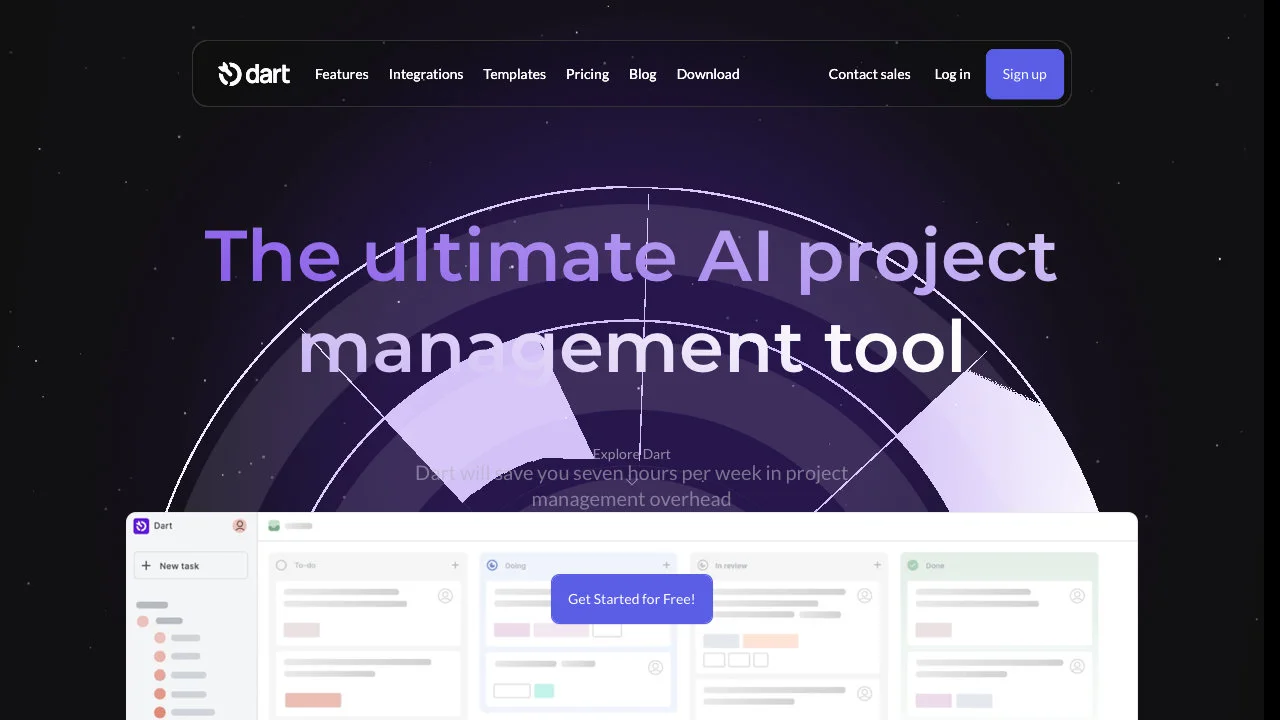
Top Alternatives to Dart
Proddy.io
Proddy.io is an AI-powered product management assistant that boosts productivity.
Quire
Quire is an AI-powered project management tool that boosts team efficiency
Bogar.ai
Bogar.ai is an AI-powered MVP development platform that helps launch products in 30 days.
Socratic
Socratic is an AI-powered project management tool that boosts productivity
EmployPlan
EmployPlan is an AI-powered resource management platform that ensures effective project delivery.
KanbanFlow
KanbanFlow is an AI-powered project management tool that boosts productivity
Project Management Tools
Project Management Tools offers comprehensive solutions for efficient project management.
StackRef
StackRef is an AI-powered platform that simplifies the management of internal hackathons, fostering innovation and technical collaboration.
Kawnix
Kawnix offers advanced tools for geospatial engineers to automate tasks and reduce manual work.
Revo
Revo is an AI-powered copilot for product teams, transforming product development by synthesizing data across the entire product ecosystem.
Reqi
Reqi is an AI-powered requirements management tool that simplifies systems engineering for project teams, ensuring compliance and collaboration.
GetEstimate.ai
GetEstimate.ai is an AI-powered project estimation tool that delivers fast, precise estimates tailored to various industries.
StudioBinder
StudioBinder is a comprehensive production management software designed for video, photo, TV, and film industries, streamlining workflows and enhancing collaboration.
Quickbase
Quickbase is a no-code platform that simplifies complex project management and workflow automation for businesses.
BestCase
BestCase is an AI-powered project management tool that helps users achieve maximum efficiency and fast results.
Snapshot Reviews
Snapshot Reviews leverages AI to transform raw data into actionable insights, enhancing engineering productivity and project management.
Kroolo
Kroolo is an AI-powered productivity management software that automates workspace tasks, projects, and documents, enhancing collaboration and efficiency.
Prompting Sheets
Prompting Sheets is an AI-powered Google Sheets add-on that creates custom project plans and to-do lists tailored to your unique business needs.
missionX
missionX is an AI-powered project management platform that streamlines operations and reduces costs effectively.
Retainr
Retainr is an AI-driven client management platform that helps creative agencies streamline operations, enhance client satisfaction, and increase revenue.
AI Assist by airfocus
AI Assist by airfocus is an AI-powered tool designed for product managers to enhance productivity and creativity within the modular product management platform.