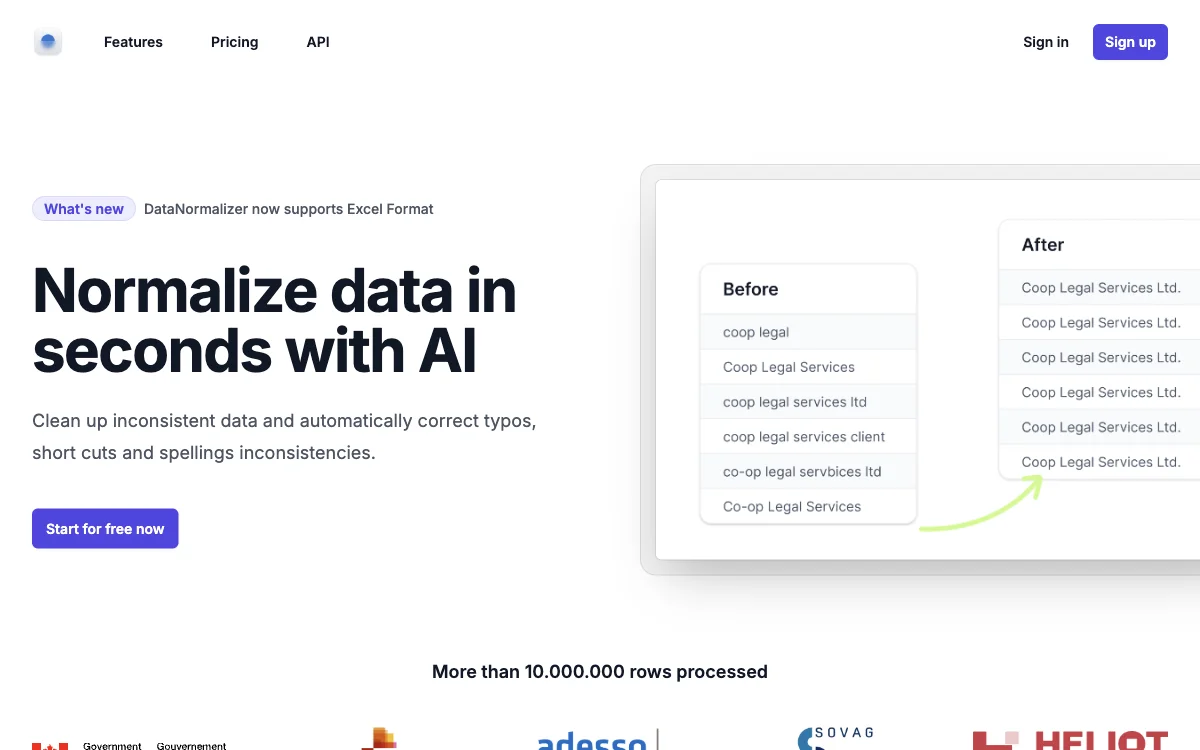DataNormalizer is a cutting-edge AI tool designed to streamline the process of data cleaning and normalization. With its advanced algorithms, it can automatically correct typos, shortcuts, and spelling inconsistencies, ensuring your data is consistent and reliable. Whether you're dealing with manual input errors or formatting discrepancies, DataNormalizer offers a seamless solution to enhance your data's quality.
One of the key features of DataNormalizer is its ability to handle a wide range of data inconsistencies. From correcting typos and spelling mistakes to normalizing capitalization and synonym variations, it ensures your data is uniform and ready for analysis. Additionally, it addresses number formatting discrepancies, making it easier to work with numerical data across different formats.
DataNormalizer supports both CSV and Excel formats, providing flexibility for users to work with their preferred file types. Its pricing model is designed to be accessible, offering a free tier for testing and scalable credit packages for more extensive needs. This makes it an ideal choice for businesses of all sizes, from startups to large enterprises.
By automating the data normalization process, DataNormalizer not only saves time but also reduces the risk of errors that can occur with manual data cleaning. This leads to more accurate and reliable data analysis, enabling businesses to make informed decisions based on high-quality data.
In summary, DataNormalizer is an essential tool for anyone looking to improve their data management processes. Its AI-driven approach to data cleaning and normalization ensures that your data is consistent, accurate, and ready for analysis, helping you unlock new insights and drive better business outcomes.