DeepL Translate is a powerful tool that has gained significant popularity in the field of language translation. It supports the translation of text in 33 languages, including common pairs like Spanish to English, French to English, and Japanese to English. Users can translate text by simply selecting the source and target languages. The tool also allows for the translation of various file formats such as.pdf,.docx, and.pptx, making it highly versatile. Additionally, users can translate speech by clicking the microphone. While the dictionary feature may not be available for all language pairs, DeepL Translate offers a free version with certain limitations, such as a character limit and a restricted number of locked documents that can be translated per month. However, users can unlock DeepL Pro features to enjoy maximum data security, unlimited text translation, and the ability to translate and edit more documents. DeepL is not only a translation tool but also a platform that is constantly evolving and adding new features. It offers a range of integrations and apps, making it accessible on various devices and platforms. Whether for personal or professional use, DeepL Translate is a reliable choice for those in need of accurate language translations.

DeepL Translate
DeepL Translate provides accurate and versatile language translation services. Try it for free or unlock Pro features.
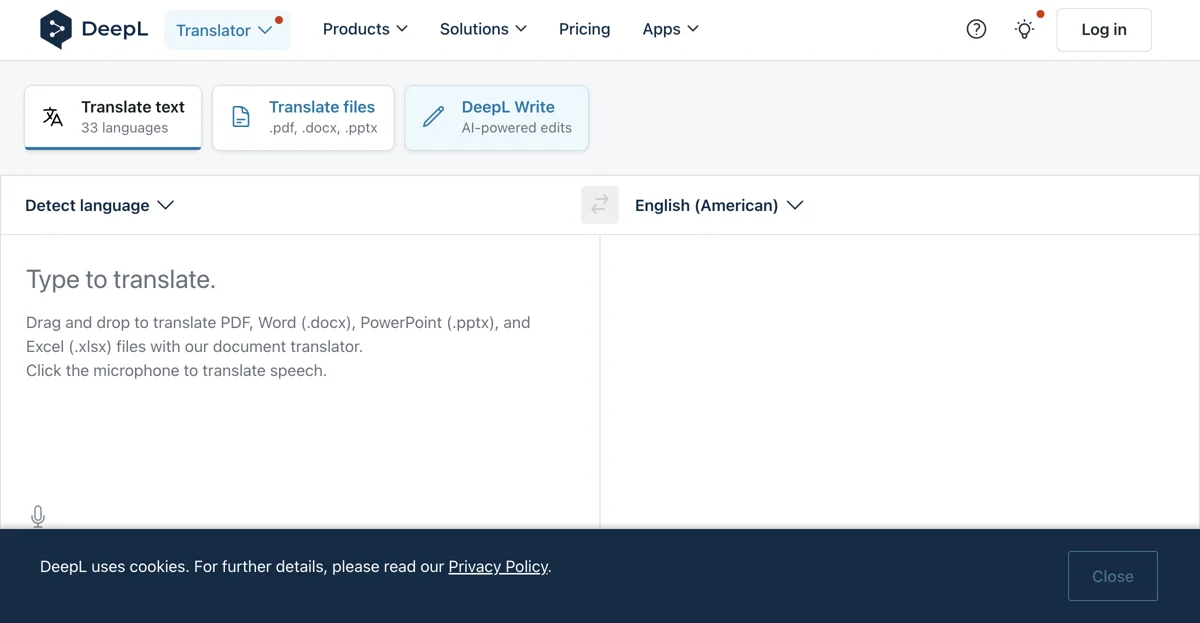
Top Alternatives to DeepL Translate
Enterprise Language Hub
Enterprise Language Hub is an AI-powered language solution for global businesses
Translate.Video (Vitra.ai)
Translate.Video is an AI-powered video translator with multiple features
Translingo
Translingo offers real-time translations for various events
Camb.ai
Camb.ai is an AI-powered translation and dubbing tool for various content
Yandex Translate
Yandex Translate is an AI-powered translator with multiple features
Google Translate
Google Translate is an AI-powered translation tool for various content
Immersive Translate
Immersive Translate is an AI-powered translation tool that offers various translation services
Vidby
Vidby is an AI-powered translation and subtitling tool that saves time and costs
Microsoft Translator
Microsoft Translator is an AI-powered translation tool for various languages
Taption
Taption is an AI-powered video tool that simplifies various tasks
TextMaster
TextMaster is an AI-powered translation service that ensures quality and efficiency
GTranslate
GTranslate is an AI-powered website translator that boosts global reach
Speak
Speak is an AI-powered tool for transcribing, translating, and analyzing data
SPEAKSHIFT
SPEAKSHIFT is an AI-powered real-time language translator that breaks barriers.
DocTransGPT
DocTransGPT is an AI-powered translator for businesses
WanXangTrans
WanXangTrans offers free, professional translation services that preserve document layout and formatting, supporting over 100 languages.
AI Video Translation and Dubbing
AI Video Translation and Dubbing transforms videos into multiple languages with perfect lip-sync and natural voice quality.
AI Localizer
AI Localizer is an AI-powered translation tool that helps users localize their Xcode-built iOS or macOS apps into 35+ languages effortlessly.
WhatLetter
WhatLetter is an AI-powered document translation tool that helps users understand important paperwork in their preferred language.
TranslateTracks
TranslateTracks offers premium AI dubbing services, making video content globally accessible with accurate translations and lip sync.
PodTextify
PodTextify is an AI-powered tool that transcribes podcasts and translates them into over 100 languages, enhancing global reach.