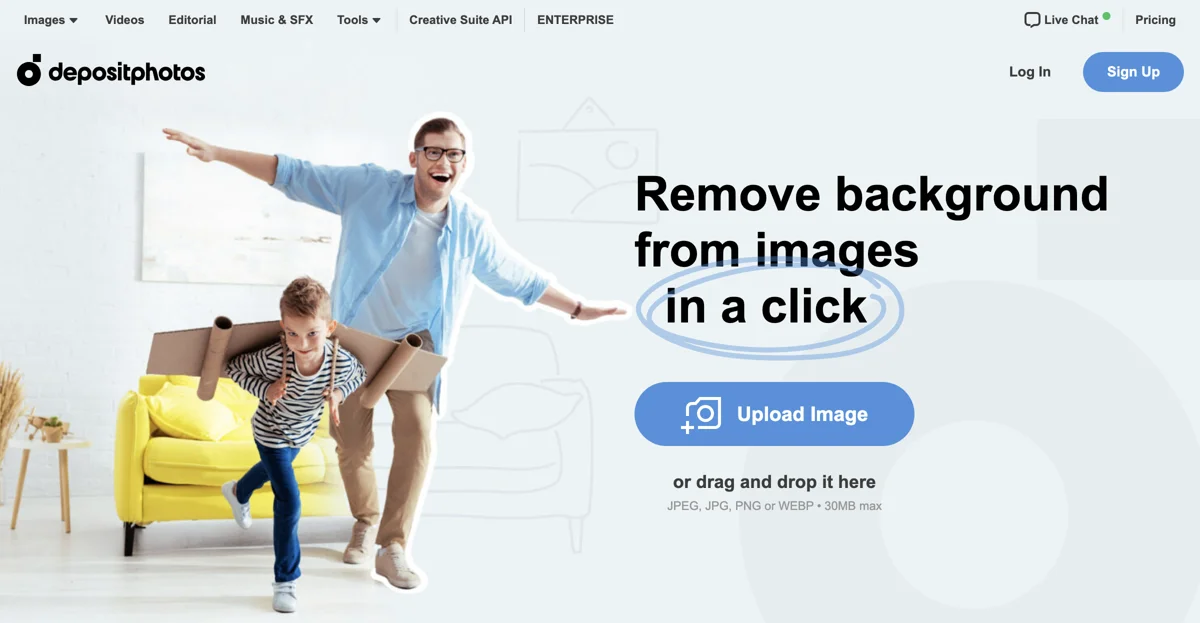Depositphotos Background Remover is a cutting-edge AI tool designed to simplify the process of removing backgrounds from images. This tool is perfect for professionals and individuals alike who need to isolate objects from their backgrounds for various projects such as website designs, presentations, product photography, and more. With its user-friendly interface, users can upload an image in formats like JPEG, JPG, PNG, or WEBP, and the AI technology will automatically detect and remove the background, delivering a clean, transparent image in seconds.
One of the key advantages of using Depositphotos Background Remover is its efficiency and cost-effectiveness. It eliminates the need for green screens, special photoshoots, or hiring professional designers to achieve transparent backgrounds. This not only saves time but also significantly reduces project costs. The tool is 100% automatic, leveraging advanced AI algorithms to ensure precise background removal without manual intervention.
Moreover, Depositphotos Background Remover supports a wide range of image types, including people, objects, animals, and graphics. It's an invaluable resource for creating high-quality visuals for both personal and professional use. The final images can be downloaded in PNG format, ensuring compatibility with various design and editing software.
In addition to its core functionality, Depositphotos offers a comprehensive suite of tools and resources for creative professionals. From stock photos and videos to editorial content and music, Depositphotos is a one-stop-shop for all your creative needs. The Background Remover tool is just one example of how Depositphotos is leveraging AI technology to enhance the creative process and provide users with powerful, easy-to-use tools.
Whether you're a graphic designer, marketer, or hobbyist, Depositphotos Background Remover is a must-have tool in your arsenal. Its simplicity, speed, and accuracy make it an ideal solution for anyone looking to streamline their image editing workflow and achieve professional-quality results with minimal effort.