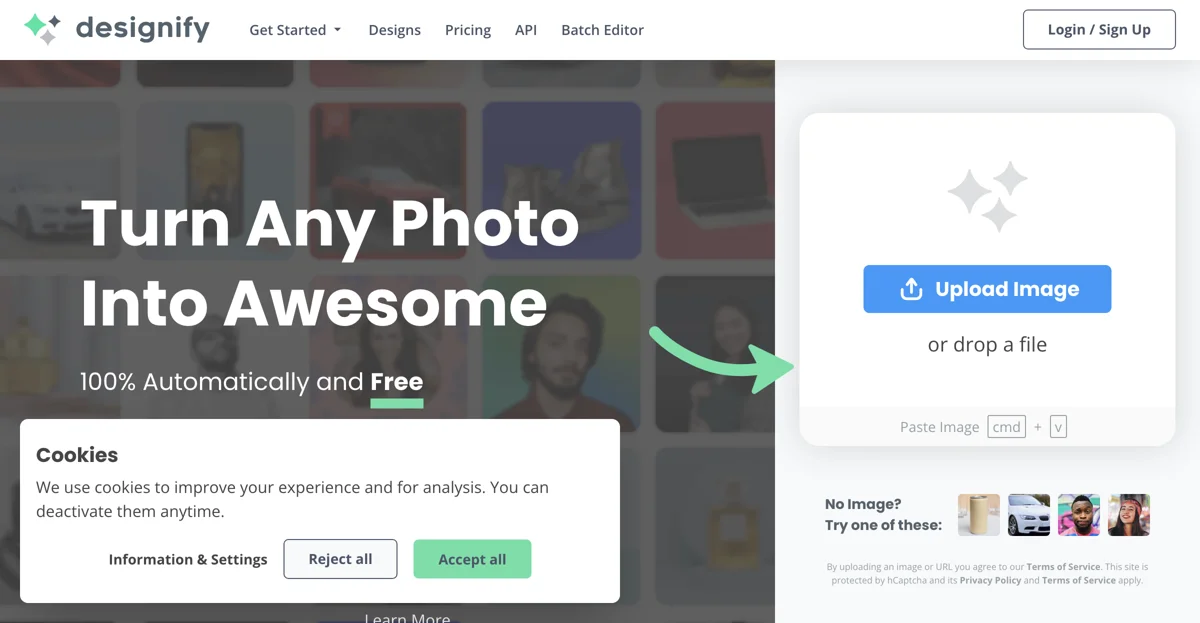Designify revolutionizes photo editing with its AI-powered capabilities, making it easier than ever to turn any photo into a professional-looking design. By leveraging advanced artificial intelligence, Designify automatically removes backgrounds, enhances colors, and adjusts smart shadows, all with just a few clicks. This tool is perfect for e-commerce businesses, marketers, and anyone looking to create stunning visuals without the need for a professional studio or extensive editing skills.
One of the standout features of Designify is its batch editing and API access, available with Designify Pro. This allows users to process multiple images simultaneously or integrate Designify's capabilities into their own workflows, significantly boosting productivity. Whether you're looking to create professional product photos, engaging marketing materials, or eye-catching car images, Designify has you covered.
The platform also offers a smart editor, enabling users to further customize their designs by adding logos, adjusting shadows, or matching colors automatically. With a simple sign-up process, users can save their designs and automate their editing tasks, making Designify an essential tool for anyone looking to streamline their design process.
Designify's commitment to quality and innovation is evident in its high-resolution outputs and lifetime feature updates. The platform is trusted by professionals across various industries, from e-commerce to automotive, who praise its intuitive interface and the remarkable quality of the images it produces.
In summary, Designify is more than just a photo editing tool; it's a comprehensive solution for creating professional designs effortlessly. With its AI-driven features, batch editing capabilities, and user-friendly interface, Designify is setting a new standard in the world of digital design.