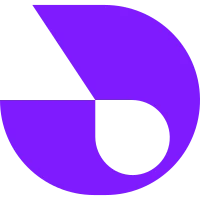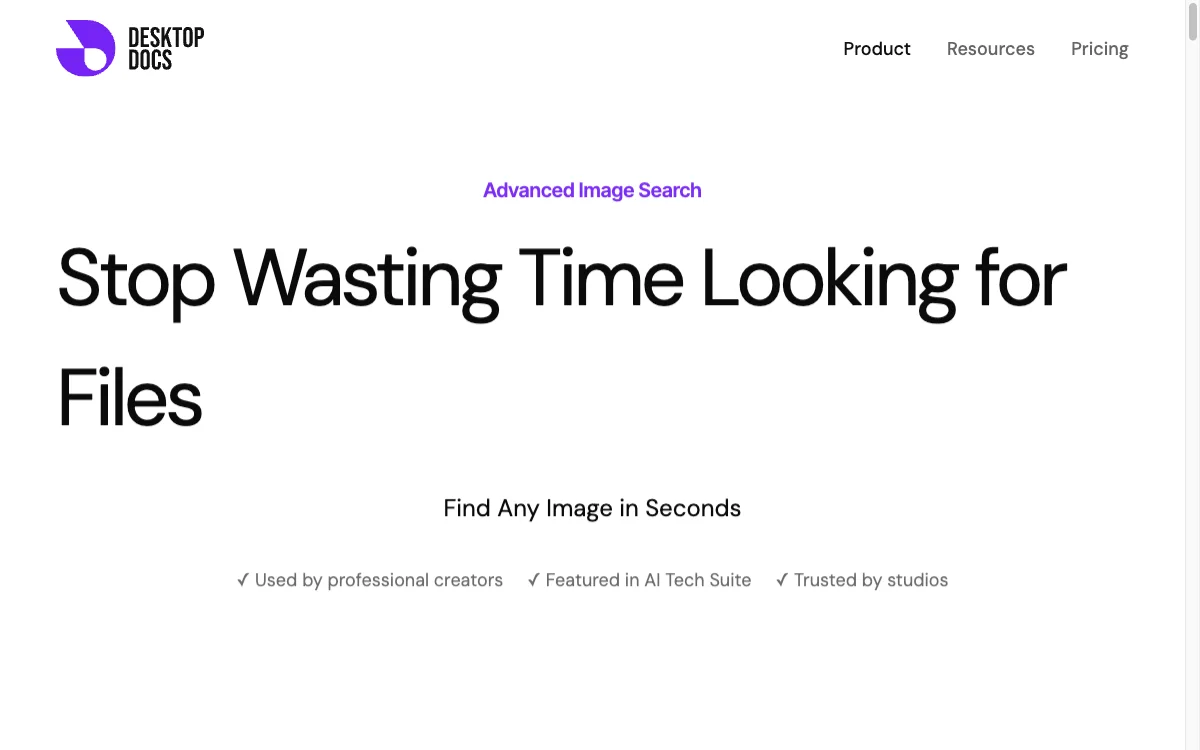Desktop Docs revolutionizes the way professionals and creators manage their digital assets with its advanced image search capabilities. Designed specifically for macOS, this AI-powered tool enables users to find any image in seconds, eliminating the tedious process of scrolling through folders. By leveraging advanced AI recognition and visual content analysis, Desktop Docs allows for the instant discovery of similar images across your entire library.
One of the standout features of Desktop Docs is its ability to work seamlessly with your existing tools. Users can export search results directly into Adobe Premiere, streamlining the video editing process. The tool supports a comprehensive range of image and video formats, ensuring that no matter the file type, Desktop Docs can handle it. From HEIC and JPG to MP4 and MOV, the platform's versatility is unmatched.
Desktop Docs also introduces a powerful visual search feature that goes beyond traditional search methods. Users can search by color patterns, compositions, and even identify objects and scenes within images. This level of detail and precision in search capabilities makes Desktop Docs an indispensable tool for anyone looking to enhance their file management and content creation workflows.
Moreover, Desktop Docs is designed with performance and security in mind, offering an optimized experience for macOS users. The local AI automatically analyzes and organizes files by content, objects, and style, eliminating the need for manual tagging. This not only saves time but also ensures that your files are always organized and easily accessible.
In summary, Desktop Docs is a smarter way to manage your files, offering advanced image search and smart organization features that are powered by AI. Whether you're a professional creator, a studio, or just someone looking to streamline their digital asset management, Desktop Docs provides the tools you need to work more efficiently and creatively.