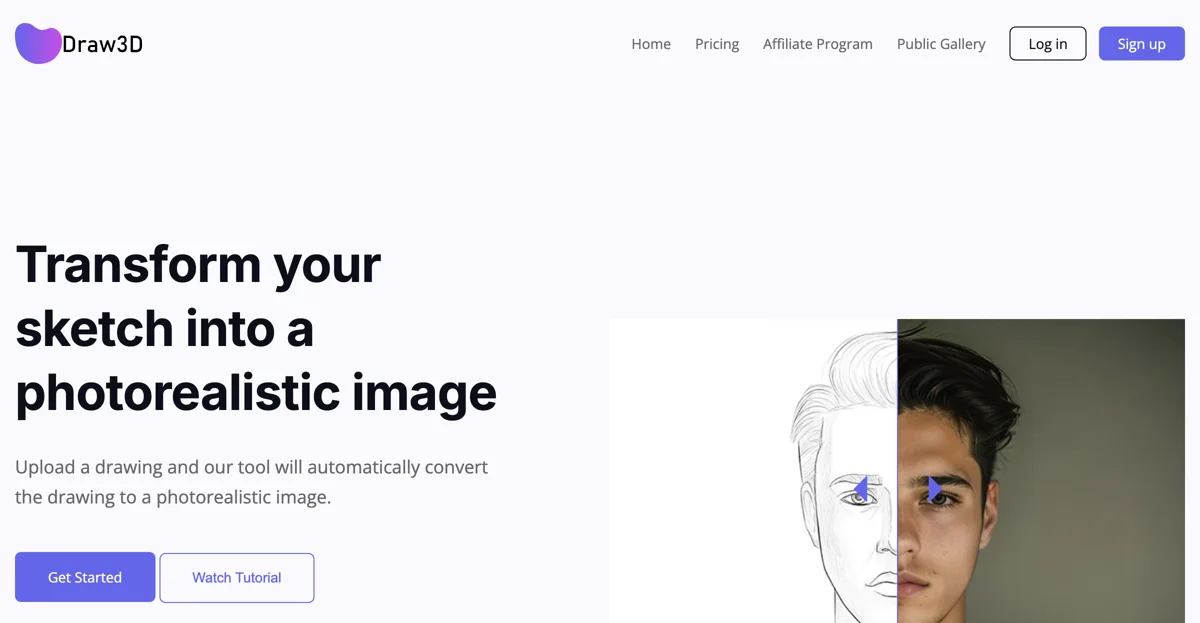Draw3D is an innovative AI tool that offers a range of exciting capabilities. It allows users to transform their sketches into photorealistic images with ease. All one needs to do is upload a drawing, and the tool will automatically convert it to a highly realistic image.
This tool is not limited by the level of detail in the sketch. Whether it's a detailed drawing of a beautiful nature scene or a landscape of a mountain, Draw3D can handle it. It works like magic, bringing the sketch to life.
Moreover, Draw3D can work with any kind of animal while maintaining the face structure. You can draw anything, and the tool will make it come alive, adding a dynamic aspect to the creations.
In addition to transforming sketches into photos, Draw3D is also capable of the reverse. That is, it can transform a photo into a sculpture, opening up a whole new realm of creative possibilities.
The process of using Draw3D is straightforward. First, you simply draw or sketch what you want and then generate the image with the help of the tool. After that, you have the option to upscale the generated image without losing any quality, up to 4x (with 8x coming soon). There is also a simple but powerful image editor included, allowing you to filter and resize the image right from the editor.
Overall, Draw3D provides a great opportunity for artists, designers, and anyone with a creative streak to bring their imagination to real life, enabling them to explore and expand their creative boundaries.