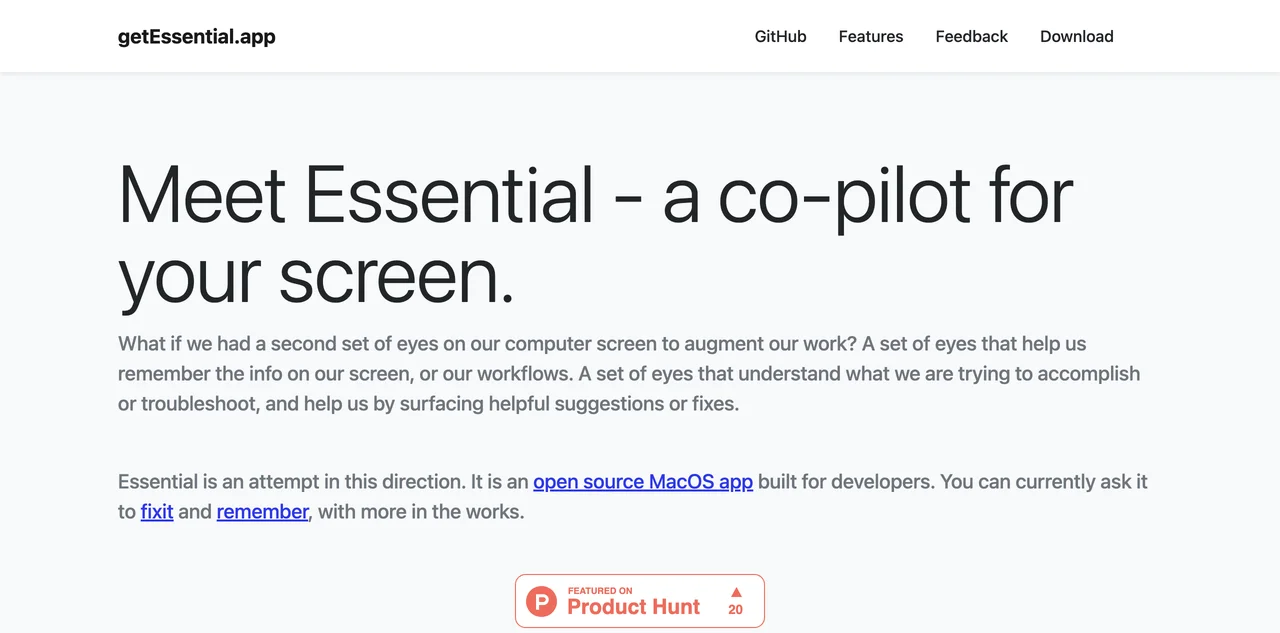Essential is a groundbreaking MacOS application designed to serve as a co-pilot for your screen, leveraging the power of Computer Vision and OpenAI's Large Language Models (LLMs) to enhance your productivity and problem-solving capabilities. This open-source app is specifically built for developers, offering two main functionalities: Fixit and Remember.
Fixit is a feature that monitors the last five minutes of your screen activity. It intelligently analyzes the content displayed, whether it's build failures in your IDE, error logs, or stack traces in your terminal or browser. By simply switching to Essential with a ⌘-tab command, you're presented with contextually relevant fixes for the issues at hand. This eliminates the need for copying and pasting error messages into search engines or figuring out how to apply generic solutions to your specific context.
Remember acts as a memory layer for your screen, capturing and summarizing the most important moments of your recent work. Whenever you come across information or perform tasks that you might need to reference later, Essential allows you to save these moments with a simple ⌘-tab command. The app uses Optical Character Recognition (OCR) to enable powerful recall, automatically categorizing stories into sections for easy access. This feature ensures that all your important screen information is neatly organized and readily available, without any data ever leaving your system.
Essential is designed with privacy and efficiency in mind, operating entirely on your Mac. It's an invaluable tool for developers looking to streamline their workflow, troubleshoot errors more effectively, and keep track of important information without disrupting their work process. With Essential, you have a second set of eyes on your screen, augmenting your capabilities and helping you achieve more with less effort.