Eventable is a powerful calendar marketing software that has become a go-to solution for businesses looking to enhance their customer communication and event management. With its user-friendly interface and comprehensive features, it offers a seamless experience for users. One of the key benefits of Eventable is its ability to increase attendance at events. By providing tools to manage and promote events effectively, businesses can attract more participants and create a more engaging experience for their customers. The software also enables users to share a calendar of events, making it easy for customers to stay informed and plan their schedules. Another notable feature of Eventable is its ability to drive sales. By leveraging the power of calendar marketing, businesses can create targeted campaigns that lead to increased conversions and revenue. Additionally, the platform offers tools for event management, allowing users to handle all aspects of event planning with ease. Eventable is trusted by leading brands worldwide, which is a testament to its effectiveness and reliability. Whether you're looking to promote launches, manage events, or drive customer engagement, Eventable has the tools and features to help you achieve your goals. With its integrations with popular marketing tools and its focus on providing a seamless user experience, it's no wonder that over 40,000 businesses are using Eventable to communicate with their customers.

Eventable
Eventable is an AI-powered event management tool that helps businesses increase attendance, drive sales, and manage events effectively.
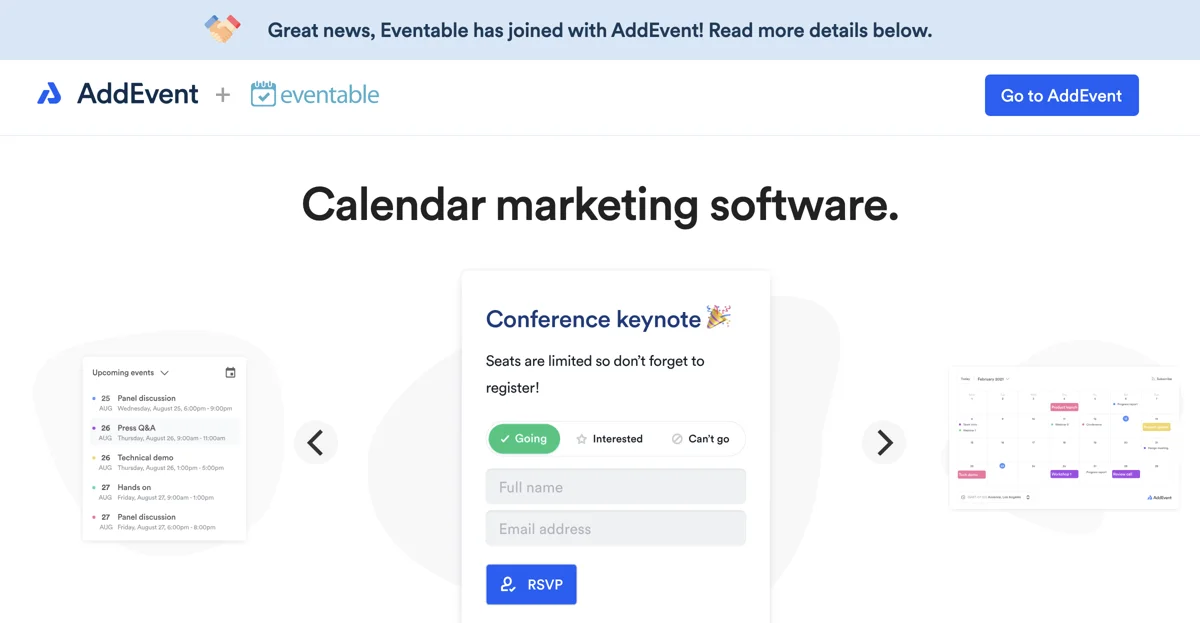
Top Alternatives to Eventable
Swapcard
Swapcard is an AI-powered event platform that boosts engagement
Airmeet
Airmeet is an AI-powered webinar platform that boosts engagement
Gevme
Gevme is an AI-powered event management platform that enhances experiences.
Eventify
Eventify is an AI-powered event management tool that boosts event success
Gatherly
Gatherly is an AI-powered event planning platform that offers a seamless experience
Eventbrite
Eventbrite is a platform that helps users find and create events
The Knot
The Knot is a comprehensive wedding planning platform that assists users in every aspect.
Celebrateally
Celebrateally is an AI-powered celebration planning tool that helps users craft personalized events, speeches, and gift suggestions in minutes.
Stova
Stova is an AI-powered event management platform that simplifies planning and enhances attendee experiences for events of any size.
Partykit
Partykit is an AI-powered event planner that helps users create unforgettable parties with personalized themes, decorations, and activities.
Seymour Events
Seymour Events offers AI-powered live captions to make events more accessible for everyone, everywhere.
UPEvent
UPEvent is an AI-powered event management platform that simplifies planning, promotion, and production for businesses of all sizes.
Contrast
Contrast is an AI-powered webinar platform that helps modern software companies scale their webinar strategy with ease.
Groupflows
Groupflows is an AI-powered event planner that helps users easily arrange and manage group activities with automated scheduling and notifications.
EventConnect
EventConnect is an AI-powered event management platform that simplifies ticket sales and creates stunning event pages.
Zenplan
Zenplan is an AI-powered wedding planning platform that helps users find transparent pricing and vendor information for their dream wedding.
Occasion Alerts
Occasion Alerts is an AI-powered event management tool that helps users track important dates and send personalized messages.
GatherPro
GatherPro is an AI-powered event photo management tool that simplifies photo organization and sharing with face recognition technology.
Fotify
Fotify is an AI-powered real-time photo sharing platform that transforms events into unforgettable experiences by fostering connections and creating lasting memories.
CommonAR
CommonAR is an AI-powered spatial networking platform that enhances event interactions by identifying attendees and suggesting connections.
Aispect
Aispect transforms event experiences by converting speech into compelling visuals in real-time, supporting over 30 languages.