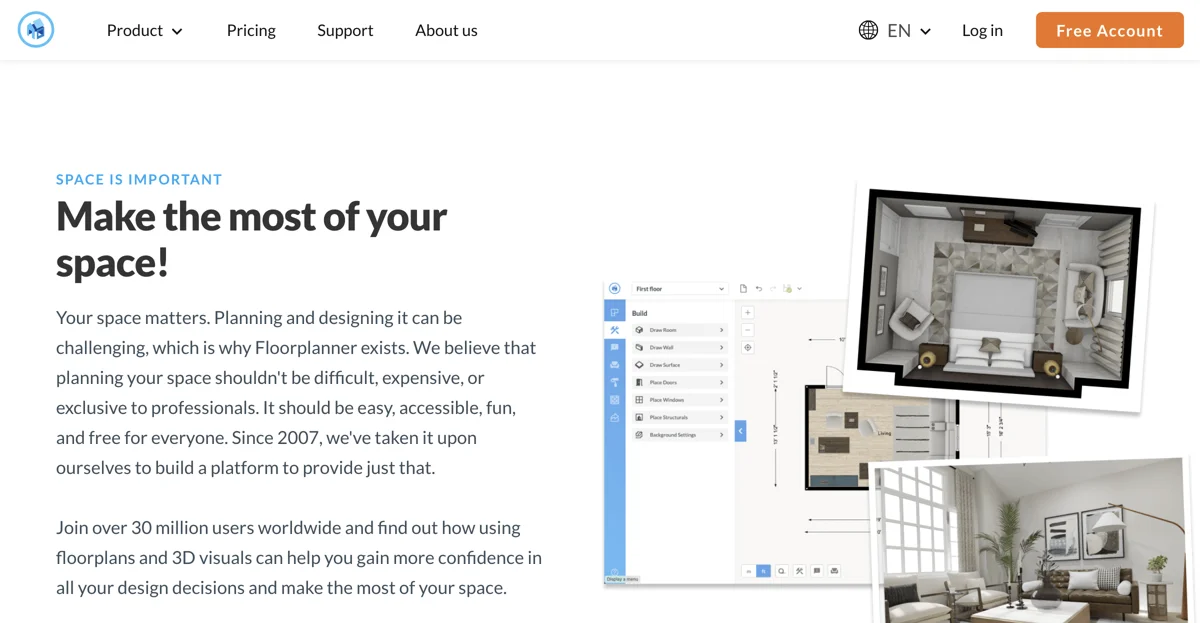Floorplanner stands out as a revolutionary tool in the realm of interior design and space planning. Since its inception in 2007, it has democratized the process of creating detailed floor plans, making it accessible, fun, and free for everyone. With over 30 million users worldwide, Floorplanner has proven to be an indispensable tool for individuals looking to make informed design decisions and maximize their space efficiently.
The platform's intuitive editor allows users to accurately draw and plan any type of space with ease. Whether you're moving walls, adding doors and windows, or creating a digital twin of your space, Floorplanner's real-time 3D view offers a glimpse into how your design choices will materialize. Moreover, the ability to produce professional-quality 3D renders at an 8K resolution ensures that your visions are brought to life with stunning clarity.
Floorplanner's extensive library, boasting over 260,000 3D models, caters to both residential and commercial spaces. This vast collection includes items from renowned brands and manufacturers, alongside a variety of general items, ensuring that every design need is met. The platform's ease of creating compelling 2D and photorealistic 3D images, without the need for prior 3D experience, further enhances its appeal.
Accessibility is at the core of Floorplanner's philosophy. The service is free for casual use, with optional one-time upgrades and subscriptions for those seeking additional features. This approach has allowed Floorplanner to lead the market, becoming a trusted tool for millions of users every month. Its commitment to education is evident through its free access for schools worldwide, fostering creativity and learning among students.
In essence, Floorplanner is more than just a design tool; it's a platform that empowers users to visualize and realize their space planning and interior design projects with confidence and ease. Whether you're a professional designer or a homeowner looking to redecorate, Floorplanner offers the tools and resources to make the most of your space.