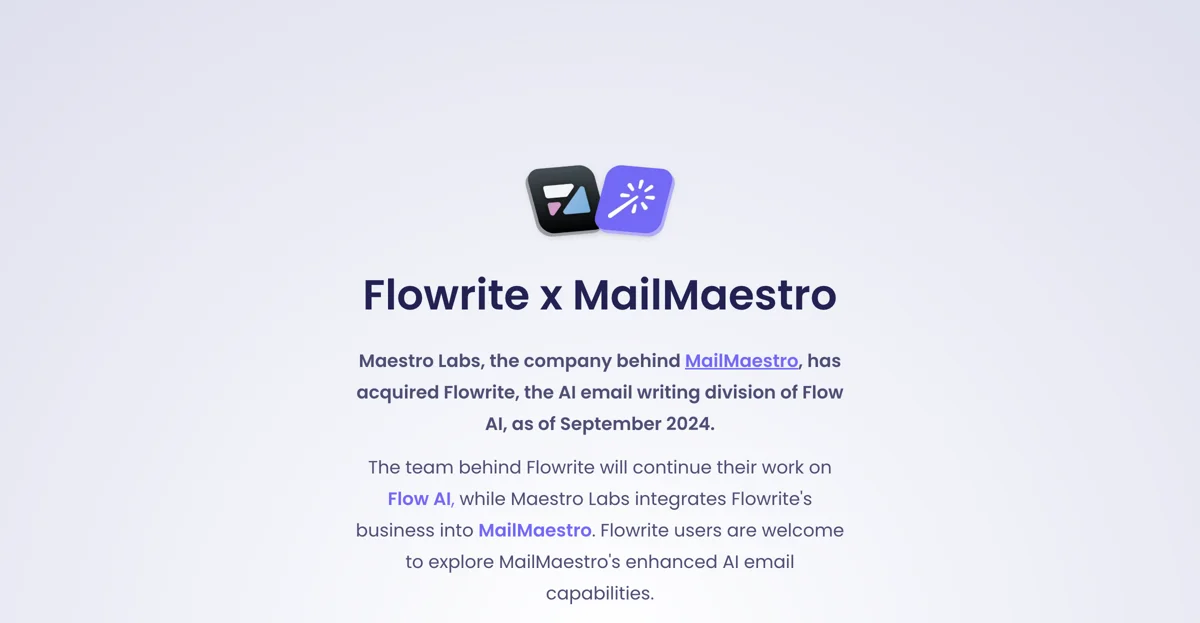Flowrite, the AI email writing division of Flow AI, has been acquired by Maestro Labs, the company behind MailMaestro. This acquisition took place in September 2024. The team behind Flowrite will continue their work on Flow AI, while Maestro Labs integrates Flowrite's business into MailMaestro. This means that Flowrite users now have the opportunity to explore MailMaestro's enhanced AI email capabilities. The integration of Flowrite's technology into MailMaestro is expected to bring about improved email writing functionality and a more seamless user experience. Users can look forward to taking advantage of the advanced features and capabilities that this combination offers. Overall, this acquisition represents an exciting development in the field of AI-powered email writing and is likely to have a positive impact on users' email communication needs.
Top Alternatives to Flowrite
Hypertype
Hypertype is an AI that drafts emails and chats with company knowledge
Spark Mail
Spark Mail is an AI-powered email tool that boosts productivity
Scribbly
Scribbly is an AI-powered email writing tool that boosts productivity
Reachly AI
Reachly AI is an email-boosting Chrome extension that saves time
Remail
Remail is an AI-powered email assistant that helps users write and reply to emails 10x faster in any language.
Ready to Send
Ready to Send is an AI-powered Gmail app that automates email replies, offering personalized and editable responses for enhanced productivity.
Boxzero
Boxzero is an AI-powered email management tool that helps users achieve inbox zero in 15 minutes or less.
AImReply
AImReply is an AI-powered email writing tool that enhances productivity by simplifying the email creation process.
AI Email Writer
AI Email Writer is an AI-powered tool that helps users compose emails 10x faster in any language and tone.
PulseMail
PulseMail is an AI-powered email assistant that revolutionizes your inbox with rapid responses and intelligent prioritization.
Shortwave
Shortwave is an AI-native email platform designed for team collaboration, offering real-time inbox sharing, AI-powered email writing, and enhanced productivity features.
Spike Magic AI
Spike Magic AI is an AI-powered email writer that helps users generate clear and compelling email messages in seconds.
DraftLab
DraftLab is an AI-powered Gmail extension that helps users write better emails faster, aiming to reach Inbox Zero 10x quicker.
helper.email
helper.email is an AI-powered email assistant that helps users write emails and summarize threads efficiently.
Breezemail
Breezemail is an AI-powered email management tool that helps users organize their inbox by categorizing emails with smart AI technology.
VoiceType
VoiceType is an AI-powered email assistant that drafts your entire email from a short voice prompt, ensuring professionalism and efficiency.
Candle AI
Candle AI is an AI-powered email assistant designed to cut email time in half for legal professionals, offering tailored responses and seamless integration.
QuickMail AI
QuickMail AI is an AI-powered email assistant that helps users craft professional emails in seconds.
MAILE
MAILE is an AI-powered email writing assistant that helps users draft professional emails instantly.
Warmest.ai
Warmest.ai is an AI-powered email assistant that helps users write emails 10x faster by learning their writing style.
ToMate
ToMate is an AI-powered assistant that revolutionizes communication by generating contextually relevant responses across various platforms.