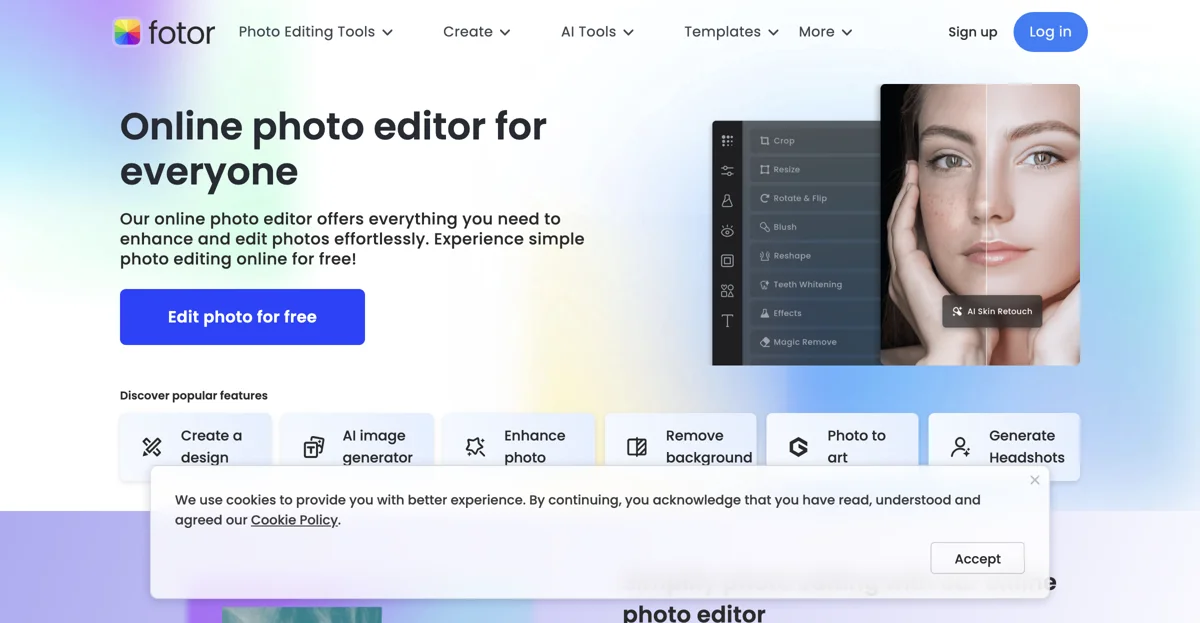Fotor stands out as a versatile online photo editor designed to cater to both amateur and professional photographers. With its user-friendly interface, Fotor simplifies the photo editing process, making it accessible to everyone. The platform boasts a wide array of features, from basic adjustments like brightness and contrast to more advanced functionalities such as AI-powered photo enhancement and background removal.
One of Fotor's standout features is its AI Photo Enhancer, which allows users to improve photo quality with just one click. This tool automatically adjusts lighting, unblurs images, and enhances details, transforming blurry photos into clear, high-quality images. Additionally, the AI Background Remover is a game-changer for users looking to quickly change or remove backgrounds from their photos, achieving professional results in mere seconds.
Fotor also excels in the realm of generative AI, offering tools like Text to Image AI and AI Avatar Generator. These features enable users to create stunning AI art from text descriptions or generate personalized avatars, opening up new avenues for creativity and expression.
For those interested in photo collages, Fotor provides an effortless collage creation process with customizable templates and layouts. This feature is perfect for combining multiple photos into a single, cohesive design, ideal for sharing stories and memories on social media.
Moreover, Fotor's extensive library of filters, effects, and design assets allows users to elevate their photos with just a few clicks. From artistic photo effects to a vast collection of stickers, icons, and fonts, Fotor equips users with everything they need to make their photos pop.
Accessibility is another key aspect of Fotor, with the platform offering a seamless photo editing experience across both desktop and mobile devices. Whether you're at home or on the go, Fotor ensures that you can edit your photos anytime, anywhere.
In summary, Fotor is a comprehensive online photo editor that combines powerful AI tools with an intuitive interface, making it an ideal choice for anyone looking to enhance their photos with ease and efficiency.