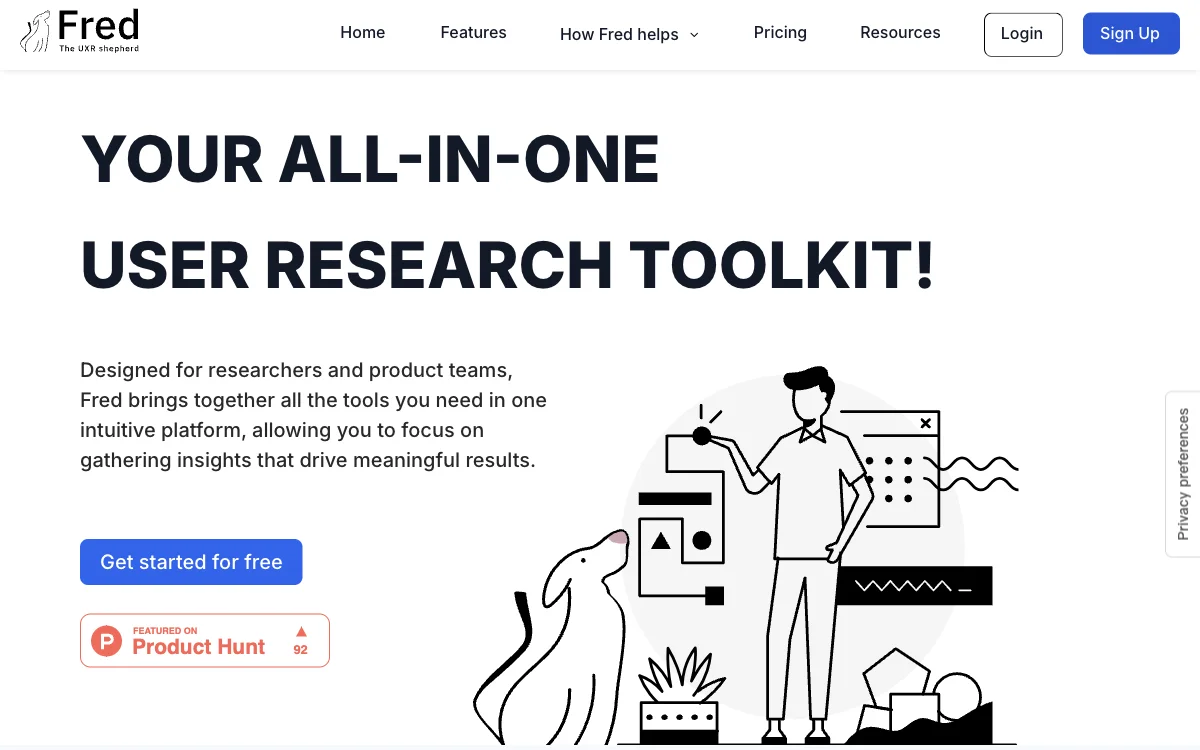Fred stands out as a comprehensive user research toolkit designed to cater to the needs of researchers and product teams. By integrating a wide array of tools into a single platform, Fred simplifies the process of gathering user insights, enabling teams to focus on deriving meaningful results that can inform product development and strategy.
One of the key features of Fred is its ability to facilitate custom studies, allowing researchers to collect data from participants across various demographics. This data can then be analyzed using Fred's advanced data visualization tools, which help in interpreting the results and identifying trends. The platform's collaboration features further enhance its utility by enabling researchers to share their studies and reports with stakeholders, fostering a collaborative environment for user research.
Fred's versatility is evident in its support for a range of research methods, from card sorting and surveys to usability tests. Researchers can create and customize tests to fit their specific needs, generating URL links to share with testers for real-time responses. This flexibility ensures that teams can gather and organize user insights effectively, tracking project progress and user responses with ease.
The platform also includes the User Sphere feature, which allows for seamless real-time testing sessions and interviews with stakeholders and colleagues, regardless of their location. This function supports collaborative viewing, insights sharing, and immediate feedback, promoting a collective understanding of user behavior and aligning team efforts on product design decisions.
Behavioral Analytics is another standout feature, offering enhanced web analytics, heatmaps, and session recordings. Designed with a focus on user experience insights, Fred prioritizes GDPR-compliant data protection, ensuring that teams can make informed decisions based on real-time, visual user data within a secure, privacy-first framework.
Fred's commitment to streamlining user research and reporting is evident in its collective report drafting feature, which allows teams to collaboratively draft and refine reports. Real-time editing and commenting ensure that everyone stays aligned, facilitating quick iterations and a cohesive understanding of the research findings.
With direct data import and visualization capabilities, Fred eliminates the tedious task of data import, enabling researchers to populate reports with meaningful charts and data visualizations effortlessly. This feature not only saves time but also enhances the ability to derive insights and make informed decisions.
Fred offers a solution for every user research need, with pricing plans tailored to suit freelancers, studios, and agencies. Whether you're just starting out or are a well-established company, Fred provides the tools and features necessary to conduct effective user research and drive product development forward.