Google Cloud Speech-to-Text is a powerful tool that utilizes Google AI to transform speech into text. It offers a simple and user-friendly API, enabling the conversion of audio into written transcriptions and the integration of speech recognition functionality into applications. With support for over 125 languages and language variants, it can handle a wide range of audio types, including short, long, and streaming audio. The tool is trained using millions of hours of audio data and billions of text sentences, resulting in improved recognition and transcription capabilities. It also uses the advanced Chirp model for more accurate and global translation and recognition. Additionally, Speech-to-Text provides pre-trained and customizable models to meet specific domain requirements. It comes with built-in regulatory and security compliance, making it easier for enterprise customers to meet additional security and regulatory requirements. The model adaptive technology enhances the accuracy of commonly used words, expands the vocabulary for transcription, and improves the transcription of noisy audio. Speech-to-Text offers three main methods for speech recognition: synchronous, asynchronous, and streaming, each returning text results based on the need for regular or real-time transcription in the post-processing stage.

Google Cloud Speech
Google Cloud Speech-to-Text converts speech to text accurately, supports over 125 languages, and offers various features for diverse needs.
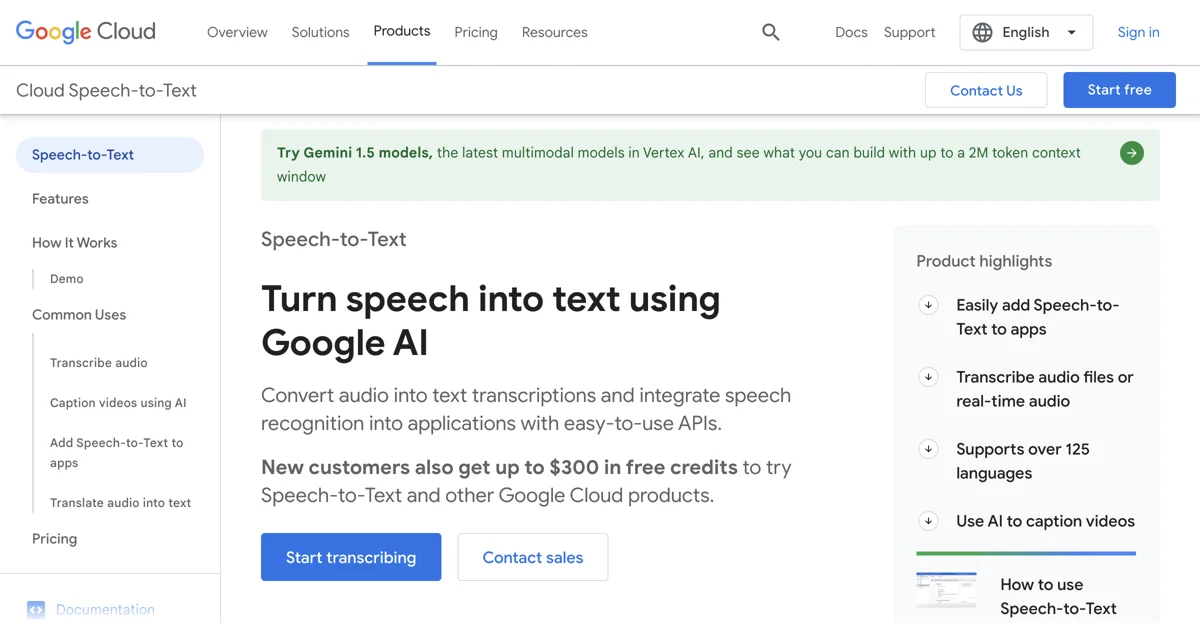
Top Alternatives to Google Cloud Speech
Conformer
Conformer-2 is an AI speech recognition model that improves on multiple metrics
Rev
Rev is an AI-powered speech-to-text service that boosts productivity
TranscriptionPlus
TranscriptionPlus offers AI-powered transcription services with 99% accuracy, featuring speaker identification, summary generation, and topics extraction.
superwhisper
superwhisper is an AI-powered voice-to-text tool that enables users to write 3x faster, supporting over 100 languages and offering offline functionality.
TurboScribe
TurboScribe is an AI-powered transcription service that converts audio and video to text with 99.8% accuracy in over 98 languages.
Vid2txt
Vid2txt is an AI-powered transcription app that offers fast, accurate, and affordable offline video and audio transcription.
Speechlogger
Speechlogger offers automatic transcription, instant translation, and video captioning with high accuracy and auto-punctuation.
Audiotype
Audiotype is an AI-powered transcription software that converts audio and video files into text with high accuracy, supporting over 30 languages.
XspaceGPT
XspaceGPT is an AI-powered tool that effortlessly converts and summarizes Twitter Spaces into text, offering AI-generated summaries and mind maps.
Dictate Buddy
Dictate Buddy is an AI-powered transcription tool that converts speech into well-organized text, ideal for meetings and interviews.
GoVoice
GoVoice is an AI-powered speech-to-text tool that transforms spoken words into high-quality written content, enhancing productivity and content creation efficiency.
Vext
Vext is an AI-powered speech-to-text tool that provides instant captions and real-time translations for seamless communication.
Speechnotes
Speechnotes is an AI-powered speech-to-text service that offers free voice typing and fast, accurate transcription of audio and video files.
Whisper Memos
Whisper Memos is an AI-powered speech-to-text tool that transforms voice memos into structured, readable articles.
Unvoice Bot
Unvoice Bot is an AI-powered WhatsApp transcription service that transforms voice notes into text in seconds, offering privacy, convenience, and flexibility.
TranscribeMe
TranscribeMe is an AI-powered tool that converts WhatsApp and Telegram voice notes into text, offering real-time translation and integration with ChatGPT for instant answers.
Audio2Text
Audio2Text is an AI-powered transcription service that converts audio to text with high accuracy across 58 languages.
Audio Writer
Audio Writer transforms your spoken thoughts into structured, written text, enhancing creativity and productivity.
SpeechPulse
SpeechPulse is an AI-powered speech-to-text tool that enhances typing speed with Whisper voice recognition.
Trint
Trint is an AI-powered transcription software that converts video, audio, and speech to text in over 40 languages with up to 99% accuracy.
WAAS
WAAS provides a GUI and API for OpenAI Whisper, enabling audio and video transcription with email notifications and webhook support.