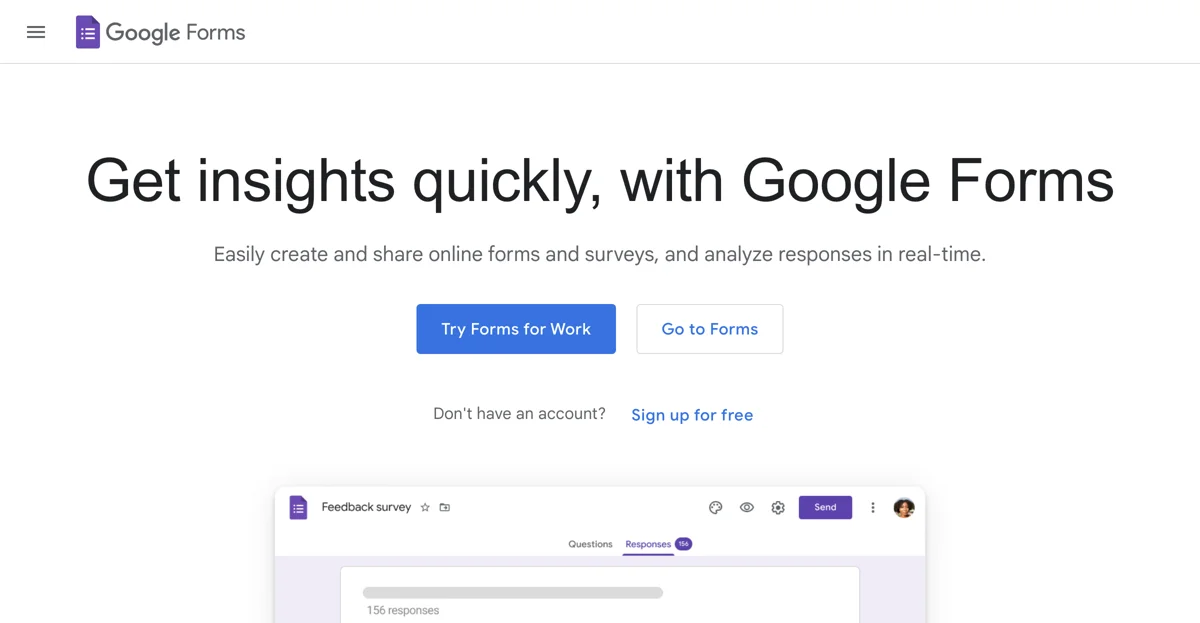Google Forms revolutionizes the way individuals and businesses create and manage online forms and surveys. With its intuitive interface, users can quickly design forms by selecting from a variety of question types, customizing the layout, and applying logic that adapts questions based on previous answers. This flexibility ensures a seamless experience for both creators and respondents.
One of the standout features of Google Forms is its real-time response analysis. As data comes in, it automatically generates charts and summaries, providing immediate insights. For those who require deeper analysis, responses can be exported to Google Sheets, enabling advanced data manipulation and automation.
Collaboration is at the heart of Google Forms. Similar to other Google Workspace tools, it allows multiple users to work on the same form simultaneously. This collaborative approach extends to the analysis phase, where teams can review results together without the hassle of managing multiple file versions.
Security and privacy are paramount in Google Forms. It employs industry-leading security measures, including encryption in transit and at rest, to protect user data. Compliance with regulatory requirements is regularly verified, ensuring that Forms adheres to the highest standards of data protection.
Google Forms is not just a tool for creating surveys; it's a comprehensive solution for gathering, analyzing, and sharing information. Whether for personal use, education, or business, Google Forms offers a versatile platform that adapts to a wide range of needs. Its integration with Google Workspace further enhances its utility, making it an indispensable tool for anyone looking to streamline their data collection and analysis processes.