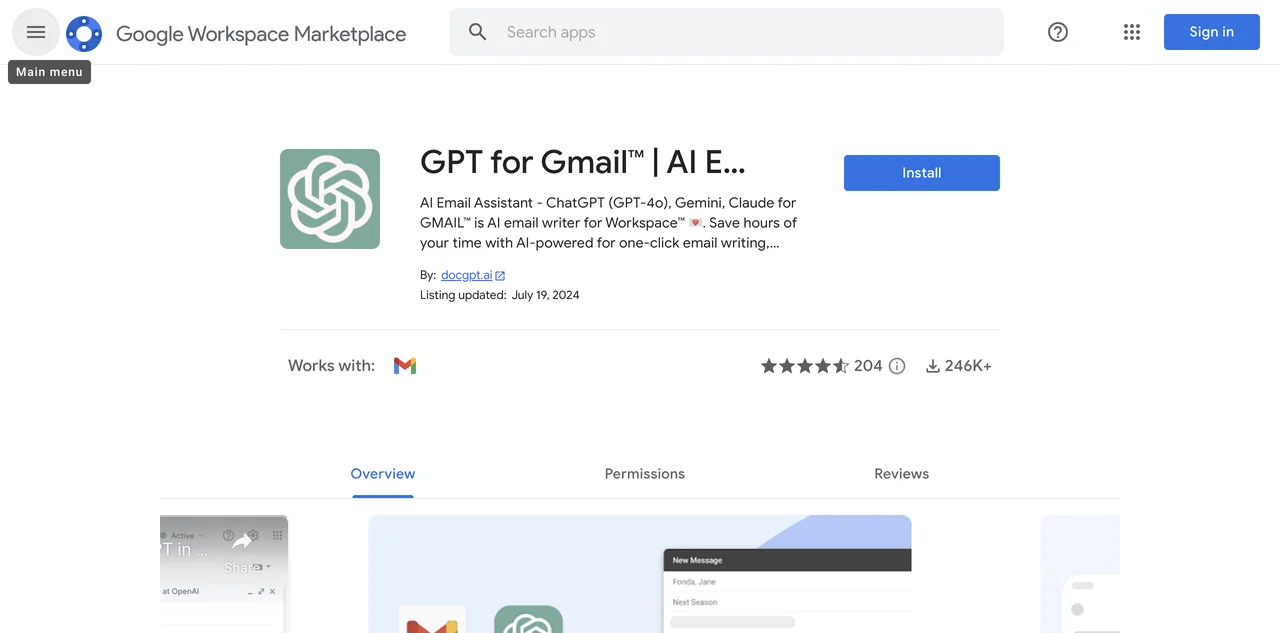GPT for Gmail™ | AI Email Assistant | Gemini revolutionizes email management by integrating advanced AI technologies like ChatGPT (GPT-4o, GPT-4, GPT-3 Turbo), Bard (Claude), Gemini, and Mistral. This innovative application is designed to assist users in crafting precise and professional emails with ease. By analyzing the context of past emails and user prompts, it generates AI draft emails, significantly reducing the time spent on email composition.
One of the standout features of GPT for Gmail™ is its ability to support over 40 languages and dialects, making it an invaluable tool for non-native English speakers. It ensures flawless communication by offering translation and summarization functionalities, thereby enhancing email management efficiency. The application also includes advanced features such as email rephrasing, one-click reply generation, and a variety of templates for different scenarios, including HR, CV, interviews, and client responses.
For busy professionals, GPT for Gmail™ is a game-changer. It allows for the swift generation of detailed and professional email responses, enabling users to focus on more critical tasks. Business executives can efficiently manage a high volume of emails with personalized messages, while customer support teams can deliver prompt and accurate responses to inquiries, improving customer satisfaction and loyalty.
Moreover, GPT for Gmail™ is equipped with a summarization feature that helps users quickly grasp the essence of incoming emails, allowing for more organized and effective communication. Freelancers can enhance client communication by responding promptly to messages, leading to increased client satisfaction and repeat business.
The application is available for free download from the Google Workspace Marketplace, with fundamental features accessible at no charge. However, premium features are available for those seeking enhanced functionality. GPT for Gmail™ is committed to data security, employing industry-standard measures to protect user information.
In summary, GPT for Gmail™ | AI Email Assistant | Gemini is an essential tool for anyone looking to optimize their email management. With its advanced AI capabilities, support for multiple languages, and a wide range of features, it offers a comprehensive solution for efficient and effective email communication.