GPT for Sheets™ and Docs™ is a powerful tool that revolutionizes the way users interact with AI in Google Sheets™ and Google Docs™. It allows users to generate formulas, write, rephrase, translate, categorize, extract, reformat, summarize, and conduct research directly within these platforms. With popular use cases such as formula assistance, bulk translation, and creating SEO content, this tool offers significant time savings and increased efficiency. It supports a large choice of models, including GPT-4o, Claude 3.5 Sonnet, Gemini 1.5, Perplexity, Mistral, and more. The tool is fast, capable of running up to 360 prompts per minute, and reliable, allowing the launch of up to 200k prompts at once. It also offers a no-API-key option, while still allowing users to set one for more models, control, and privacy. Additionally, the tool comes with comprehensive documentation and responsive support. In Google Sheets™, users can prompt directly from cells with custom functions and utilize powerful bulk tools from the sidebar for high-volume use cases. In Google Docs™, users can prompt from the sidebar, highlight text for inclusion in prompts, and use custom instructions. This product is particularly useful for e-commerce businesses and is brought to you by Talarian, the maker of popular Google Workspace Marketplace add-ons.

GPT for Sheets™ and Docs™
GPT for Sheets™ and Docs™ simplifies AI tasks in Google Workspace, offering efficiency and a wide range of capabilities.
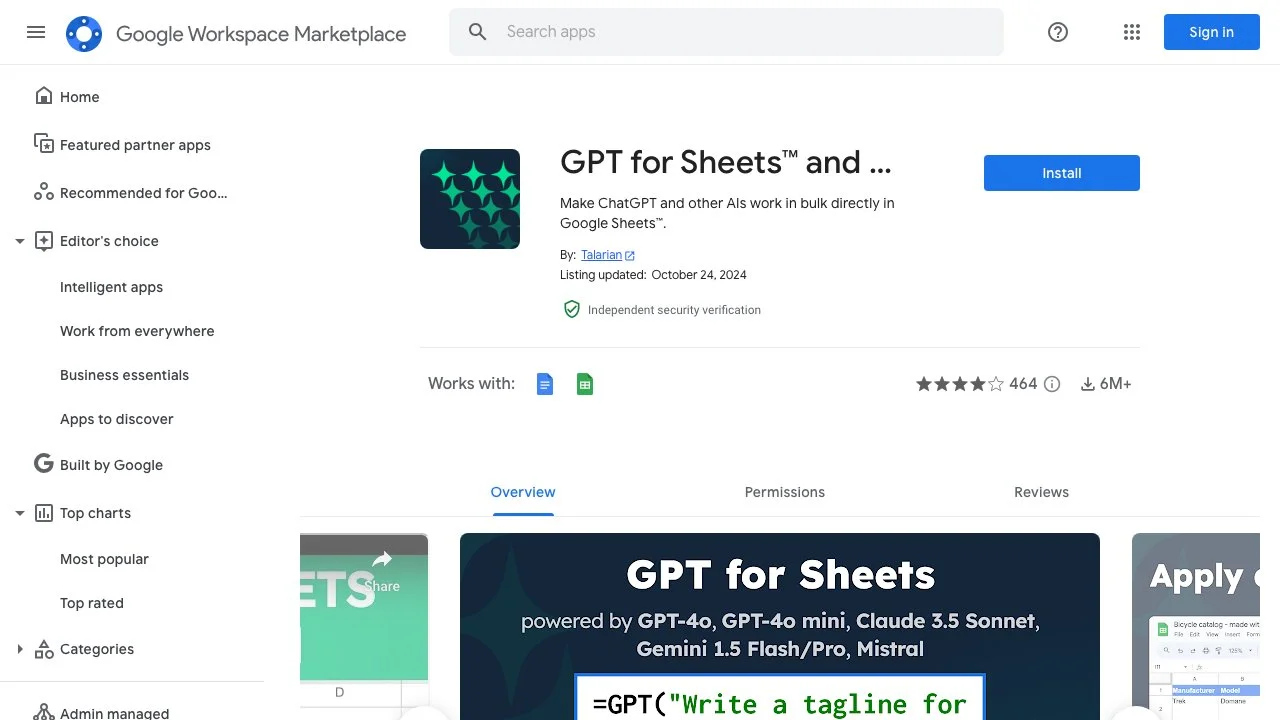
Top Alternatives to GPT for Sheets™ and Docs™
Boba
Boba is an AI-powered ideation tool that assists with research and strategy
Wiseone
Wiseone is an AI-powered tool that boosts web search and reading productivity
Project Knowledge Exploration
Project Knowledge Exploration is an AI-powered research platform that offers in-depth exploration
Runway
Runway is an AI-powered creativity tool for various media
Notably
Notably is an AI-powered research platform that boosts efficiency
PaperBrain
PaperBrain is an AI-powered research tool that simplifies access
Unriddle
Unriddle is an AI-powered research tool that saves time and simplifies tasks
Journey AI
Journey AI converts customer research into actionable journey maps
genei
genei is an AI-powered research tool that boosts productivity
Replio
Replio is an AI-powered research platform that streamlines interviews and analytics
Layer
Layer is an AI-powered research tool that saves time
Iris.ai RSpace™
Iris.ai RSpace™ is an AI-powered workspace for smarter research
Fairgen
Fairgen is an AI-powered research tool that offers granular insights
Towards Data Science
Towards Data Science offers diverse AI-related content and insights
NewsDeck
NewsDeck is an AI-powered newsreader that helps users discover, filter, and analyze thousands of articles daily.
Locus
Locus is an AI-powered smart search tool that enhances productivity by quickly finding relevant information on any web page using natural language.
Encord
Encord is an AI-powered data development platform that accelerates data curation and labeling workflows for computer vision and multimodal AI teams.
Seeker
Seeker is a secure, retrieval-augmented generation AI chat platform that provides trustworthy insights from large data sets.
AIModels.fyi
AIModels.fyi is an AI-powered platform that curates and summarizes the latest AI research papers, models, and tools, helping users stay informed about significant AI breakthroughs.
22Analytics
22Analytics is an AI-powered market research platform that helps users validate ideas and analyze competitors efficiently.
Grably
Grably offers instant access to highly-specific, labeled datasets for AI training, enhancing model accuracy with diverse real-world data.