GPT Workspace is a powerful tool that integrates with Google Workspace to enhance productivity. It offers a range of features across various applications. In Google Docs, users can create taglines, blogs, and speeches, while also recapping, rephrasing, improving, and fixing grammar. Google Sheets users can categorize, summarize, classify, clean, and extract data, as well as generate entire arrays and lists. For Google Slides, GPT Workspace enables the generation of content, slides, and entire decks with images and detailed descriptions. And in Gmail, it suggests ways to make writing more clear, compelling, and authentic. With high ratings and a large number of installs, GPT Workspace is trusted by millions of users. It is seamlessly integrated with Google Workspace tools for effortless use and is available for free without the need for a credit card or sign-up. Users' privacy is a priority, as the tool does not read their data.

GPT Workspace
Boost your productivity with GPT Workspace in Google Workspace. Features for Docs, Sheets, Slides, and more.
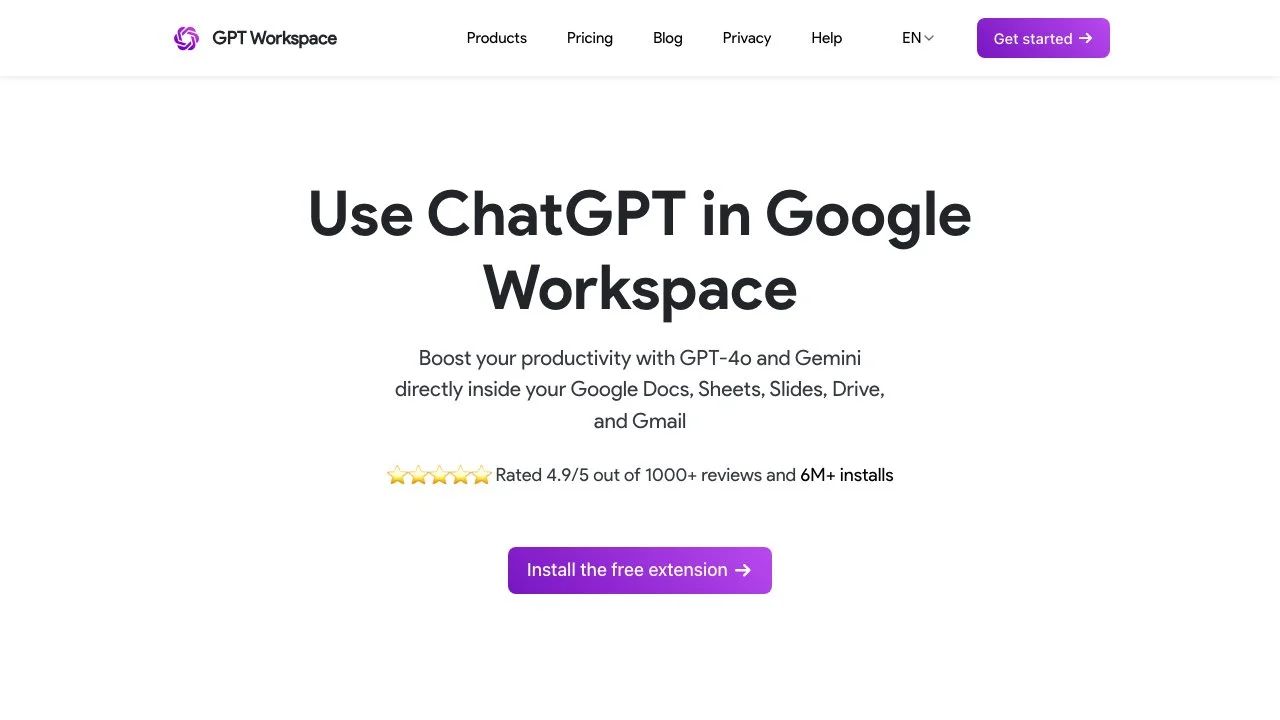
Top Alternatives to GPT Workspace
Pooks.ai
Pooks.ai is an AI-powered personalized book creator for diverse needs
Automata
Automata is an AI-powered content repurposing tool that saves time
Drafthorse AI
Drafthorse AI is an AI-powered content generator that boosts website traffic
Easy
Easy-Peasy.AI is an all-in-one AI platform with diverse functions
Audio Diary
Audio Diary is an AI-powered voice journal that offers goal suggestions and insights.
Ghostwriter AI
Ghostwriter AI is an AI-powered content creator that saves time
Writesonic
Writesonic is an AI-powered content creation toolkit that boosts productivity
Kive
Kive is an AI-powered platform for various creative tasks
ChatGPT Famous Resumes
ChatGPT Famous Resumes offers AI-inspired resume examples
AIWriter
AIWriter is an AI-powered content creator that saves time
RightBlogger
RightBlogger is an AI-powered content creation tool that boosts productivity
NeuronWriter
NeuronWriter is an AI-powered content optimizer that boosts rankings
Trolly.ai
Trolly.ai is an AI-powered content generator that saves time and boosts creativity
AskBooks.ai
AskBooks.ai is an AI-powered platform for book exploration
scrol.ai
scrol.ai is an AI-powered tool for various data tasks
Shownotes
Shownotes is an AI-powered tool that simplifies content creation and saves time.
Lexii.ai
Lexii.ai is an AI-powered content generator that boosts SEO
AIby.email
AIby.email is an AI-powered tool with diverse functions
Prompt Library
Prompt Library offers over 23k free Midjourney prompts for inspiration.
Writecream
Writecream is an AI-powered content generator that saves time and costs.
JibeWith
JibeWith is an AI-powered content creation tool that simplifies online media writing.