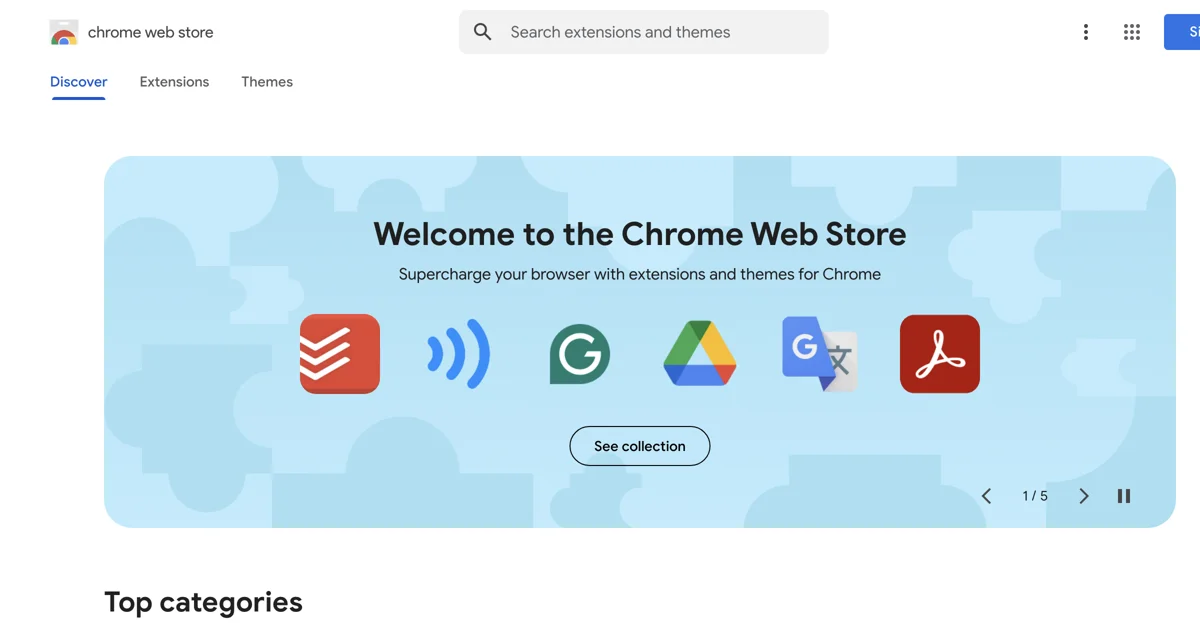GptGO revolutionizes the way you interact with ChatGPT by integrating it directly into your Chrome browser. This innovative extension allows users to perform instant searches on ChatGPT without ever leaving their current tab, significantly boosting productivity and efficiency. With its Quick Search feature and lightweight popup, GptGO ensures that accessing ChatGPT's vast knowledge base is just a click away.
One of the standout features of GptGO is its ability to start a new chat and view search history directly from the popup, making it easier than ever to manage your interactions with ChatGPT. Additionally, the extension now supports ChatGPT's API, offering up to 20% faster search times and improved stability.
GptGO is designed with the user's privacy in mind, handling authentication information, personal communications, and user activity with the utmost care. The developer has made it clear that user data is not sold to third parties or used for purposes unrelated to the extension's core functionality.
Whether you're a student looking to enhance your study sessions or a professional seeking to streamline your workflow, GptGO offers a seamless and efficient way to access ChatGPT's capabilities directly from your browser. Its ease of use, combined with powerful features, makes it an essential tool for anyone looking to leverage AI for productivity.