Gradio is a remarkable tool in the field of machine learning. It offers a fast and straightforward way to demonstrate machine learning models with a user-friendly web interface. With Gradio, anyone can use these models anywhere. Installation is a breeze with pip, and creating a Gradio interface only requires a few lines of code to be added to a project. It seamlessly integrates with any Python library on the user's computer, making it highly accessible. Gradio also allows for easy presentation and sharing. It can be embedded in Python notebooks or presented as a webpage, and a Gradio interface can automatically generate a public link that can be shared with colleagues, enabling them to interact with the model remotely from their own devices. Moreover, once an interface is created, it can be permanently hosted on Hugging Face, ensuring its availability. Many users have praised Gradio for its simplicity, ease of use, and numerous great features and flexibility. It has been utilized in various projects, from video-related deep learning to building classifiers and more. Gradio truly makes machine learning more accessible and practical for a wide range of applications.

Gradio
Gradio enables quick and easy demonstration of machine learning models with a friendly web interface.
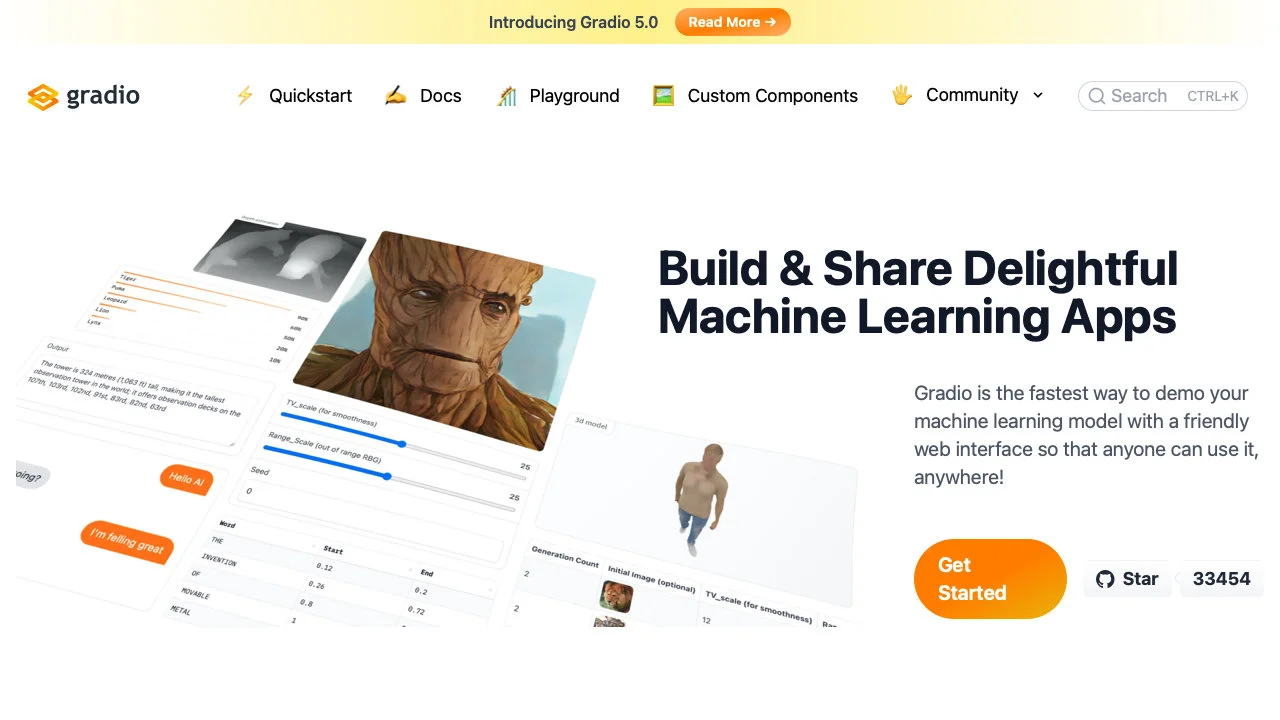
Top Alternatives to Gradio
Boba
Boba is an AI-powered ideation tool that assists with research and strategy
Wiseone
Wiseone is an AI-powered tool that boosts web search and reading productivity
Project Knowledge Exploration
Project Knowledge Exploration is an AI-powered research platform that offers in-depth exploration
Runway
Runway is an AI-powered creativity tool for various media
Notably
Notably is an AI-powered research platform that boosts efficiency
PaperBrain
PaperBrain is an AI-powered research tool that simplifies access
Unriddle
Unriddle is an AI-powered research tool that saves time and simplifies tasks
Journey AI
Journey AI converts customer research into actionable journey maps
genei
genei is an AI-powered research tool that boosts productivity
Replio
Replio is an AI-powered research platform that streamlines interviews and analytics
Layer
Layer is an AI-powered research tool that saves time
Iris.ai RSpace™
Iris.ai RSpace™ is an AI-powered workspace for smarter research
Fairgen
Fairgen is an AI-powered research tool that offers granular insights
Towards Data Science
Towards Data Science offers diverse AI-related content and insights
NewsDeck
NewsDeck is an AI-powered newsreader that helps users discover, filter, and analyze thousands of articles daily.
Locus
Locus is an AI-powered smart search tool that enhances productivity by quickly finding relevant information on any web page using natural language.
Encord
Encord is an AI-powered data development platform that accelerates data curation and labeling workflows for computer vision and multimodal AI teams.
Seeker
Seeker is a secure, retrieval-augmented generation AI chat platform that provides trustworthy insights from large data sets.
AIModels.fyi
AIModels.fyi is an AI-powered platform that curates and summarizes the latest AI research papers, models, and tools, helping users stay informed about significant AI breakthroughs.
22Analytics
22Analytics is an AI-powered market research platform that helps users validate ideas and analyze competitors efficiently.
Grably
Grably offers instant access to highly-specific, labeled datasets for AI training, enhancing model accuracy with diverse real-world data.