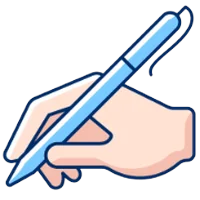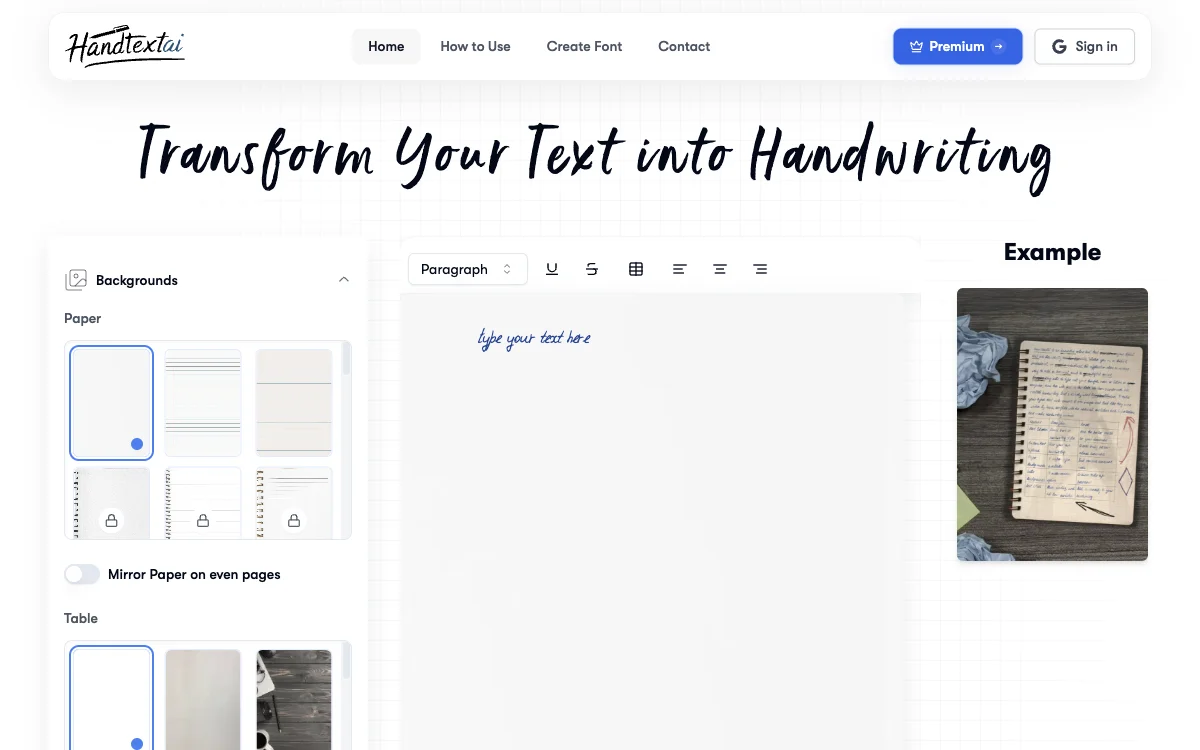HandtextAI: Transforming Text into Realistic Handwriting
In the digital age, HandtextAI emerges as a remarkable tool that bridges the gap between digital text and the charm of handwritten documents. With its array of features, it offers users a seamless experience in creating authentic-looking notes, letters, and assignments.
Key Features
Realistic Handwriting
HandtextAI's ability to simulate authentic handwritten text with natural variations is truly impressive. It doesn't just generate a static, robotic-looking script but rather mimics the nuances of human handwriting, making the output look as if it was penned by hand.
Multiple Backgrounds
Users can choose from various paper styles and textures. Whether it's the lined paper background perfect for class notes or the graph paper style ideal for drawing molecular structures, there's a background to suit every need.
Custom Font Upload
If you want to use your own handwriting, you can create a custom font and upload it to HandtextAI. This feature allows for a truly personalized touch to your handwritten documents.
Multi-page Support
Creating documents with multiple pages is effortless. You can easily build lengthy handwritten-style documents without any hassle.
Advanced Typography
Fine-tuning letter spacing, size, and alignment is possible with HandtextAI. This enables users to achieve the perfect look for their text, ensuring readability and aesthetic appeal.
Visual Effects
Adding blur, shading, and shadows for realism enhances the overall appearance of the generated handwritten text. It gives it that extra touch of authenticity.
Format Preservation
The tool maintains the original text formatting and layout, so you don't have to worry about losing any important details or the structure of your text when converting it to handwriting.
Multiple Exports
You can save your work as PDF or image files, making it convenient to share or store your handwritten documents for future reference.
Responsive Design
HandtextAI can be used on any device with a consistent experience. Whether you're on a desktop, laptop, tablet, or smartphone, you can enjoy the same functionality and quality of output.
Use Cases
For Students
Like Isabella, the biology student, HandtextAI can make your study notes look professionally handwritten. It's a great way to digitize messy handwritten notes or create new ones in a more organized and presentable manner. You can choose a cursive font to give your notes a more elegant look and use the letter spacing tool to fit more text on a line if needed.
For Professionals
In a business setting, you might want to send a handwritten letter or note to a client or colleague. HandtextAI allows you to create such documents quickly and with a high level of customization. You can select an appropriate paper style and font to match the tone and formality of the communication.
Pricing
The free tier offers 15 pages of usage left, which resets in 72 hours. This gives users a chance to test out the tool's capabilities before considering any upgrades or paid plans.
Comparisons
Compared to other text-to-handwriting tools, HandtextAI stands out with its extensive range of features. While some tools may offer only a limited number of fonts or basic customization options, HandtextAI provides 80+ handwriting fonts, multiple backgrounds, and advanced typography features. Its ability to maintain format preservation and offer multiple exports also gives it an edge over competitors.
Advanced Tips
When using HandtextAI, experiment with different fonts and backgrounds to find the combination that best suits your purpose. If you're creating a document with tables, make sure to utilize the table support feature to ensure proper formatting. Also, don't be afraid to play with the visual effects to add that extra touch of realism to your handwritten text.
In conclusion, HandtextAI is a powerful and versatile tool that caters to a wide range of users, from students to professionals, offering them the ability to transform their digital text into beautiful, realistic handwritten documents.