HitPaw Photo Enhancer, originally known as HitPaw Photo Enhancer, stands out as a premier AI-powered solution designed to automatically enhance the quality and resolution of images with just a single click. This innovative tool is compatible with both Windows and MacOS, offering users the ability to easily make pictures less blurry, remove noise, and enlarge images without any loss of quality. With its 9 AI models, including General Model, Denoise Model, Face Model, and Colorize Model, HitPaw Photo Enhancer is equipped to handle a wide range of photo enhancement tasks. Whether you're looking to fix blurry photos, upscale images to 4K/8K, restore old photos, or process images in batches, this tool provides a comprehensive solution. The AI's well-trained algorithms ensure that photos are enhanced with professional precision, making it an invaluable tool for photographers, graphic designers, and anyone looking to improve their digital images. HitPaw Photo Enhancer's user-friendly interface and powerful features make it accessible to both professionals and hobbyists alike, offering a seamless experience in enhancing photo quality and resolution.

HitPaw Photo Enhancer
Discover HitPaw Photo Enhancer, the AI-powered tool that automatically improves image quality and resolution with one click. Perfect for Windows and MacOS users.
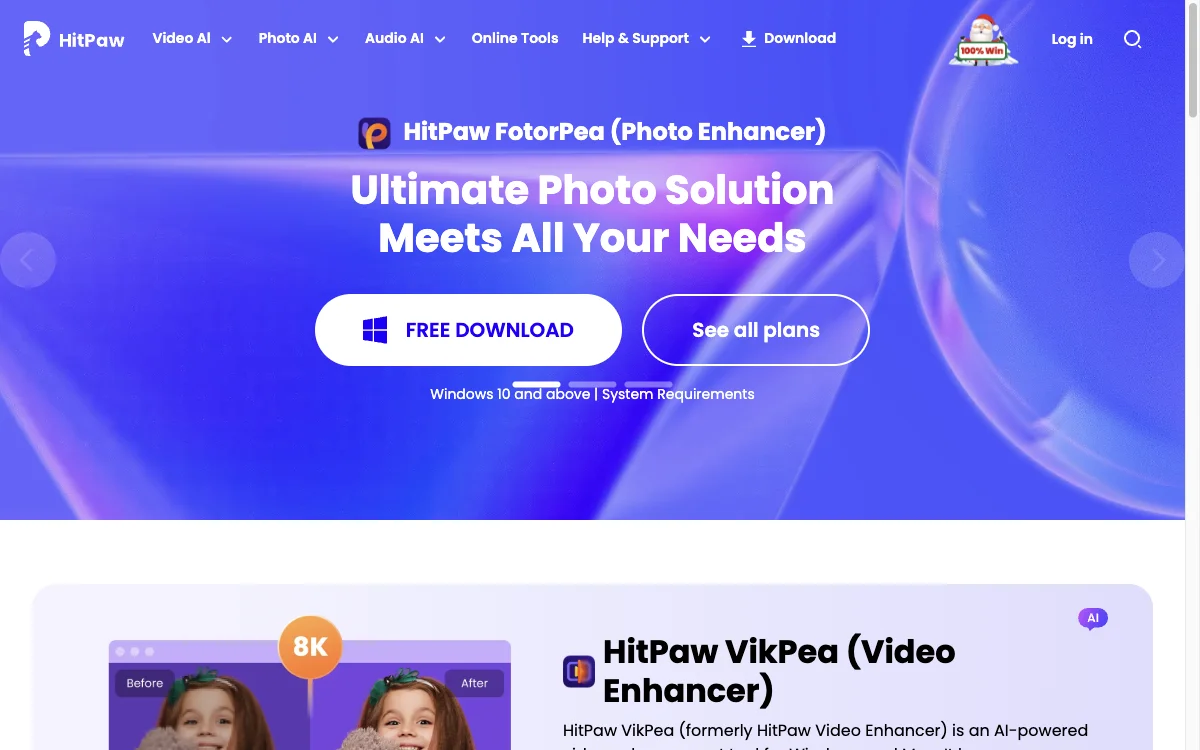
Top Alternatives to HitPaw Photo Enhancer
Hairgen.ai
Hairgen.ai is an AI-powered hair transplant preview tool that boosts conversions
Free Ai Image Generator
Free Ai Image Generator creates unique images with ease
dopepics.io
dopepics.io is an AI-powered image editor that creates 8K images easily.
Stable Diffusion Online
Stable Diffusion Online is an AI-powered image generator that creates high-quality visuals.
waifu2x
waifu2x is an AI-powered image super-resolution tool for anime-style art
Aitubo
Aitubo is an AI-powered image and video generator with multiple features
123RF
123RF is an AI-powered platform with diverse tools for creativity
FUUPS.AI
FUUPS.AI is an AI-powered image generation tool that unlocks creativity
AI Horde
AI Horde is a crowdsourced platform for image and text generation
SoulGen
SoulGen is an AI-powered image creation tool that fulfills your creative needs
Cloth2Life
Cloth2Life is an AI-powered image and video creator for products
FaceCheck
FaceCheck is an AI-powered face recognition tool that helps users find people and avoid risks.
Everypixel
Everypixel is an AI-powered stock image search engine
Magnific AI
Magnific AI is an image upscaler & enhancer with advanced tech
KREA
KREA is an AI-powered tool for diverse content generation
Lucidpic
Lucidpic is an AI-powered photo generator that creates diverse images
AI Baby Generator
AI Baby Generator creates realistic baby photos and reports
Amazing AI
Amazing AI generates images from text with ease and efficiency
Eye for AI
Eye for AI is an AI-powered image creation tool that sparks creativity
FastFlux AI
FastFlux AI is an AI-powered image generator with multiple benefits
Milmot
Milmot is an AI-powered image creator for blogs in seconds.