Homestyler is a remarkable all-in-one online interior design platform that offers a seamless 3D home design experience. It allows users to draw floor plans in 2D, and the software builds the 3D rooms, even for complex building structures. Users can then decorate the rooms with an AI decoration feature that intelligently applies the chosen style. The material editor enables users to customize the color and materials of the models to match their design vision. The lighting editor allows for the creation of custom light sources, sunlight, and environment settings. Additionally, users can customize interior finishes such as walls, floors, ceilings, and tiles with strong customization modules. One of the standout features of Homestyler is its web-based accessibility, allowing users to access their ongoing or finished work on any web browser, anywhere and anytime. Users can also export drawings with one-click, including BOM, floor plans, and dwg drawings. Homestyler is not just for individual homeowners; it caters to a wide range of users, including interior designers, real estate professionals, schools, brands, and retailers. It offers a collaborative environment with features like sharing work among different devices, a shared design space for team collaboration, an unlimited model upload and shared library to avoid repeated work, and flexible sub-account management for team asset safety. The platform also provides a wealth of learning resources, including beginner guide video tutorials and new features. With its extensive features and user-friendly interface, Homestyler is a game-changer in the world of interior design.

Homestyler
Homestyler offers an AI-powered 3D home design experience with numerous features for all users.
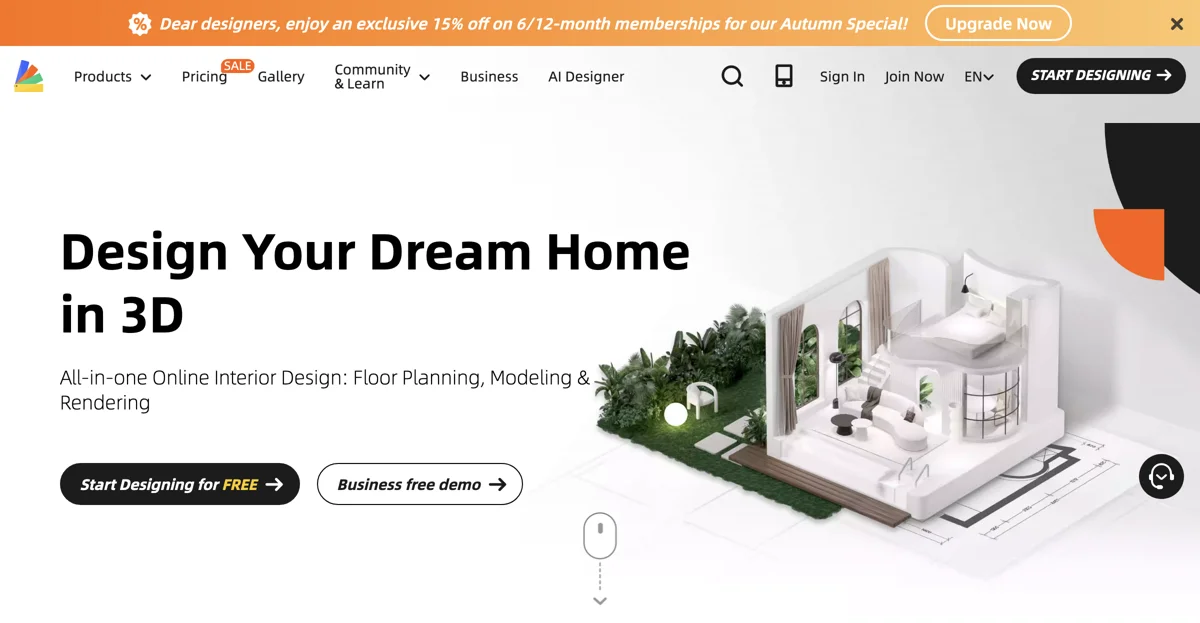
Top Alternatives to Homestyler
Acrylic
Acrylic is an AI-powered interior design tool that creates unique paintings
AI Room Planner
AI Room Planner offers free interior design ideas
InteriorDecorator.ai
InteriorDecorator.ai is an AI-powered interior design tool that transforms ideas into designs
Varys AI
Varys AI is an AI-powered interior design tool that transforms spaces
IACrea
IACrea is an AI-powered home staging tool that transforms spaces quickly.
Foyr Neo
Foyr Neo is an AI-powered interior design tool that simplifies projects
WeDecorHome
WeDecorHome is an AI-powered interior design tool that transforms spaces
Decorilla
Decorilla is an AI-powered interior design service that creates beautiful spaces
RoomDeco AI
RoomDeco AI is an AI-powered interior design app that helps users visualize and create unique room ideas in seconds.
Neighborbrite
Neighborbrite is an AI-powered landscape design tool that helps users transform their yards with simple taps.
qbiq
qbiq is an AI-powered platform that automates real estate layout planning, enabling users to generate customized architectural plans in minutes.
ReRoom AI
ReRoom AI is an AI-powered interior design tool that transforms spaces with photorealistic renders in seconds.
DecorAI
DecorAI is an AI-powered interior design tool that generates unique and personalized room designs in seconds.
Coohom
Coohom is an AI-powered 3D home design software that enables users to create and visualize home designs efficiently.
colossis.io
colossis.io offers AI-powered virtual staging to enhance real estate images with high-quality, 8K resolution enhancements.
Planner 5D
Planner 5D is an AI-powered home design software that enables users to create detailed floor plans and 3D home designs in minutes.
Remodeled AI
Remodeled AI is an AI-powered interior design tool that transforms any room into stunning visuals instantly.
mnml.ai
mnml.ai offers AI-powered tools for architecture and interior design, enabling quick sketch-to-render transformations and design variations.
Neverscene
Neverscene is an AI-powered interior design tool that helps users create unlimited professional-grade visuals for social media.
Presti AI
Presti AI is an AI-powered background generator that helps furniture retailers and manufacturers create photorealistic images quickly and cost-effectively.
Rescape AI
Rescape AI is an AI-powered garden design tool that helps users generate unique landscape designs in seconds.