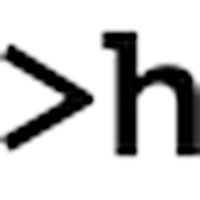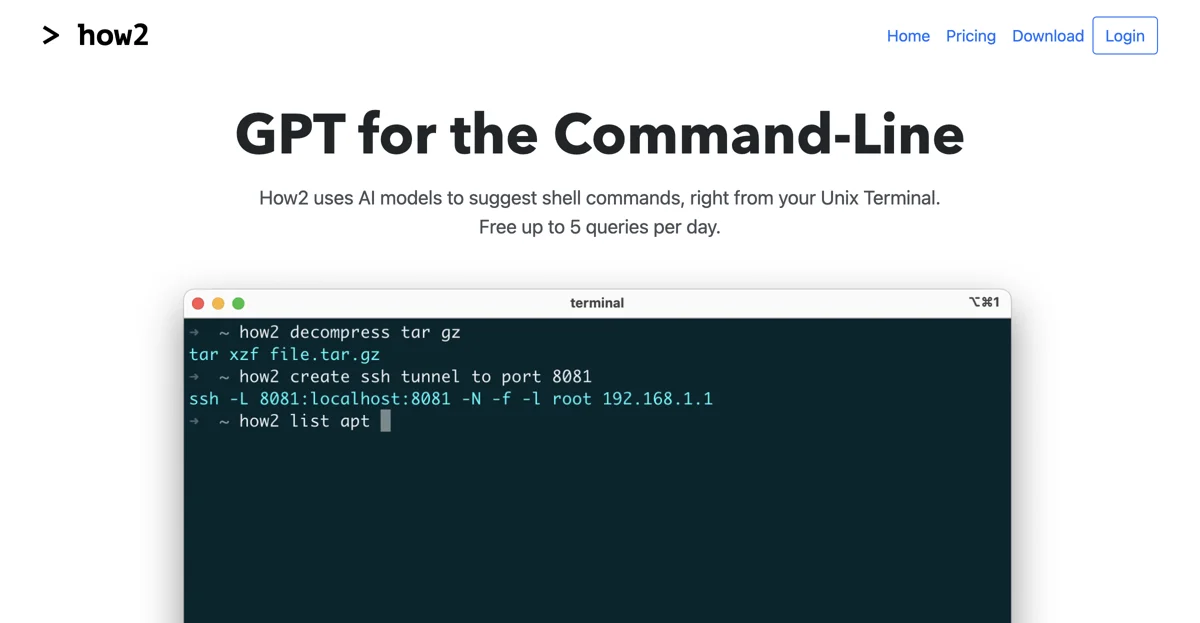How2 revolutionizes the way developers interact with their Unix Terminal by leveraging AI models to suggest shell commands. This innovative tool is designed to enhance productivity and efficiency for developers by providing quick and accurate command suggestions. With How2, you can free up to 5 queries per day, making it an invaluable resource for both novice and experienced developers.
Behind the scenes, How2 utilizes a couple of different AI models that have been retrained specifically on Bash/Zsh commands. This ensures that the suggestions are highly relevant and tailored to the command-line experience. The developers are continuously working on improving these models to make them even more focused and efficient.
One of the standout features of How2 is its commitment to safety. The tool will never execute a command on your behalf; it only proposes options. This approach, combined with extra precautions to prevent code injection or misuse, ensures a secure environment for users. Some queries might be rejected based on these safety measures, but this is a small price to pay for the added security.
How2 also excels in quickly creating Bash scripts. If the initial suggestion doesn't meet your needs, a simple reword of your prompt can yield better results. Adding terms like "for loop", "bash script", or "one liner" can significantly improve the output, demonstrating the power of big language models.
For those who need more than the free daily queries, How2 offers a subscription model. This ensures that heavy users can continue to benefit from the tool without interruption. Additionally, How2 supports PowerShell, making it a versatile choice for developers working across different environments.
Installation is straightforward, with options available for MacOSX, Ubuntu/Debian, and other Linux distributions. Windows users can also download the binary or install it via npm. This wide range of installation options ensures that How2 is accessible to a broad audience.
Developed by Claudio Santini in London, How2 is a testament to the power of AI in simplifying and enhancing the command-line experience. Whether you're a seasoned developer or just starting out, How2 is a tool that can significantly boost your productivity and efficiency.