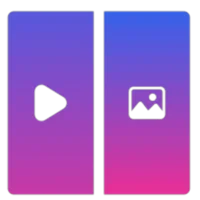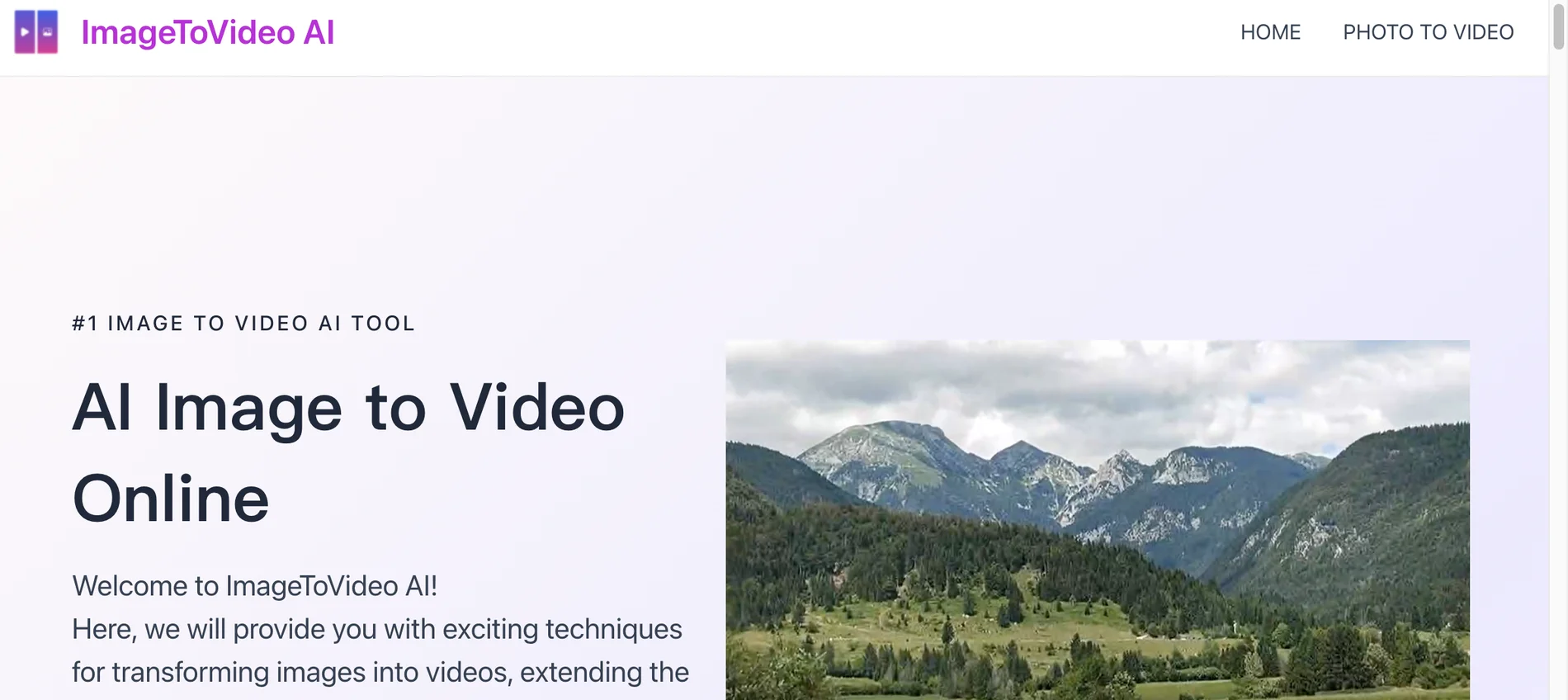Image to Video AI: Unleash the Power of Visual Storytelling
Transform your static images into captivating videos with ImageToVideo AI. This innovative tool uses cutting-edge AI technology to animate your pictures, adding dynamic effects and bringing your creative vision to life. Whether you're a professional marketer, a casual content creator, or simply someone who loves to share memories, ImageToVideo AI offers a simple and efficient way to enhance your visual storytelling.
Key Features:
- Effortless Conversion: Simply upload your image (JPG, PNG, or WEBP), provide a few instructions on the desired style, and let the AI work its magic. The process is quick and requires zero video editing skills.
- High-Quality Output: ImageToVideo AI generates high-resolution MP4 videos, ensuring your final product looks professional and polished.
- Versatile Templates and Effects: Choose from a range of templates and effects to customize your video and match your creative vision. Add background music and transitions to further enhance the viewing experience.
- Watermark-Free Videos: Unlike many other tools, ImageToVideo AI provides watermark-free videos, giving you complete ownership of your creations.
- User-Friendly Interface: The intuitive interface makes the entire process seamless, even for beginners.
- Cross-Platform Compatibility: Access ImageToVideo AI from your computer or mobile device.
Use Cases:
- Marketing Videos: Create engaging marketing videos for your business or brand with minimal effort and cost.
- Social Media Content: Generate eye-catching videos for social media platforms to boost engagement and reach.
- Personal Memories: Turn your cherished photos into memorable videos to share with loved ones.
- Educational Content: Create dynamic visual aids for presentations or educational materials.
How to Use ImageToVideo AI:
- Upload your image: Select an image in JPG, PNG, or WEBP format.
- Input your ideas: Provide instructions on the desired video style and effects.
- Generate your video: Click the 'Generate' button and wait for the AI to process your image.
- Download your MP4 video: Download the finished video to your device.
ImageToVideo AI vs. Other AI Video Generators:
ImageToVideo AI stands out from competitors due to its ease of use, high-quality output, and watermark-free videos. Many other tools require extensive editing skills or produce lower-quality results with intrusive watermarks. ImageToVideo AI offers a superior user experience and a more professional final product.
Frequently Asked Questions:
- Is the video output watermark-free? Yes, all videos generated by ImageToVideo AI are completely watermark-free.
- What image formats are supported? ImageToVideo AI supports JPG, PNG, and WEBP image formats.
- What devices can I use ImageToVideo AI on? ImageToVideo AI is accessible online from both computers and mobile devices.
Conclusion:
ImageToVideo AI is a powerful and user-friendly tool that simplifies the process of converting images into videos. Its intuitive interface, high-quality output, and versatile features make it an ideal solution for anyone looking to enhance their visual storytelling.