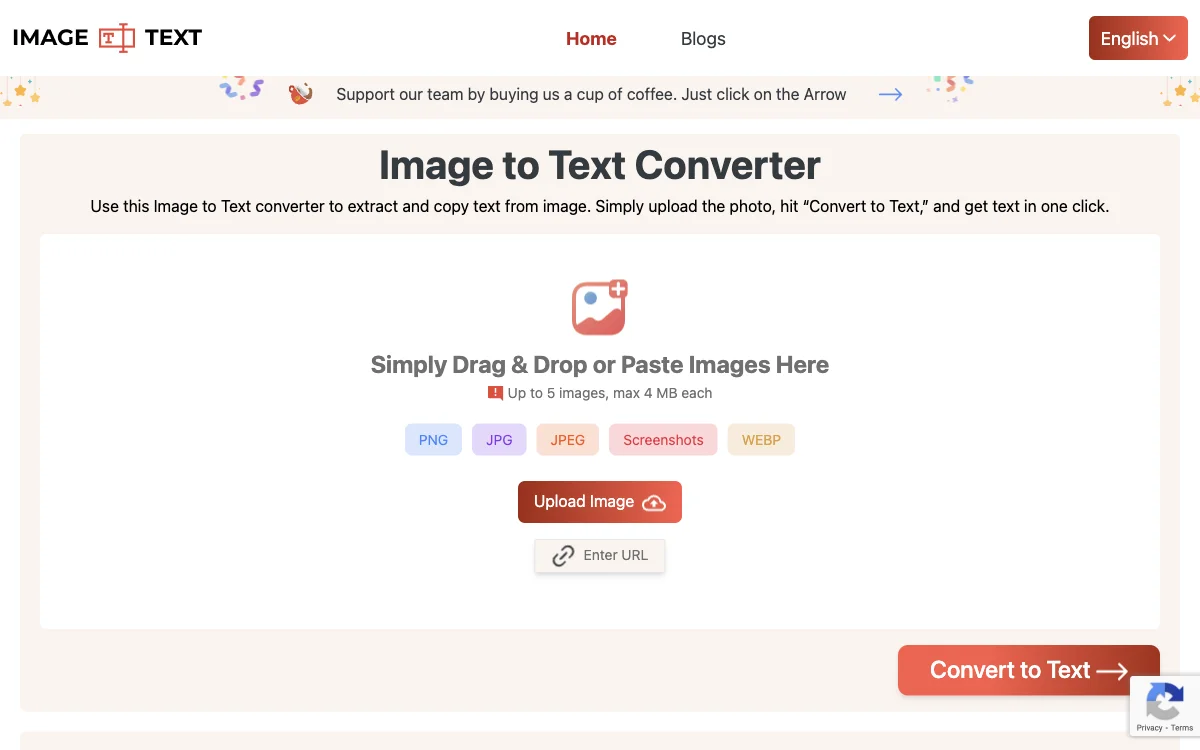The Image to Text Converter is a cutting-edge tool designed to transform images into editable text effortlessly. Utilizing advanced OCR (Optical Character Recognition) technology, this tool can accurately extract text from a variety of image formats, including scanned documents, handwritten notes, screenshots, and printed materials. This process not only saves time but also enhances productivity by allowing users to edit, copy, and share the extracted text with ease.
One of the standout features of the Image to Text Converter is its user-friendly interface, which requires no special training or guidance to use. Users can simply upload their images, and with a single click, the tool begins the extraction process. It supports multiple image uploads, allowing users to convert up to five images at a time, each up to 4 MB in size. This feature is particularly useful for users who need to process multiple images quickly.
The tool's multi-language support is another significant advantage. It can extract text from images in most languages, thanks to its use of UNICODE encoding. This makes it an invaluable resource for users working with multilingual documents. Additionally, the Image to Text Converter can recognize and extract mathematical equations, a feature that will benefit students, teachers, and professionals who regularly work with mathematical content.
Safety and security are also paramount with this tool. It ensures that all uploaded images and extracted text are handled with the utmost confidentiality, with no data or files saved or shared. Users can rest assured that their information remains private.
The Image to Text Converter is versatile and can be used in various fields, including education, research, data entry, and social media. Students can digitize their study materials, researchers can extract data from images for analysis, and social media users can share text extracted from images with ease. This tool is a testament to the power of AI in simplifying and enhancing our digital tasks.