InlineGPT revolutionizes the way you interact with ChatGPT by seamlessly integrating it across all your applications. This innovative tool allows you to select any text and treat it as a prompt, replacing it with the output generated by ChatGPT with just a simple keyboard shortcut. Designed for those who hate switching apps and contexts, InlineGPT ensures that the power of ChatGPT is always at your fingertips, whether you're working in Figma, your email client, or any other app. It's incredibly easy to use: just select the text you want to use as a prompt, press ⌘ - Shift - 1, and watch as the selected text is instantly replaced with the output from ChatGPT. InlineGPT is free to use; all you need is your OpenAI API key. This tool is perfect for anyone looking to enhance their productivity and streamline their workflow by leveraging the capabilities of ChatGPT without the need to switch between different applications. With InlineGPT, the future of app-integrated AI assistance is here, making your digital life easier and more efficient.
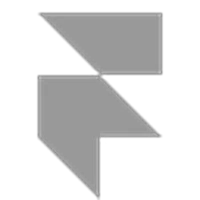
InlineGPT
Discover InlineGPT, the AI tool that brings ChatGPT to every app you use, enhancing productivity with easy prompt integration.
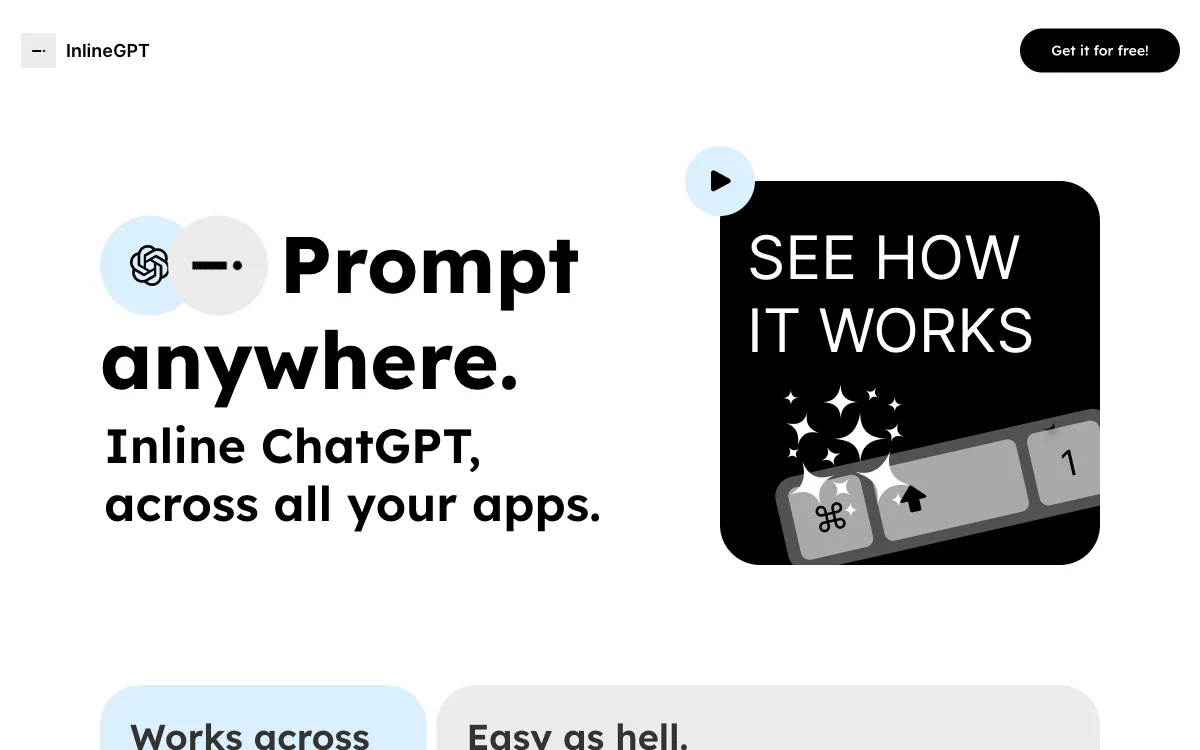
Top Alternatives to InlineGPT
Pooks.ai
Pooks.ai is an AI-powered personalized book creator for diverse needs
Automata
Automata is an AI-powered content repurposing tool that saves time
Drafthorse AI
Drafthorse AI is an AI-powered content generator that boosts website traffic
Easy
Easy-Peasy.AI is an all-in-one AI platform with diverse functions
Audio Diary
Audio Diary is an AI-powered voice journal that offers goal suggestions and insights.
Ghostwriter AI
Ghostwriter AI is an AI-powered content creator that saves time
Writesonic
Writesonic is an AI-powered content creation toolkit that boosts productivity
Kive
Kive is an AI-powered platform for various creative tasks
ChatGPT Famous Resumes
ChatGPT Famous Resumes offers AI-inspired resume examples
AIWriter
AIWriter is an AI-powered content creator that saves time
RightBlogger
RightBlogger is an AI-powered content creation tool that boosts productivity
NeuronWriter
NeuronWriter is an AI-powered content optimizer that boosts rankings
Trolly.ai
Trolly.ai is an AI-powered content generator that saves time and boosts creativity
AskBooks.ai
AskBooks.ai is an AI-powered platform for book exploration
scrol.ai
scrol.ai is an AI-powered tool for various data tasks
Shownotes
Shownotes is an AI-powered tool that simplifies content creation and saves time.
Lexii.ai
Lexii.ai is an AI-powered content generator that boosts SEO
AIby.email
AIby.email is an AI-powered tool with diverse functions
Prompt Library
Prompt Library offers over 23k free Midjourney prompts for inspiration.
Writecream
Writecream is an AI-powered content generator that saves time and costs.
JibeWith
JibeWith is an AI-powered content creation tool that simplifies online media writing.