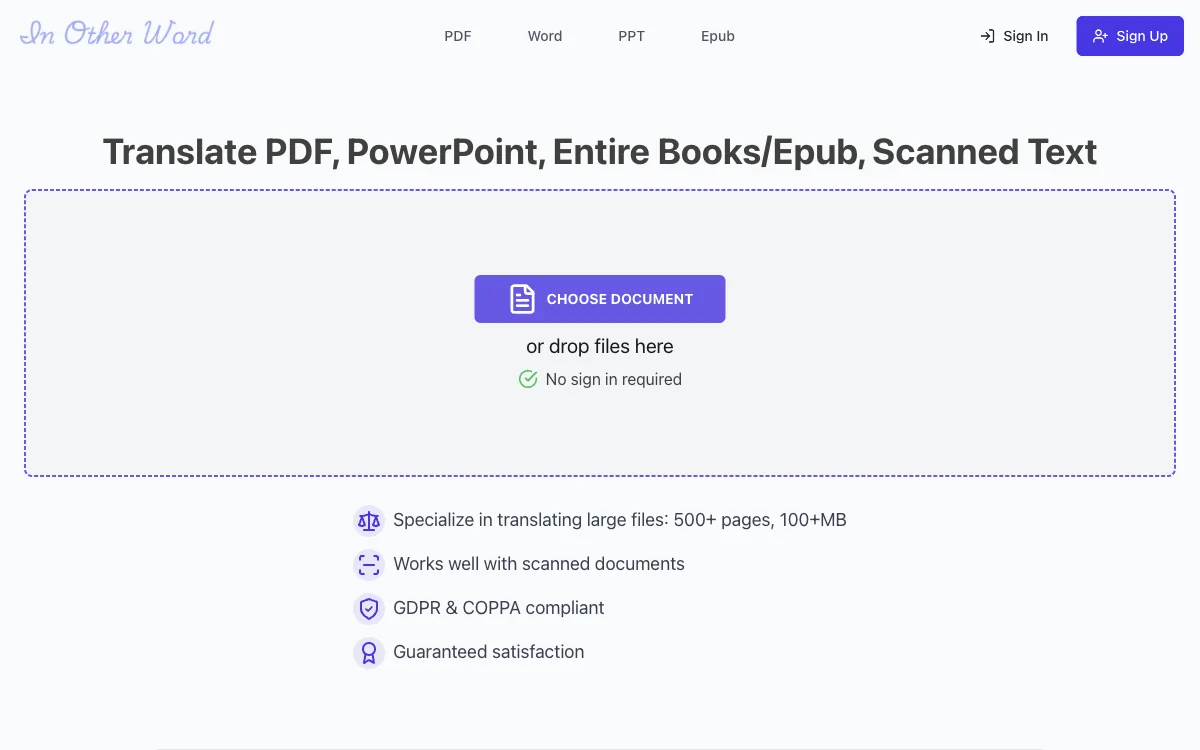InOtherWord.AI stands out as a comprehensive solution for translating a wide range of document formats, including PDF, PowerPoint, EPUB, and scanned texts. This platform is designed to handle large-scale translation projects, supporting files over 500 pages and 100MB in size, making it an ideal choice for businesses and individuals dealing with extensive documentation.
One of the key features of InOtherWord.AI is its ability to work seamlessly with scanned documents, ensuring that even non-digital texts are accurately translated. The platform supports all major languages, offering users the flexibility to translate documents into Spanish, French, Chinese (Simplified and Traditional), Russian, Swahili, Portuguese, Japanese, Korean, and many more.
InOtherWord.AI is committed to maintaining high-quality translations, as evidenced by its portfolio of translated documents, including power point presentations, birth certificates, legal documents, research papers, business documents, and books. The platform also offers a range of features to enhance the translation process, such as post-editing tools, a custom glossary for consistent terminology, free previews for readers, batch processing for handling multiple tasks efficiently, API access for integration into other applications, and easy sharing options.
Security and compliance are also top priorities for InOtherWord.AI, with the platform being GDPR and COPPA compliant, ensuring that users' data is handled with the utmost care. Additionally, the platform guarantees satisfaction, providing users with a reliable and effective translation service.
Whether you're looking to translate a single document or manage a large-scale translation project, InOtherWord.AI offers a powerful and user-friendly solution that meets a wide range of translation needs.