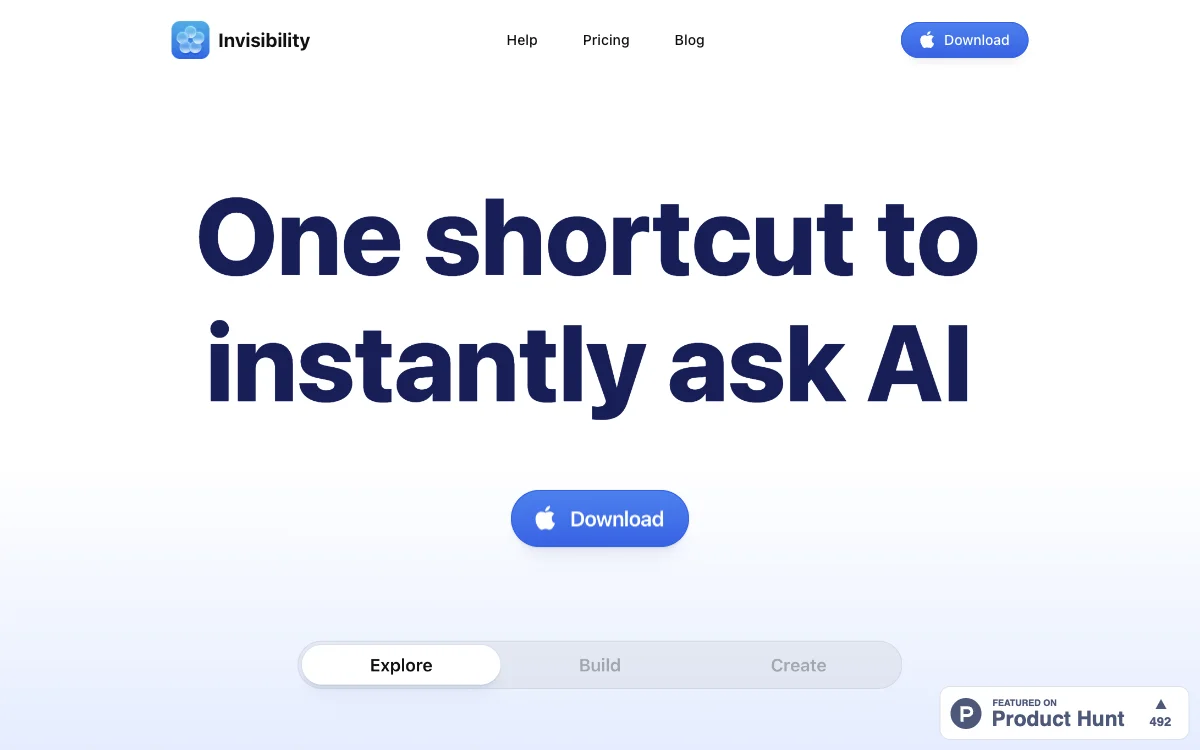Invisibility revolutionizes the way we interact with our screens by integrating cutting-edge AI models into a single, user-friendly platform. Designed to enhance productivity and streamline workflows, Invisibility offers a suite of features that cater to both individual and professional needs. With its innovative screen sharing capabilities, users can select specific applications or share their entire screen, making it easier to collaborate and communicate effectively.
One of the standout features of Invisibility is its keyboard shortcuts, which allow users to navigate and execute commands with unparalleled speed and efficiency. This functionality not only saves time but also reduces the cognitive load, enabling users to focus on their tasks without unnecessary distractions.
Invisibility's subscription model is another key advantage. By consolidating various state-of-the-art AI models into one platform, it eliminates the need for multiple subscriptions, offering users a cost-effective solution without compromising on quality or performance. This approach not only simplifies the user experience but also ensures access to the latest advancements in AI technology.
Feedback from users highlights the platform's superiority and versatility. Arthur Brassart, a YouTuber, praises Invisibility as the best app of the year for Mac, while Tyler Nickerson, a designer, appreciates its value proposition and the availability of premium models at no extra cost. Ric Burton, a self-employed professional, commends Invisibility for dragging the Mac into the future, emphasizing its impact on productivity and efficiency.
Invisibility is more than just a tool; it's a gateway to a more productive and streamlined digital experience. Whether you're a content creator, designer, or business professional, Invisibility offers the features and flexibility needed to excel in today's fast-paced digital landscape.