Jira is a highly versatile project management tool that offers a comprehensive solution for teams of all sizes and across various industries. It enables users to plan and track work effectively, whether it's for short-term projects or large-scale cross-functional programs. With its ability to break down big ideas into achievable steps, users can organize work, create milestones, and map dependencies with ease. Jira also allows for tracking work in a way that aligns with the team's goals. Its optimization with insights, powered by Atlassian Intelligence, suggests tasks to turn big ideas into reality. Moreover, Jira brings every team together by providing the context needed when needed. Users can see software team release dates, real-time views of Figma designs, and more, all within the Jira platform. It also allows for tailoring to the team's specific processes, workflows, language, and more, and integrates with every tool used to get work done. Whether it's for managing and tracking requests in IT, building creative workflows in Design, or creating custom processes in Operations, Jira is made for both complex projects and everyday tasks.

Jira
Jira is the ultimate project management tool, helping teams plan, track, and achieve great outcomes. Discover its powerful features.
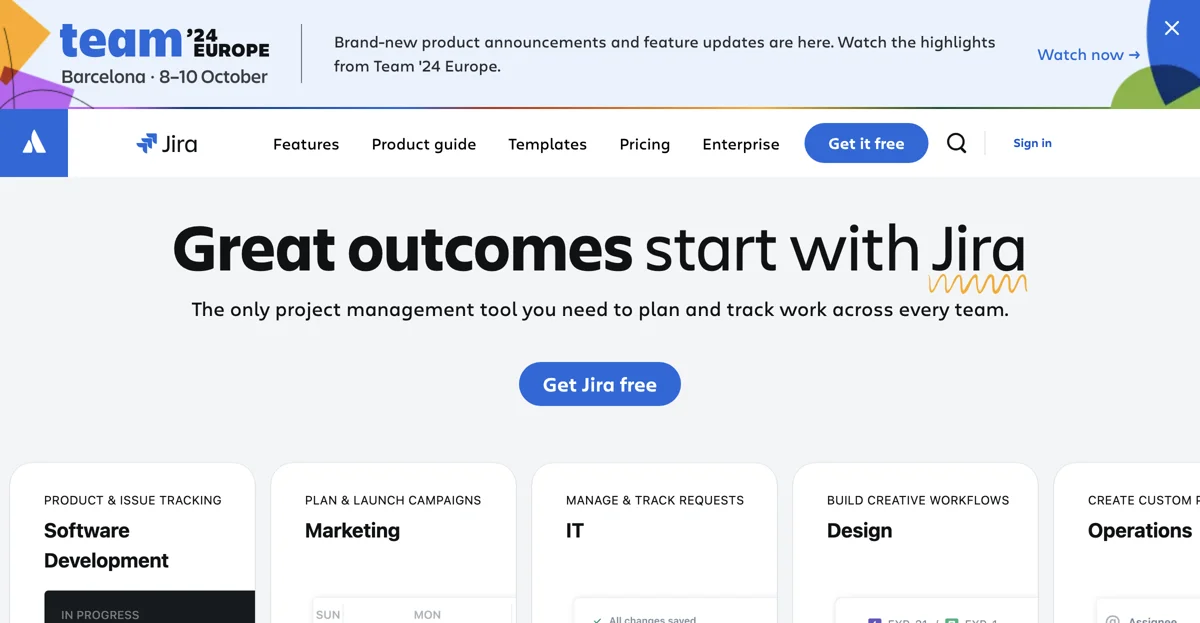
Top Alternatives to Jira
Proddy.io
Proddy.io is an AI-powered product management assistant that boosts productivity.
Quire
Quire is an AI-powered project management tool that boosts team efficiency
Bogar.ai
Bogar.ai is an AI-powered MVP development platform that helps launch products in 30 days.
Socratic
Socratic is an AI-powered project management tool that boosts productivity
EmployPlan
EmployPlan is an AI-powered resource management platform that ensures effective project delivery.
KanbanFlow
KanbanFlow is an AI-powered project management tool that boosts productivity
Project Management Tools
Project Management Tools offers comprehensive solutions for efficient project management.
StackRef
StackRef is an AI-powered platform that simplifies the management of internal hackathons, fostering innovation and technical collaboration.
Kawnix
Kawnix offers advanced tools for geospatial engineers to automate tasks and reduce manual work.
Revo
Revo is an AI-powered copilot for product teams, transforming product development by synthesizing data across the entire product ecosystem.
Reqi
Reqi is an AI-powered requirements management tool that simplifies systems engineering for project teams, ensuring compliance and collaboration.
GetEstimate.ai
GetEstimate.ai is an AI-powered project estimation tool that delivers fast, precise estimates tailored to various industries.
StudioBinder
StudioBinder is a comprehensive production management software designed for video, photo, TV, and film industries, streamlining workflows and enhancing collaboration.
Quickbase
Quickbase is a no-code platform that simplifies complex project management and workflow automation for businesses.
BestCase
BestCase is an AI-powered project management tool that helps users achieve maximum efficiency and fast results.
Snapshot Reviews
Snapshot Reviews leverages AI to transform raw data into actionable insights, enhancing engineering productivity and project management.
Kroolo
Kroolo is an AI-powered productivity management software that automates workspace tasks, projects, and documents, enhancing collaboration and efficiency.
Prompting Sheets
Prompting Sheets is an AI-powered Google Sheets add-on that creates custom project plans and to-do lists tailored to your unique business needs.
missionX
missionX is an AI-powered project management platform that streamlines operations and reduces costs effectively.
Retainr
Retainr is an AI-driven client management platform that helps creative agencies streamline operations, enhance client satisfaction, and increase revenue.
AI Assist by airfocus
AI Assist by airfocus is an AI-powered tool designed for product managers to enhance productivity and creativity within the modular product management platform.