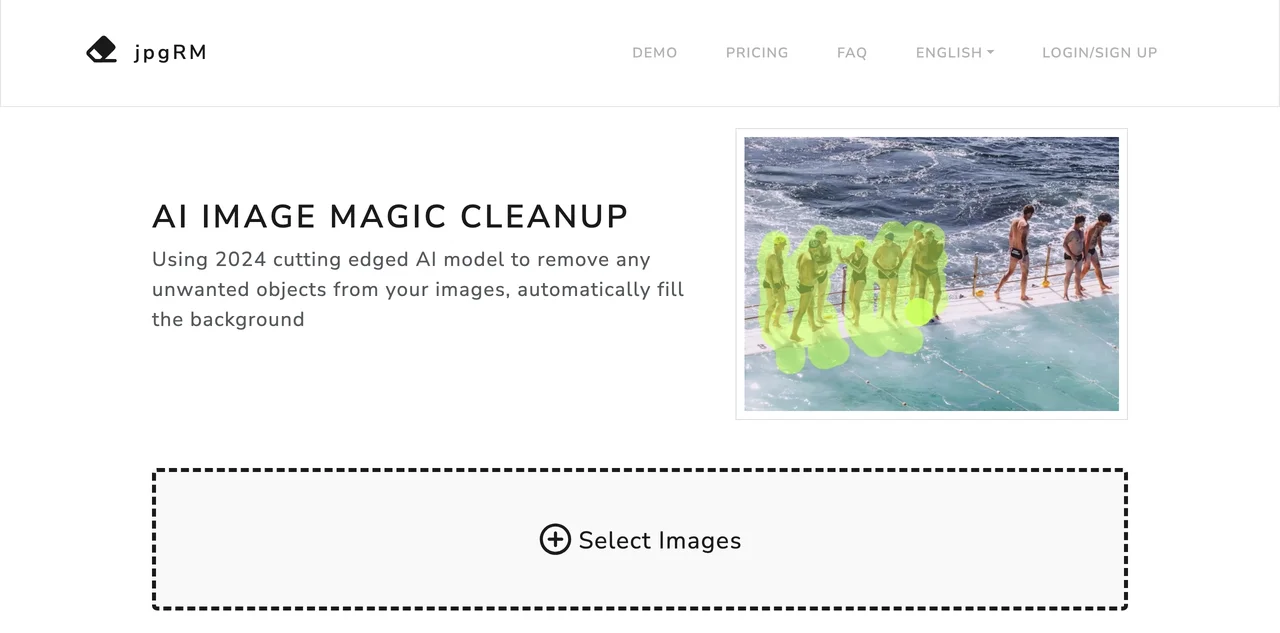jpgRM stands at the forefront of image editing technology, leveraging the most advanced AI models of 2024 to offer users an unparalleled experience in removing unwanted objects from their images. This innovative tool utilizes a cutting-edge Generative Adversarial Network (GAN) to intelligently identify and separate the content from the background, ensuring that the removal process is seamless and the background is filled in naturally. Whether it's erasing product logos, clearing out dense crowds, or removing watermarks, jpgRM makes it all possible with just a few clicks.
The process is straightforward: users simply select the images they wish to edit and use a brush to paint over the unwanted objects. The AI then takes over, processing the image to remove the selected elements and fill in the background. This can be repeated as many times as needed until the desired result is achieved. jpgRM is designed to be user-friendly, making advanced image editing accessible to everyone, regardless of their technical expertise.
One of the key features of jpgRM is its processing speed, which varies depending on the image's resolution. For images under 1000px, the process typically takes one or two seconds, with higher resolutions requiring more time. This efficiency ensures that users can quickly edit their images without significant delays.
jpgRM is also versatile, supporting use on mobile devices, which means users can edit their images on the go. For those seeking the best results, the tool offers a VIP service that unlocks the ability to download images in 4K resolution, among other benefits. This service is designed to help cover the high GPU server expenses associated with running such an advanced AI tool.
In summary, jpgRM is a powerful, AI-driven image editing tool that simplifies the process of removing unwanted objects and filling in backgrounds. Its use of the latest AI technology, combined with its user-friendly interface and support for mobile devices, makes it an essential tool for anyone looking to enhance their images with ease and precision.