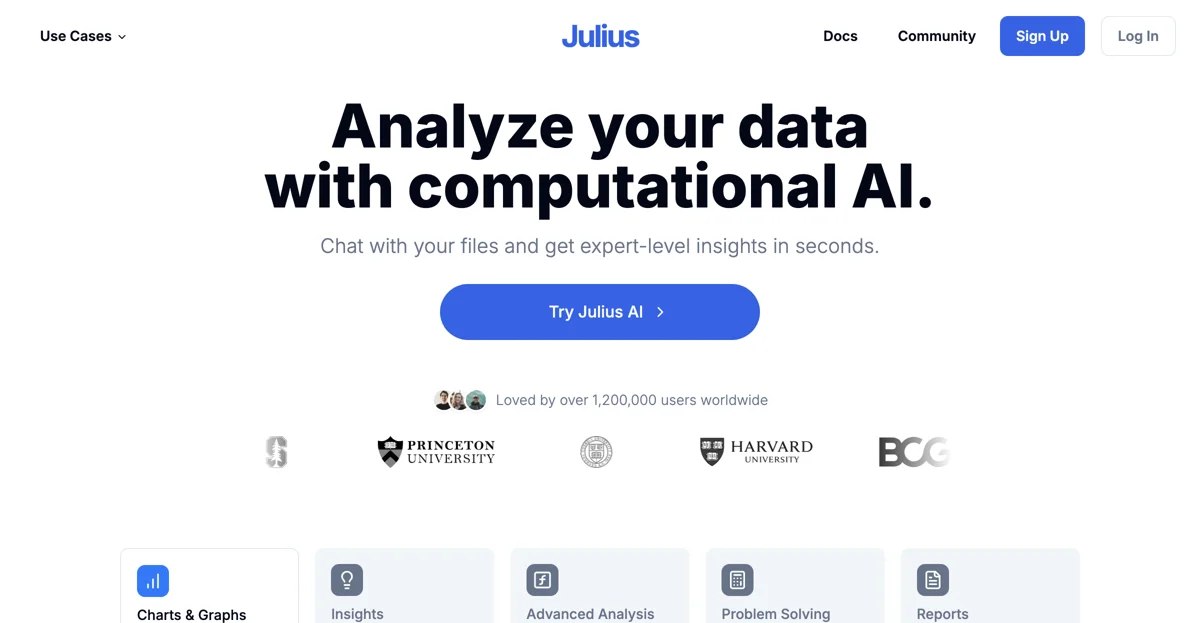Julius AI stands out as a cutting-edge AI data analyst designed to transform the way individuals and businesses interact with their data. By leveraging computational AI, Julius AI allows users to engage in conversations with their files, extracting expert-level insights in mere seconds. This innovative tool is celebrated by over 1,200,000 users globally for its ability to simplify complex data analysis tasks.
One of the key features of Julius AI is its capability to create sleek and informative data visualizations. Users can effortlessly generate charts and graphs that not only look professional but also communicate findings with clarity and confidence. Beyond visualization, Julius AI empowers users to ask any question to their data and receive precise answers, making data analysis more accessible to everyone.
Advanced analysis is another area where Julius AI excels. It offers modeling and predictive forecasting capabilities, enabling users to anticipate future trends and make informed decisions. Additionally, Julius AI is equipped to scan and solve mathematical, physics, and chemistry problems, making it a versatile tool for a wide range of applications.
Generating polished analyses and summaries is made easy with Julius AI. Users can quickly produce comprehensive reports that encapsulate their data's key insights, saving valuable time and effort. The platform also emphasizes efficiency, allowing users to turn hours of Excel work into minutes on Julius AI.
Data preparation is often a time-consuming task, but Julius AI simplifies this process by automating data cleaning. This feature enables users to focus on analysis rather than data prep, enhancing productivity. Exporting data is also streamlined, with options to download data into CSV or Excel formats for easy sharing.
Julius AI brings data to life with captivating animations, creating dynamic GIFs that make data presentations more engaging. The platform also unlocks statistical modeling, providing expert-level insights without the complexity typically associated with such analyses.
Supercharging data analysis is at the core of Julius AI's mission. With its comprehensive suite of features, Julius AI ensures that users can maximize the value of their data, making it an indispensable tool for anyone looking to enhance their data analysis capabilities.